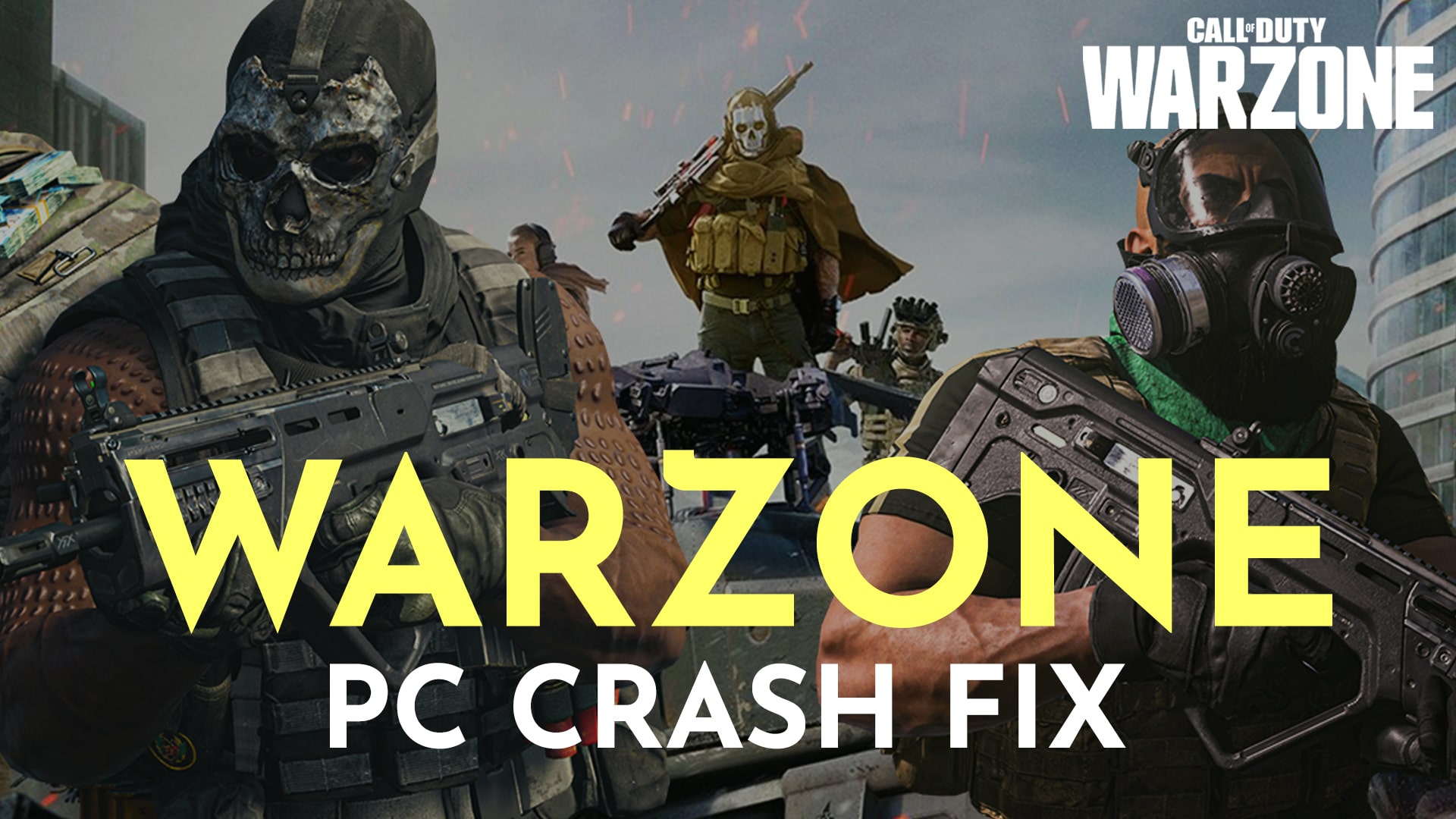An efficient and productive clinic requires having the right staff in place. The number and mix of providers and support staff significantly impact patient flow, quality of care, and revenue. The following are some key strategies for optimizing your clinic’s staffing to drive productivity.
Table of Contents
Establish Staffing Ratios Based on Provider Type
Determine the ideal number of support staff per provider. Typical ratios are one-to-one for medical assistants for physicians, one-to-two or three for nurses with nurse practitioners, and one-to-four for front desk staff. Adjust these ratios up or down based on your clinic workflow, EMR complexity, and patient population needs. Work with a third-party provider for clinic staffing solutions if additional help is needed to meet the desired ratios.
Cross-Train Staff Across Multiple Roles
Cross-training medical staff to perform multiple roles is an effective strategy for healthcare organizations to improve efficiency and continuity of care. By training nurses, technicians, and other personnel to carry out tasks outside their normal responsibilities, staffing shortages can be addressed more easily. Cross-trained employees are more versatile and able to step into different positions when needed. They gain a broader understanding of clinical workflows and how their role connects to others. Implemented thoughtfully, cross-training improves staff engagement, reduces burnout, and enhances the patient experience through more integrated and consistent care delivery across units.
Leverage Midlevel Providers
Use non-physician clinicians like nurse practitioners and physician assistants to see lower-complexity patients and maximize productivity. Establish clear protocols and standing orders so they operate efficiently. Augment midlevel staff during peak times when physician capacity is capped.
Standardize Workflow Processes
Create consistent workflows for key processes, including rooming patients, taking vitals, and handling referrals. Standardized workflows increase efficiency and free up staff to focus on delivering patient care versus orienting to new procedures. Provide training to ensure protocol adherence.
Monitor and Adjust Staff Schedules
Use historical data on patient volumes by day and time of day to align staff scheduling with demand patterns. Schedule floats and extend hours during typically high-volume days. Add front desk and nursing staff during morning rush hours, and adjust schedules quickly based on daily patient load to ensure smooth patient flow all day.
Optimize the Provider Template
In addition, use data on provider capacity to optimize the number of patients booked per day or slot length. Build in appropriate catch-up time for delays, and avoid double booking slots if behind. Template adjustments can maximize patients seen without adding provider hours.
Implement Team Huddles
Team huddles in healthcare settings allow staff to briefly come together and communicate vital patient information and updates. Huddles improve care coordination by keeping all members updated on a patient’s status and plan of care. They enable staff to identify potential issues early and collaborate on solutions. Daily huddles streamline workflows, boost staff morale and engagement through better communication, and enhance patient safety through increased situational awareness across the care team. Overall, frequent team huddles are an efficient way to align and engage staff to deliver higher quality, safer care.
Use Patient Portals and Telehealth
Increase accessibility and efficiency through patient portals and telehealth visits. Enable online appointment scheduling, prescription refills, lab result notification, and virtual visits to reduce unnecessary in-office appointments.
Incentivize Productivity
Consider incentive programs to reward physician productivity, such as a bonus per relative value unit delivered or patients seen above target. Extra compensation tied directly to work provided motivates productivity.
By following metrics like patients per day per provider, clinic capacity utilization, and patient cycle time, you can assess the impact of staffing changes on productivity. Optimize schedules, workflows, and roles continuously to enable an efficient care team focused on delivering the best patient experience.


![How to Rip DVD to MP4 on Mac [with Steps and Pictures]?](https://www.geekrar.com/wp-content/uploads/2023/11/image-8-75x75.png)