Downloading files can have limits with many of the free online cloud services such as Google Drive and Mega. In this post, we will show you how to bypass Mega download limits. If you have similar issues with Google Drive, we created this post to give users a solution with download limitations. Our amazing YouTube subscribers confirm this method is still working, though results vary depending on your geographical region.
If this method doesn’t work for you, try these:
– How To Bypass Mega Download Limits 2021 (Alternative Method)
– How to Fix Mega.Nz “Bandwidth Transfer Quota Exceeded” Error: 4 New Methods
Related: Fix Google Drive Download Limit Quota Exceeded Error (updated method)
Mega began as a popular way for users to share files online. However, as it grew in popularity, privacy and access became more and more of an issue. So in the early 2010s, they began to encrypt client-side using the AES algorithm. With this measure implemented, Mega does not have the encryption keys to uploaded files; therefore, they cannot decrypt and view the content. With this level of security Mega has become a top choice for many users. This end-to-end encryption gives users an easy and safe way to distribute files online.
Related: How To Bypass Mega Download Limits 2021 (Alternative Method)
Before continuing, I want to mention that Mega’s paid services are cheap and come with high levels of security and anonymity for the user base. They’re pioneers of cloud storage and have a reputation for guarding users. Even entry-level Pro-Lite service is worth it, with 400GB of storage, private chat access, and video calling.
Table of Contents
Required Applications to Install
To bypass Mega download limits, you will need a few tools to have installed. First, you need a download manager, and any will do. We are choosing to use the open-source tool Xtreme Download Manager. You can get a copy on GitHub or click on the link below. The second tool we will need is Mega Downloader Version 1.8. We need this version because it will convert the Mega download URL to a Streaming URL and then continue to bypass Mega download limits. No other version seems to have this option. This step is crucial for a successful download. There are many places to download version 1.8, but be careful of your source. There are many versions online with Malware or Trojans embedded in the file. To make things easy, we created the links below for easy access. Both are required.
Xtreme Download Manager (GitHub Link)
Mega Downloader (version 1.8) (Mega Link | Google Drive)
After installing both applications, we are ready to download our large file.
Steps to Download Files with No Limits
First, find the URL of the file you want to download from Mega, highlight the address and copy it.
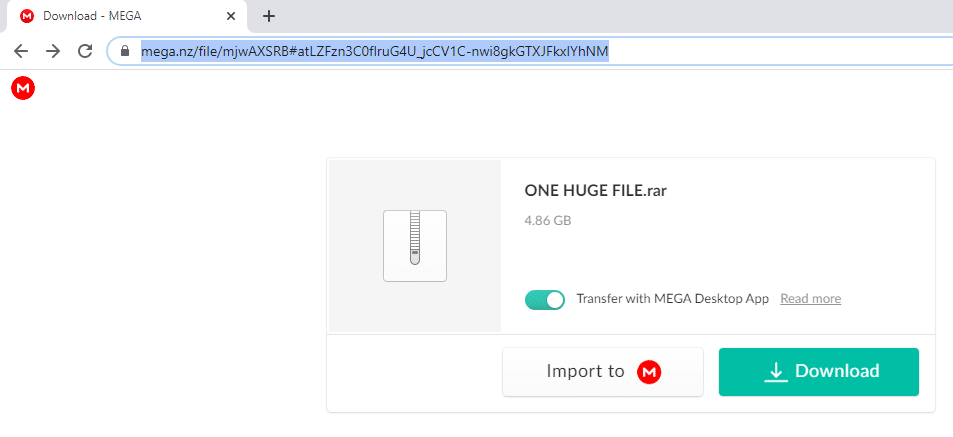
Next we want to open up the Mega Downloader (version 1.8) application, navigate to the Options menu and select Configuration.
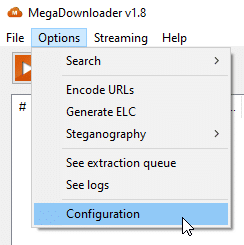
In the Configuration window, select the Streaming tab, and below ensure that the option ‘Use streaming server‘ is checked. Then click on Save, and the window will close.
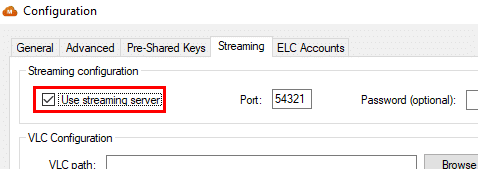
Next, in the main window of Mega Downloader, go to the Streaming menu, and select ‘Watch online‘.
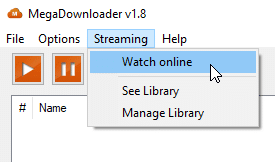
Now can PASTE the file address from Mega into the ‘MEGA URL Link‘. Below it will automatically generate a Streaming URL link below. Highlight the new Streaming URL link and copy it.
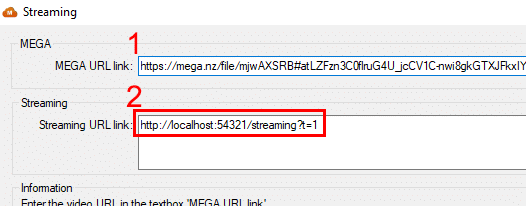
Open up the Xtreme Download Manager application. In the File menu and select the ‘Add URL’ option.
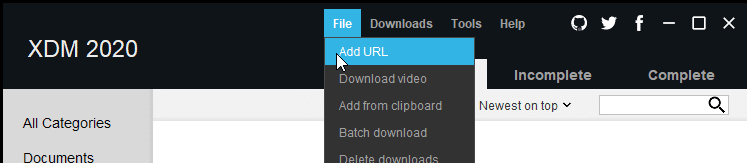
Xtreme Download Manager may automatically paste the address we copied into the Address field, but if it doesn’t, you can click on the field and use keys CTRL +V to paste it in. Once the address is in, click on DOWNLOAD NOW, and your file will begin to download.
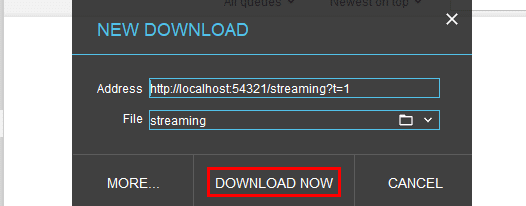
That was the final step to bypass Mega download limits. If you have any questions, put them in the comments below, and we will do our best to try and answer them. If you want to download the newer and updated version of the Mega Sync application, you can find our installation video below.
FAQ and Troubleshooting Steps
This method works best for single files such as ISO, ZIP or IMAGE files.
- If you are trying to download a folder or multiple files, the Alternative Method, using Megabester is a better solution.
From user John
- “For people having the 0% download problem, I found a solution that worked for me: change the Port in MegaDowloader Configuration. The default value is ‘54321’, I used ‘54361’ and it worked perfectly. I’m using IDM, by the way.”
Have something else we should add? let me know in the comments below.
If this method doesn’t work for you, you can try this-
How to FIX Mega.Nz “Bandwidth Transfer Quota Exceeded” Error: 4 New Methods
Visual Step by Step Guide – Bypass Mega Download Limits
You can try these methods incase the above ones doesn’t work- How to Download MEGA files without Limits














Hi bro i tried to change the port for mega in the config but i keep seeing the 0% download progress , do you have any others solutions for me , thank u
Did you use proxies?
Can you explain what that is or how to do that? Thanks!!!!
yes can I download it with proxies
I am getting this message Please help
The link is a folder with 45 files only the first will be used if you want to use all import the link into the streaming library
the mega 1.8 links are only for windows. do you have it for Mac
i am checking to see if i can find a mac verison
No Link to Download Mega Downloader (version 1.8) application
its in the middle of the post
Mega Downloader (version 1.8) (Mega Link | Google Drive)
no mega downloder link
any errors?
thanks for the tutorial but, I wanted to download a file from mega folder, but apparently its not working
, any solution to do that?
yes method two has more success with that. see this post
It works perfectly for me. using IDM for downloading the stream is much faster.
yeah, thanks for letting me know. a lot of users in europe and asia find IDM working better
It worked at first, but it got all unresponsive later on like 0% downloading, and then instead of the video file, a HTML file being downloaded. I even tried to redownload the ones that got downlodaed earlier to see if this issue would occur and it did.
are you sure the right link was being used?
This post will be successful if …..you add the download links….to dont download through mega…..if you are here….is cause your “Transfer quota is exceeded!!!”
There is also a Gdrive download link
For people having the 0% download problem, I found a solution that worked for me:
Just change the Port in MegaDowloader Configuration. The default value is ‘54321’, I used ‘54361’ and it worked perfectly. I’m using IDM, by the way.
Hey John, Thanks for noting this
How ironic lmao. The tool I need to use to bypass mega, is itself on MEGA. Time to wait 5 hours for a tool.
LOL..5 hours? it took not sure why it took that long to download the tool
the download says started.. followed all steps… but doesn’t want to move😭stays on 0%
make sure that no security software is blocking or try using the second method https://youtu.be/JZDRm_hEb4g
I’m facing the same problem too
Bro the download is not starting
it is canceled automatically for timeout
There is a one problem in this method. I’ve ddownloaded the way you told. but after several download suddenly IDM not showing the file. At first, after i put the compressed file IDM show tiny icon on the right side.
is this for multiple files or a single file? also, what is the file extension? (ie zip, iso, mp4 etc..)
can i download folders?
you can download files that are put in the newly created star folder.
This method only work for .rar file. If the mega link have multiple files only the first file will be transfered.
yes, that’s correct, it only downloads 1 file and not multiple. For file types, I have only downloaded RAR, ZIP and ISO files. I have not tested video formats. lots of users on our youtube channel are saying it doesn’t work with videos.
Maybe the solution is to request that the mega download as a zip and then capture the link of the zip file, but I don’t know how to capture the link that the mega generates, it must be in some temporary system folder
that will work, but it would require the process to run on the server end. I think it’s against their policy to have any changes done to customer files. Google, on the other hand, does this exact thing without asking anyone anything lol
It’s possible to import the files to your account > rename(change the extension to zip or whatever) > generate new links from the renamed file and once imported on MegaDownloader library it will show as a zip or whatever extension you have used.
BUT I’ve tested and it only worked with real rar/zip files.
Anyways you people could give it a try, results might vary and I’m curious.
Can megadownloader, be used to download videos?. Beacuse iam trying to download series and nothing is happening. I have tried Xtreme Download Manager IDM and Jdownloader, but nothing is happening
I am being told from lots of users at our youtube channel, that video formats, unfortunately, don’t work with this method.
the extreme downloader just sits there at 0 procent, but for the rest, awesome tutorial!
Hey Zeger, if Xtreme Downloader isn’t working, try IDM or Jdownloader. Some users are having better results with those.
In case of folder with multiple files Xtreme Download Manager download only the first file, can you help me? thanks!
this is interesting. i haven’t attempted to use XDM for google downloads. Let me check it out, and see if I can figure out what’s happening.