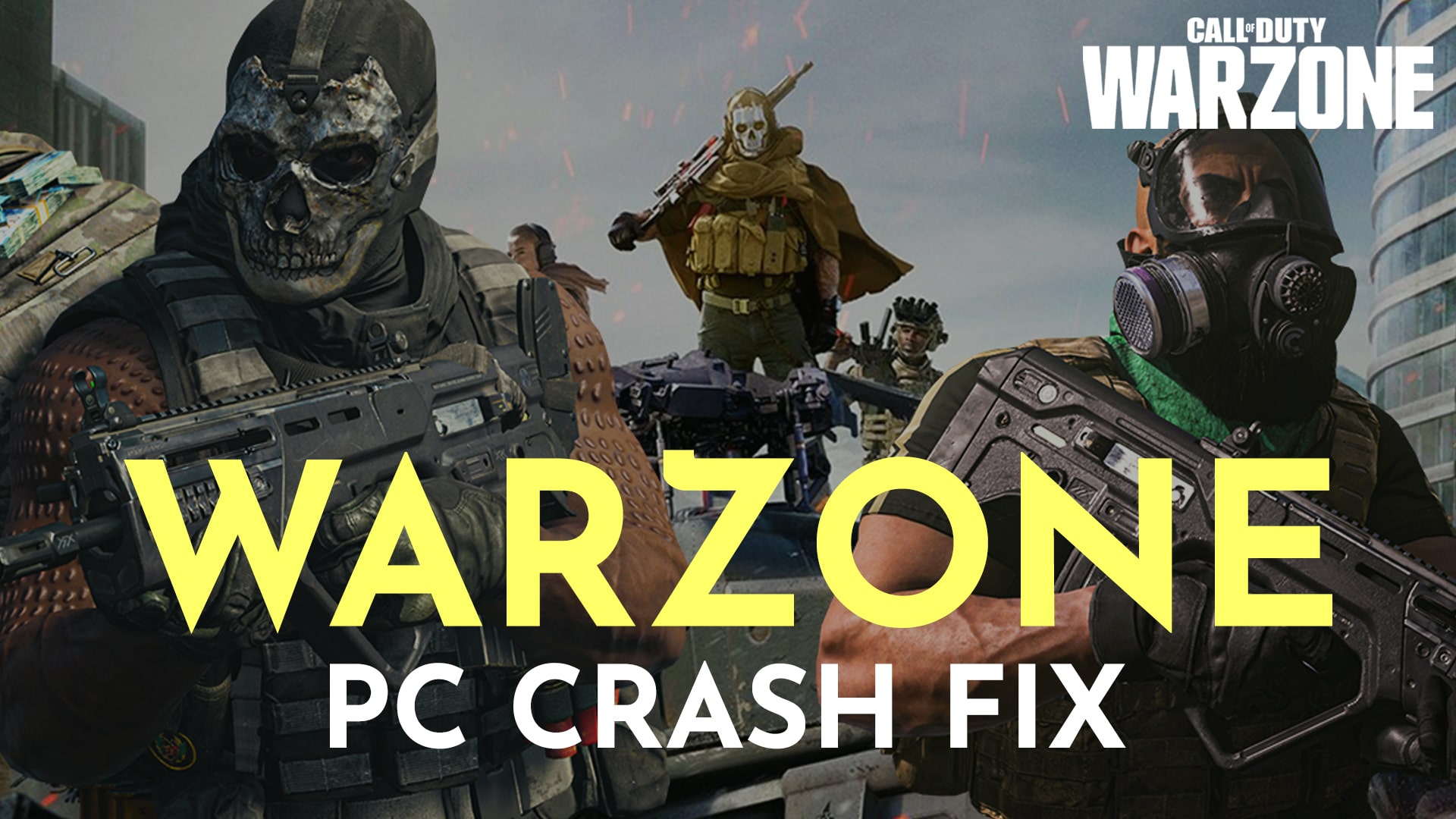The battle for desktop supremacy has raged for decades, with two titans – macOS and Windows – dominating the market. But the landscape is broader than just these two giants. Let’s delve into the pros and cons of MacBooks, Windows machines, and explore some exciting “other” operating systems (OS) to consider.
Table of Contents
The Familiar Face: Windows
Windows, developed by Microsoft, reigns supreme in terms of market share. Its dominance stems from several factors:
- Affordability: Windows machines come in a vast array of configurations, catering to all budgets. You can find budget-friendly laptops perfect for everyday tasks or high-performance desktops ideal for gamers and creative professionals.
- Hardware Compatibility: Unlike MacBooks, which are tied to Apple hardware, Windows can run on a wide range of PCs built by different manufacturers. This translates to greater choice and flexibility.
- Software Ecosystem: Windows boasts the most extensive software library. From productivity suites like Microsoft Office to creative tools like Adobe Photoshop, you’ll find software for virtually any need on Windows.
- Gaming Prowess: For hardcore gamers, Windows remains the undisputed champion. Most AAA game titles are developed primarily for Windows, and Windows machines often offer superior hardware options for a truly immersive gaming experience.
- Customization: Windows offers a high degree of customization. You can personalize the interface, tinker with system settings, and even upgrade hardware components on desktops for enhanced performance.
However, Windows has its drawbacks:
- Security Concerns: Due to its widespread use, Windows is a prime target for malware and viruses. Staying updated with security patches and employing reliable antivirus software is crucial.
- Complexity: While user-friendly compared to the past, Windows can be overwhelming for new users. The sheer number of options and settings can feel daunting.
- Update Hiccups: Windows updates are notorious for causing occasional glitches or compatibility issues. While updates are essential for security, they can sometimes disrupt workflow.
The Apple of Your Eye: MacBooks
MacBooks, powered by macOS, offer a distinct user experience:
- Sleek Design & User-Friendliness: MacBooks are renowned for their elegant design and intuitive interface. macOS is known for its simplicity and ease of use, making it a great choice for non-technical users.
- Seamless Integration: If you’re an Apple user with iPhones or iPads, MacBooks offer unparalleled integration. Features like AirDrop and Handoff allow effortless file sharing and continuity between devices.
- Security & Stability: Macs generally have a lower malware risk compared to Windows. macOS is built with security in mind, and Apple regularly releases updates to maintain system integrity.
- High-Quality Displays & Hardware: MacBooks consistently rank high in terms of display quality, offering vibrant colors and sharp visuals. The overall build quality of MacBooks is also known for its durability and premium feel.
- Creative Powerhouse: MacBooks are popular among creative professionals – graphic designers, video editors, and musicians – due to their powerful hardware and software ecosystem optimized for creative workflows.
However, MacBooks come with their own set of limitations:
- Price: MacBooks are generally more expensive than comparable Windows machines. You’re paying a premium for the Apple design, build quality, and user experience.
- Limited Hardware Customization: Unlike Windows PCs, MacBooks offer limited hardware upgradeability. You’re mostly stuck with the configuration you purchase.
- Software Selection: While macOS has a robust software library, it doesn’t match the sheer volume available on Windows. Some specific software programs might not have macOS alternatives.
- Gaming: MacBooks aren’t ideal for serious gaming. While some games are available, the selection is limited, and hardware specifications might not be optimized for top-tier gaming performance.
Beyond the Big Two: Exploring Other Operating Systems
The world of OSes extends beyond Windows and macOS. Here are some interesting alternatives to consider:
- ChromeOS: Chromebooks, powered by ChromeOS, are lightweight laptops designed for simplicity and cloud-based functionality. They excel at basic tasks like web browsing, email, and document editing. Their affordability and long battery life make them great for students and casual users. However, Chromebooks are limited in terms of processing power and offline functionality.
- Linux: Linux is a free and open-source OS known for its flexibility and security. It’s popular among developers and power users who appreciate its customization options. However, Linux can have a steeper learning curve compared to Windows or macOS, and software compatibility can be an issue.

Choosing the Right OS for You
The ideal OS depends entirely on your needs and preferences. Consider these factors:
- Budget: Windows offers the widest range of options at various price points. Chromebooks are the most budget-friendly choice, while MacBooks come at a premium.
- Technical Expertise: If you prioritize ease of use, MacBooks and Chromebooks excel. Windows offers more power for customization but requires some technical know-how. Linux is ideal for experienced users comfortable with a steeper learning curve.
- Software Needs: For the broadest software selection, Windows reigns supreme. MacBooks cater well to creative professionals, while Chromebooks are limited to web-based applications. Research software compatibility before making your choice.
- Gaming: For serious gaming, Windows is the clear winner with the most extensive game library and hardware optimization. Click here to learn how you can find the best gaming marketing strategy as well.
- Integration with Other Devices: If you’re heavily invested in the Apple ecosystem, MacBooks offer seamless integration with iPhones and iPads. Chromebooks integrate well with Google services.
Here’s a quick cheat sheet to help you decide:
- Choose Windows if: You prioritize affordability, hardware customization, a vast software library, and are a serious gamer.
- Choose a MacBook if: You value a premium design, user-friendliness, security, a great display, and integrate heavily with other Apple devices. You’re also a creative professional who needs powerful hardware and software.
- Choose a Chromebook if: You prioritize affordability, long battery life, simplicity, and primarily use your laptop for web-based tasks.
- Choose Linux if: You’re a developer, power user, or value open-source software and extensive customization options. Be prepared for a steeper learning curve.
The Takeaway
There’s no single “best” operating system. Each OS offers unique strengths and caters to different user needs. By understanding your priorities and preferences, you can make an informed decision that aligns with your computing style and budget.
Additional Considerations
Beyond the core OS, consider these factors when making your choice:
- Brand Reputation: Research the reputation of different laptop manufacturers for build quality, customer service, and warranty options.
- Specific Features: Look for features important to you, such as touchscreens, long battery life, backlit keyboards, or dedicated graphics cards.
- Read Reviews: Read reviews from tech publications and user forums to get real-world insights on different laptops and operating systems.
Conclusion
The journey to finding the perfect laptop goes hand-in-hand with choosing the right OS. By understanding the strengths and weaknesses of each option, you can embark on a smooth and productive computing experience.