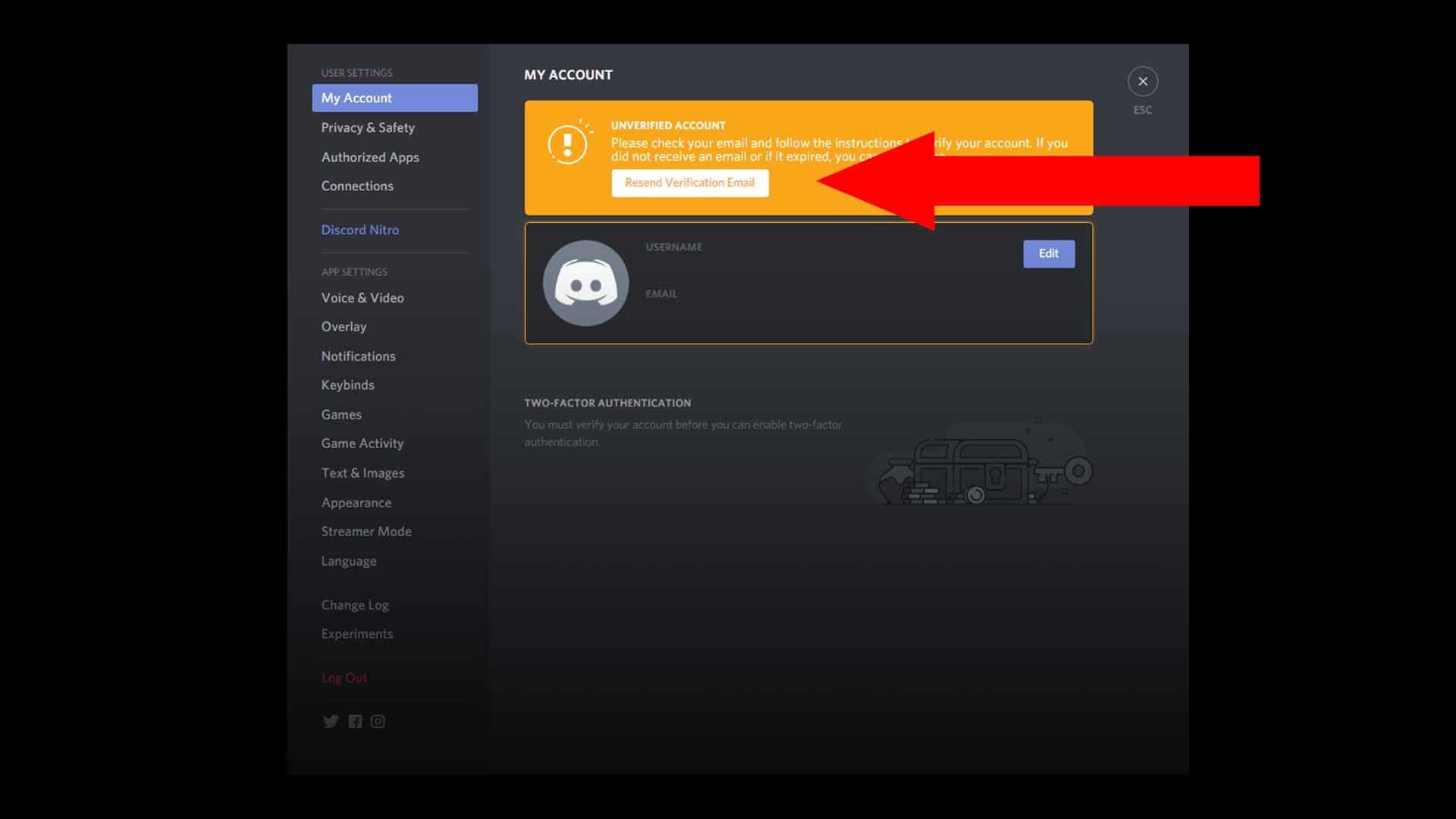In this post, we will show you five ways to fix Discord verified email not being received. The online gaming community of users are pretty familiar with the Discord App. It’s a useful tool for chatting with friends, communicating live during broadcasts, sharing tips, or form competitions. This essential messaging app has helped users stay in touch with their favorite gamer, giving them access they won’t get anywhere else. But before you get started, you’ll need to set up and verify your Discord account and you need a Discord verified email. Getting your Discord verified email is important step to use all the feature of the services. If you don’t received the crucial Discord verified email, and click the activation link your account will remain limited and even disabled after a period of time.
To install the application on PC or your mobile app, you can either head to discord.com or your mobile app store to download it.
A frequent problem that comes up during the installation is users cannot correctly verify their accounts with the Discord servers. By not verifying your Discord account, you will have limited access to the features of the application. To help the user base with the ‘Discord verified email’ issue, we have listed five steps to troubleshoot this problem and hopefully help you get verified.
Table of Contents
5 Ways to Fix Discord verified Email
Check server status
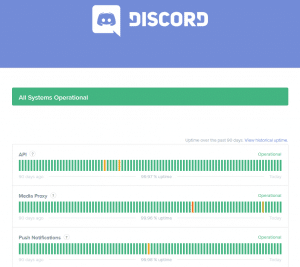
Because of the popularity of the service, many users flock to the servers in huge numbers. In some cases, this can overwhelm the servers, knock some of Discord services offline. to check the status of the discord servers, you can look them up on their official website: status.discordapp.com. While looking at all the server stats is helpful you should pay attention to ‘Push Notifications’. If there is any issues with this specific server, than it will result in messages not being received by users, therefore Discord verified email will not be sent. If you scroll further down, you will see a detailed list of ‘Past Incidents’. The list will detail specific information for what happened, what is impacted, and if its resolved.
Reboot Discord
Completely exit out of the application by a head over to the Windows taskbar, on the right had side by the clock. In here look for the Discord icon and right click on it. In the menu select the option to ‘Quit Discord’. This will properly exit the application.
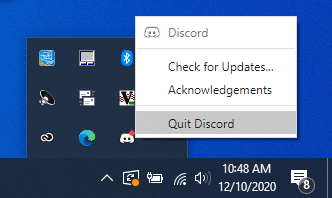
If you think it’s still running in the background, open up your task manager, and kill the process. You may also want to restart your device before relaunching it. After its relaunch check the settings to see if you can resend the Discord verified email. Click the button and check your email for the Discord verified email.
Related: How to PERMANENTLY Disable Cortana in Windows 10
Spam Check!
Discord verified email usually should have no problem getting to your inbox. However, depending on your email account’s rules, it could be automatically filed away or detected as spam. We recommended that you check your email’s spam folder to see if your Discord verified email is in there. Typically the Spam folder promo emails and other junk but essential emails can accidentally be treated as spam once in a while. Check all the other rule folders because the Discord verified email might contain keywords or phrases in your email message rules.
Try A Different Email Address
Still can get the email? Go into the settings of the app and changed the email address to a completely different account. Many users have Gmail accounts, but there are many other free email providers that have a reliable service. An example of a few are Outlook, Yahoo, Mail, Zoho, and GMX.
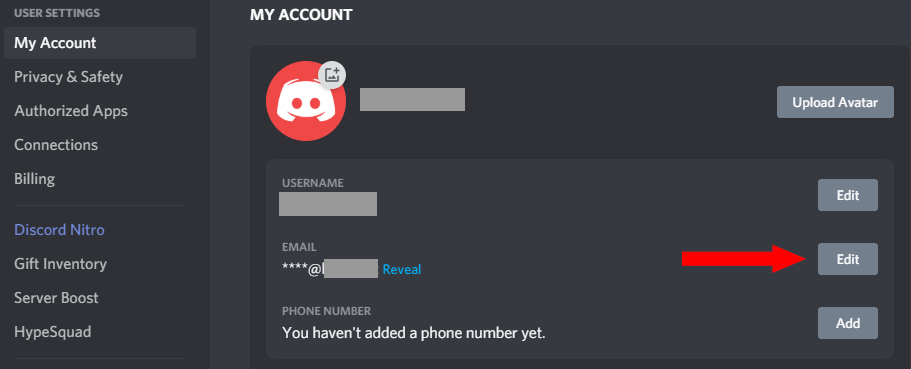
Then select the resend option for the Discord verified email code. It doesn’t have to be your primary account or even an account you use at all.
It would be best if you had a place for an email to be successfully received, so Discord can verify that you are a human being. If you still didn’t get the Discord verified email on the other email either, then try our last option listed below
Contact Discord Support
In many cases, users have reported that the verification email isn’t immediately received. I recommended that you give it some time. I don’t mean just a few minutes, maybe wait an hour or, if you have time, check later in the day. If you still get the code, then resend and wait another hour or so. If you are still not getting anywhere, then I recommend contacting Discord’s support team. At this point, the problem is likely on their side. Internal intervention is needed for the email to be released so you can use their submission form below to address the problem.
https://support.discordapp.com/hc/en-us/requests/new