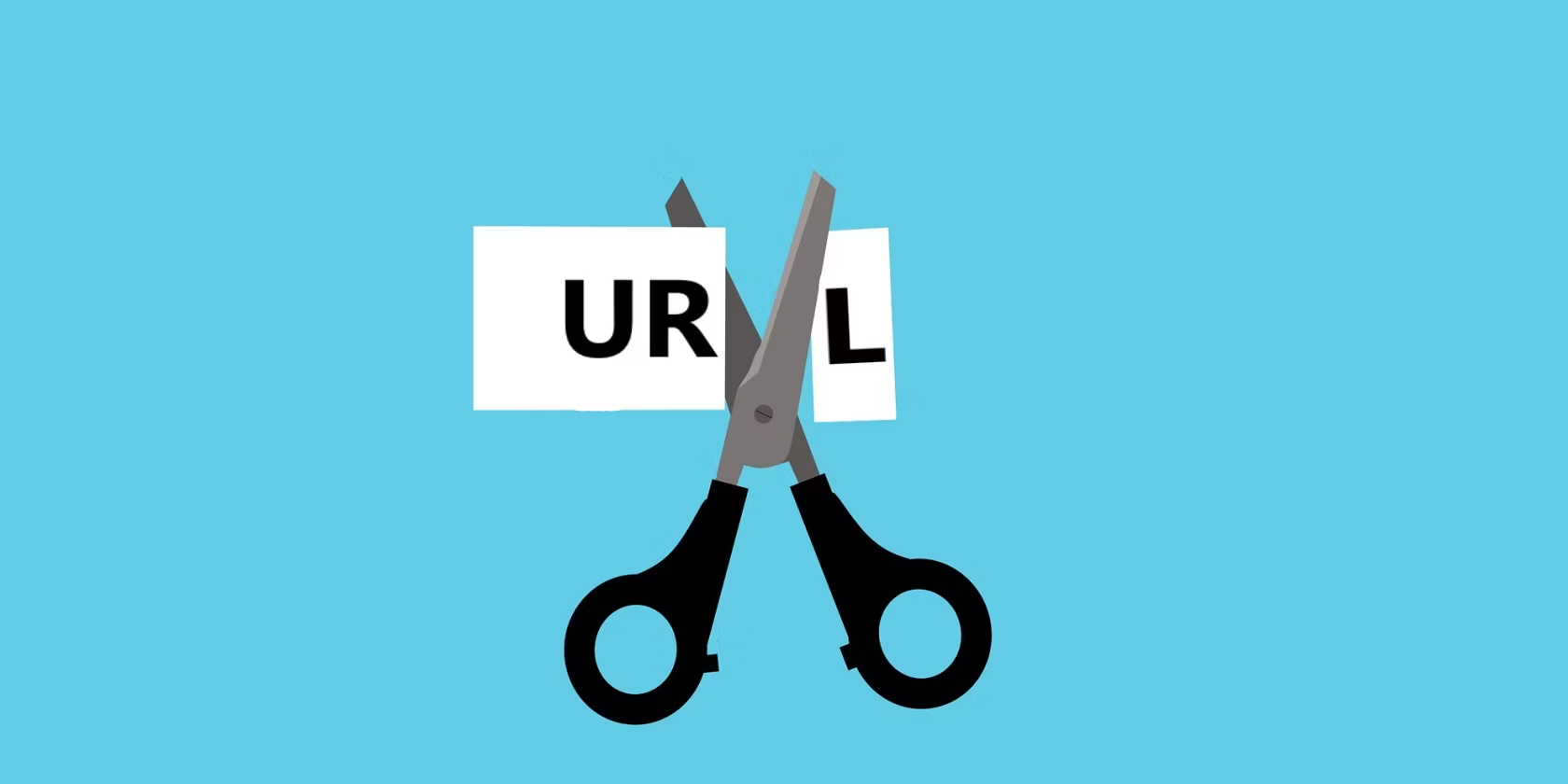Nowadays, video content creation has become an integral part of digital culture. It allows you to express your ideas, share knowledge, and attract your audience’s attention. However, users can only sometimes access professional video editors or the time to study them. In such cases, online video editors come to the rescue.
In this article, we’ll look at six of the best online video editors. These editors allow you to create high-quality video content in your browser and get more views on YouTube. From simple and intuitive tools for beginners to advanced features for advanced users, each of these editors has unique features that can suit different user needs and preferences.
Table of Contents
The Best Online Editors for Your Videos
Currently, many online video editors allow users to create exciting videos directly online, at the level of Hollywood films. However, it is essential to remember that choosing the best tool for this should be based on individual needs and goals. Below, we will provide the characteristics of the six best online editors, each high-quality and convenient.
WeVideo
WeVideo is a popular video editor that allows you to edit videos directly in the browser and offers a wide range of tools. Among its many features, it can cut clips, trim, add visual effects, text, audio, and exciting transitions, and work with multi-layer audio and video tracks. It is great for creating professional clips.
FlexClip
FlexClip is an online video editor that is great for beginners thanks to its simple and intuitive interface. Here, you can choose one of the proposed templates and add background music, special effects, transitions, and more to the video. This editor also has professional editing features that allow you to improve the quality of sound and pictures. FlexClip will enable you to create short videos for various social networks and extensive presentations for professional purposes.
Kapwing
Kapwing is a feature-rich online video creation and editing tool. It includes features for cutting, editing, and adding text and images and allows you to create collages and GIF animations. Kapwing is great for both beginners and professional users. A simple and user-friendly interface allows you to quickly find the functions you need and make your video incredible. In addition, you can get training and understand all the editor’s features online.
Movavi
Movavi is a professional online editor who has won the hearts of many users. It is a convenient tool for editing videos right in your browser. With it, you can quickly and easily change the size and length of your video, add exciting transitions, text captions, incredible special effects, and adjust colors and contrast.
Movavi gives you access to a library of music and sound effects to create an atmospheric accompaniment to your video. This online editor has a simple and intuitive interface, making it an excellent choice for creating short music videos without downloading additional software.
Biteable
Biteable is a tool for creating animated videos and presentations online. It includes a library of animations, video templates, and music tracks. You can also use tools to trim the video here. Cutting out unnecessary frames, adding visual effects, text, music, transitions, etc.
Biteable is ideal for creating advertising videos and short animations and will allow novice users to quickly get up to speed and become familiar with all the functionality thanks to a simple interface. In addition, the editor suggests completing training and only after that proceeding to use all available features.
Magisto
Magisto is an automated video editor that uses artificial intelligence to create videos from photos, videos, and music. It allows you to create high-quality videos quickly with minimal effort. Powered by AI, the editor will enable users to create a clip quickly without extra effort. Here, you can make the necessary settings and add text, music, titles, visual effects, transitions, and more to the video. To take advantage of the program’s functions, you need to read the manual and understand how it works.
Conclusion
Each of these online video editors has advantages and disadvantages, but they all provide convenient tools for creating quality video content right in your browser. Some programs allow you to create short videos that will quickly capture viewers’ attention, but others offer a wide range of features and capabilities that will allow you to create professional videos on the level of Hollywood films.
It is important to remember that before choosing one of these video editors, you need to consider your usage goals and needs carefully. After reviewing the characteristics of these six applications, you will surely be able to find the one that suits you best and allows you to create real masterpieces!