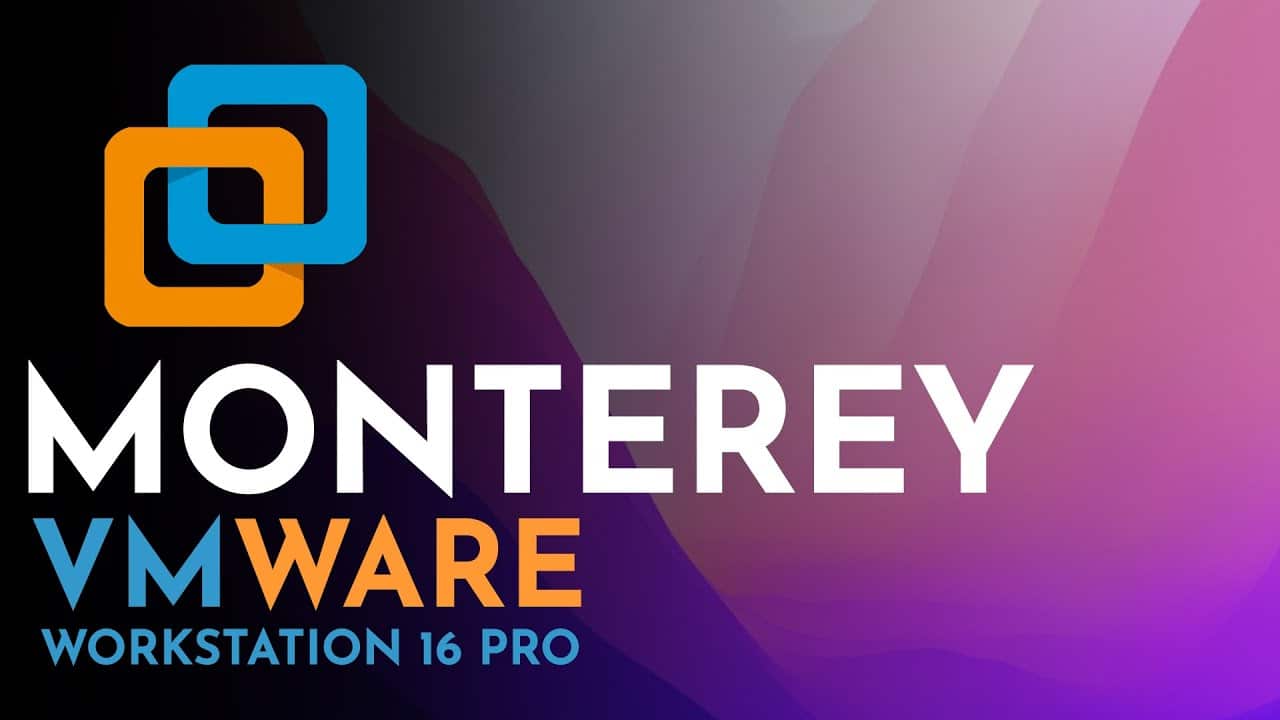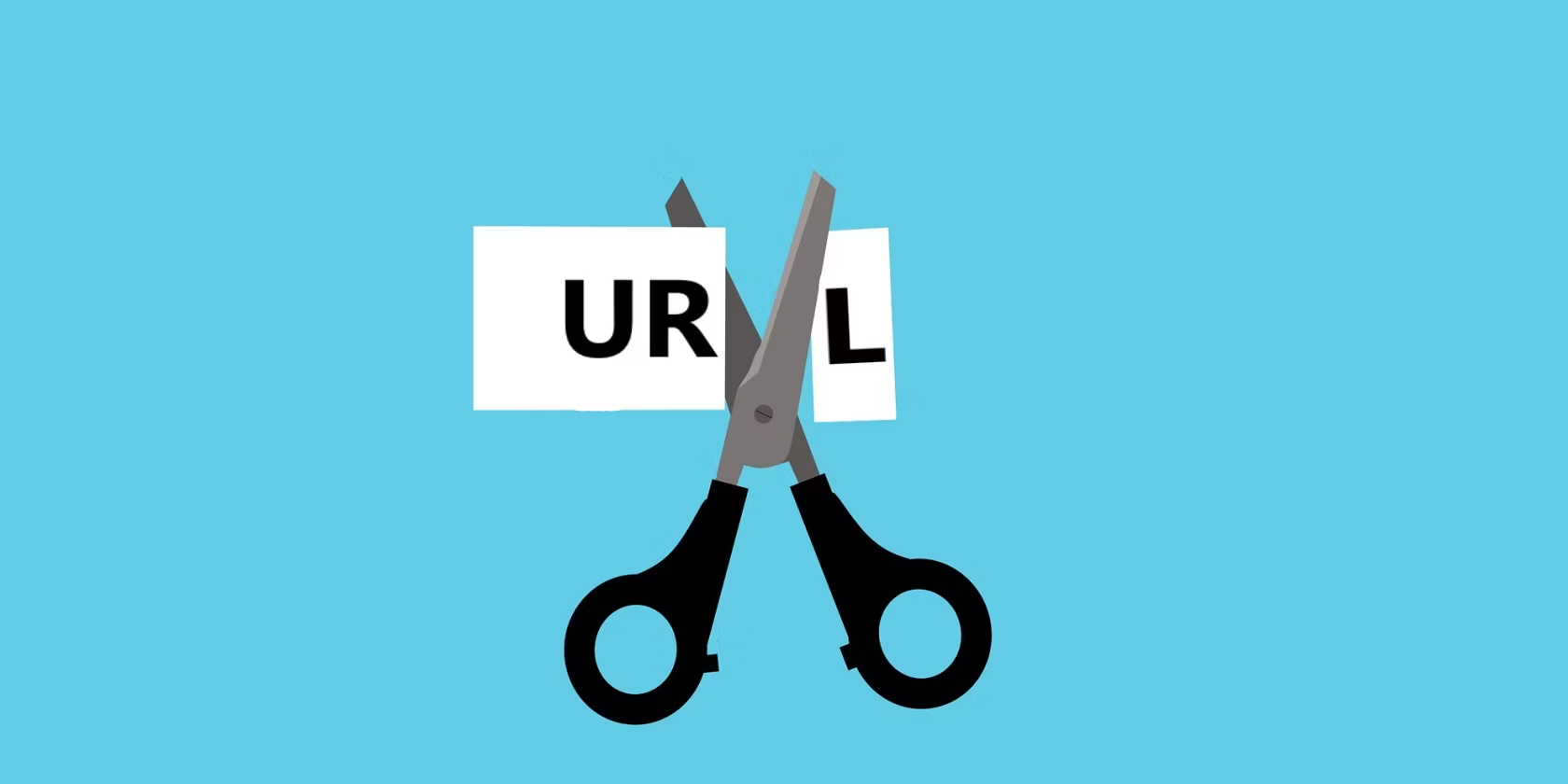This video guide will walk you through the installation of macOS Monterey in VMware Workstation Pro 16. The steps used in this guide will also work on VMware Workstation Pro 15.
Please ensure you check the system requirements for this installation because the operating system can use up many resources. For any questions, you can post them in the GEEKrar forum.
If you dont have a copy, you can download macOS Monterey ISO file here.