Finally, Apple just published the first release candidate, and we’ll show you how to download macOS Monterey 12.0.1 RC. This release candidate comes after beta 10. Here is what you need to know about this release.
Table of Contents
Highlights in macOS Monterey
- Available for MacBook Pro 14″ & 16″ Laptops
- 12.0.1 RC is available now as a delta upgrade & the M1 IPSW restoration file
- 12.0.1 Public beta is now live
- UPDATE: Full Installer not released
- New Wallpapers added
- New Screensaver added
- Universal Control is not available, it will be added later in the year
- Safari adds Website tabs.
- NEW BOARD ID’s MBPro 14”, J314s & J314c MBPro 16”, J316s & J316c
Download macOS 12 Monterey ISO Final
This post lists download links for macOS 12 Monterey ISO and full Installer pkg files (InstallAssistant.pkg) below. In addition, since many of the articles we post are based on running the operating system virtually, we have included ISO download links from the community and our forum below.
You can also download latest macOS Sonoma ISO here.
Links to Download macOS 12 Monterey ISO
Please Note: All image files are created only for educational purposes. We do not take responsibility for any misuse.
We split the file into three pieces because of limited space and easier access.
- Download file 1 macOS 12.01 Monterey ISO
- Download file 2 macOS 12.01 Monterey ISO
- Download file 3 macOS 12.01 Monterey ISO
Patreon is available for users that want priority access to our library of images at unlimited speeds. 7zip was used to split the files and can be used to join them back. 7zip is a free and open-source tool.
Download a free copy of 7zip here.
How to use 7zip? Here is a video guide
Want to help make this community better? I am offering all complete image files on Patreon with no limitations. Consider supporting me. Here’s the link. Funds help with the cost of hosting and creating content new content. Thank you!
Previous version
- Download macOS 12.01 Monterey ISO GEEKrar Forum (Mega) old versions, some people had issues
Alternative Sources:
- Download macOS 12 Monterey ISO 12.01 NodeNinjas (Google drive updated)
- Download macOS 12 Monterey ISO TechRechard (MediaFire)
Download macOS 12 Monterey Beta Full Installers.
The installer is identical to the one in the App Store for Intel or Apple Silicon M1 Mac Computers. The InstallAssistant.pkg file is on Apple’s servers. It contains the complete “Install macOS.app” installation. After downloading the pkg, you can install it immediately. The macOS full installer will be available in your Applications folder. This update was done when Apple changed the Big Sur full installer. InstallAssistant.pkg is unavailable for Catalina and Mojave.
Download macOS Monterey directly from Apple
| macOS 12 Beta Downloads | Ver | Build | App | Release Date | sha256 |
| InstallAssistant.pkg | 12.1 | 21C5021h | 17.1.01 | 10/29/21 | 14ca71bfca5e2ce6c51f1af11325c5c7c6660329f4a539fff6b9992adeed173a |
| InstallAssistant.pkg | B10 | 21A5552a | 17.0.26 | 10/14/21 | 89fb37082b77555889b2be2fef4ba6cf363e894ec097f415552ee2441a33a69b |
| InstallAssistant.pkg | B9 | 21a5543b | 17.0.25 | 10/07/21 | a84ccad55c9a0c574f2b4bdbc635b29643a9050cf903a13af21e97e4f4fcb9f5 |
| InstallAssistant.pkg | B8 | 21A5534d | 17.0.24 | 9/29/21 | f0b191b4e180a90815021531b7a76650e4d8f57db2f54129426b1ff9fd03883b |
| InstallAssistant.pkg | B7 | 21a5522h | 17.0.23 | 9/22/21 | 371f2afda435b03e945cc91fc0fb48a330a32045ed9bd267bf8d49660589705d |
- Related: Download macOS Monterey Beta ISO files here.

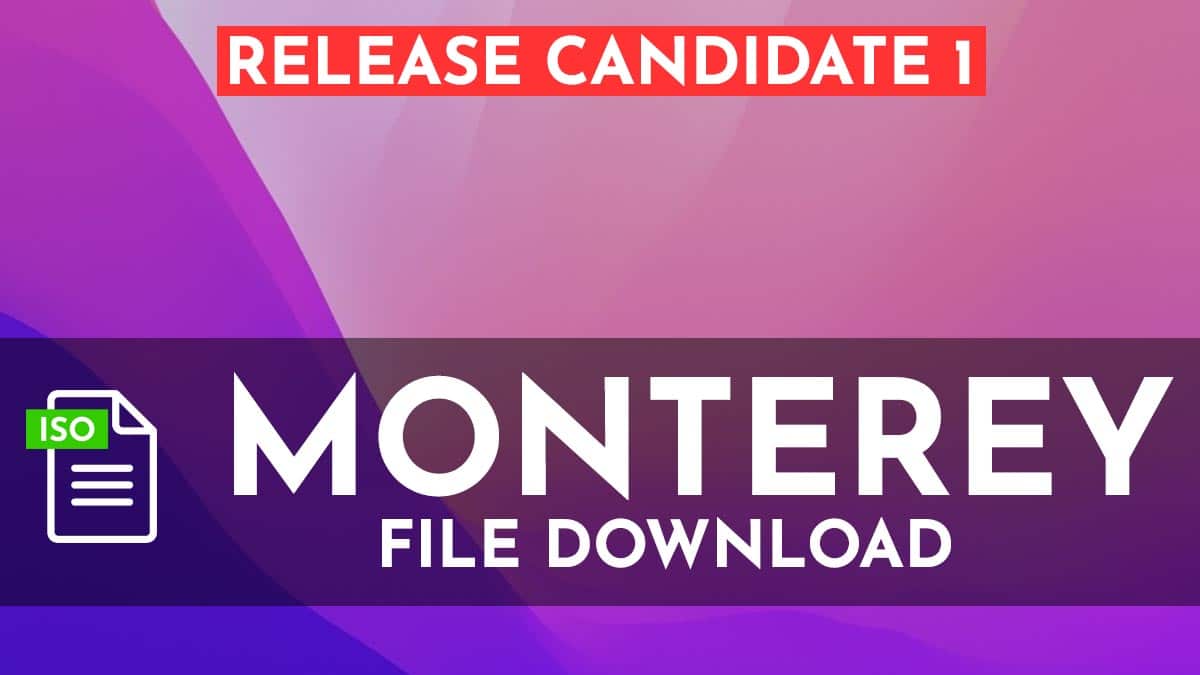









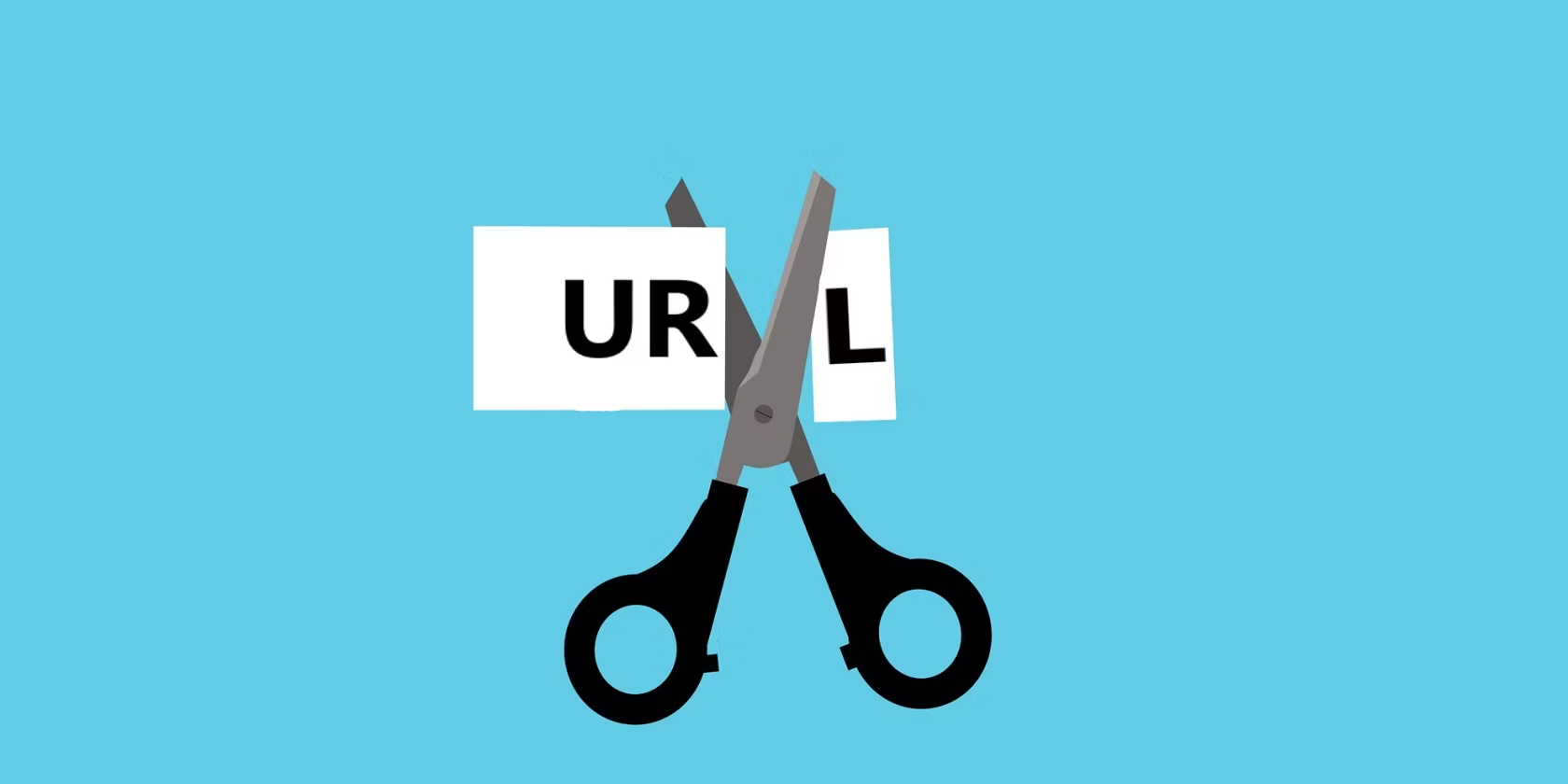



is ther any other way for iso file ? mega is taking 5 hours for it
Use this link: https://www.mediafire.com/file/4fcx0aeoehmbnmp/macOS+Monterey+by+Techrechard.com.iso/file
Do you have VMDK Version
yes its here: https://www.geekrar.com/download-macos-monterey-vmdk/#Download_macOS_Monterey_VMDK_-_Direct_Links
I am stuck in updating the macOS Monterey. How to fix it.?
im havng a 7zip unsupported command! Can anyone help me out?
Use the direct link mentioned in the article. (techrechard)
Not completing the installation getting stuck saying “Less than minute remaining”
try dropping the CPUs for the virtual machine to 2, and see if that changes it
WHY MEGA???? I NEED TO WAIT 5 HOURS!!!!!
LOL! what kind of internet connection do you have?
its not about internet. Without pro its not possible download.
Ugh I know. Everybody hates Mega because of the paywall. It doesn’t matter what kind of internet connection you have. Mega will let you download the first ISO. But ~600mb into the 2nd one they force you to either pay money or wait 5+ hours to finish the download. If they will let you download one per day then it won’t be TOO bad but I’m guessing they might increase the wait time after you download the 2nd one.
you can mega dwnloader 1.8
thanks bro
np, hope its useful