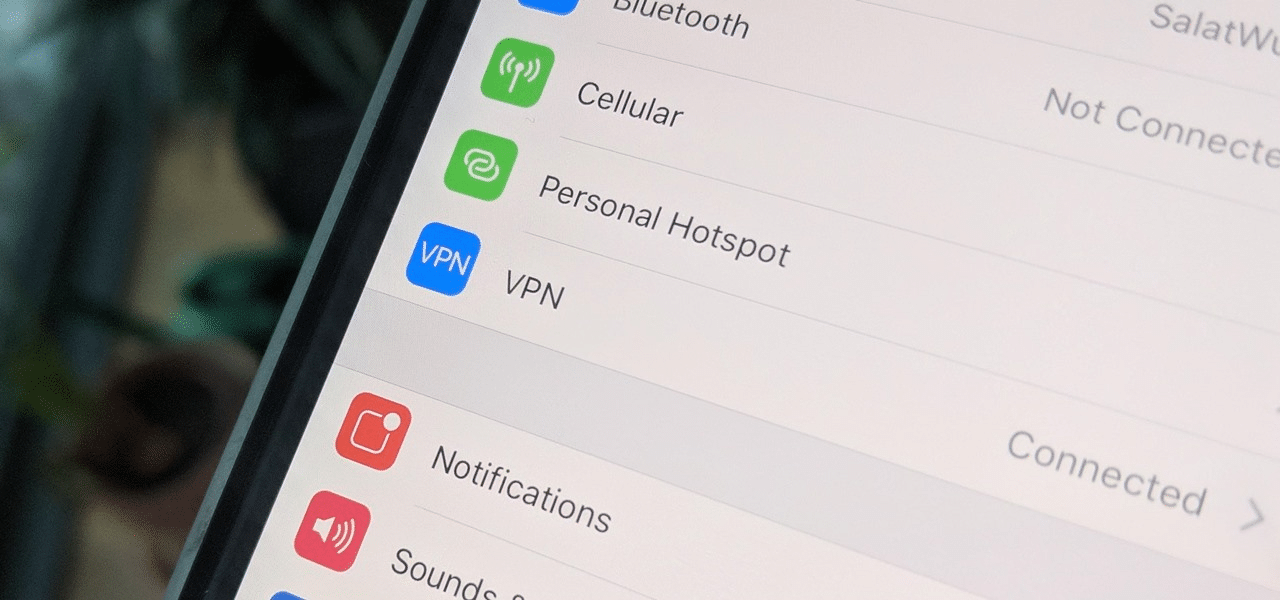iPhone and iPad are quite versatile and safe gadgets, and they are very convenient to use when browsing your favorite Internet sites at home, at work, or on a trip. Your iOS device can be well protected from software threats and failures, but when working on the Internet, the danger of contact with malware increases many times. Using a VPN can ensure the security and privacy of your information, even if you are connected to the Internet through an unsecured Wi-Fi hotspot.
Table of Contents
Do I need a VPN for iOS?
Doesn’t a serious company like Apple supply its devices with first-class encryption algorithms for secure Internet use? It’s true — Apple uses powerful end-to-end encryption techniques to protect your data when using iOS devices. However, this does not mean that the products of this brand do not have drawbacks, including in the field of safe access to the World Wide Web. You can also try Surfshark VPN as they offer a free limited plan.
Not all users know that Apple has been part of a program to monitor potential threats online since 2012. This program includes the exchange of documents, connection logs, audio files, videos, images, emails, and chat data in real-time with special services of different countries. The iOS developer transfers some of the users’ data to third parties. None of this looks as scary as it sounds, but keep in mind that thousands of developers will have access to data such as your email address, phone number, etc. The need to choose a mega VPN in light of the voiced information takes on a completely different shade.
Let’s see what else are the advantages of using a VPN when working with iOS devices:
Virtual service will help to circumvent territorial restrictions.
Let’s say you’ve just purchased a new iPhone model and can’t wait to watch some top-notch TV shows or movie novelties on it. You sit back in your country hammock or upholstered chair in your bedroom and try to download a few episodes of popular TV shows on Netflix. However, your comfort and sense of serenity will quickly fade when you see a message that this site is not available in your region.
This problem is called the geolocation blocking of the user. A spoiled evening and a decline in mood should not happen just because you are from the “wrong” part of the world, do you agree?
Fortunately, when using a VPN for iOS devices, you can easily bypass any geographical restrictions that may be encountered in today’s internet space. The Virtual Service hides your IP address (and therefore your geographic location), so content platforms that restrict access to sites will no longer know from which point in the world you are connecting to that website.
Here are some of our VPN recommendations: allertaprivacy and weneedprivacy.
With a VPN, censorship restrictions are no longer a problem.
No more worrying about geolocation blocking? Great, but the problem of restricting access is still not fully resolved. You may also encounter the problem of blocking individual sites by government services in different countries. An unpleasant surprise may be that you will find your favorite sites blocked when traveling to different countries (China, Iran, South Korea, Egypt). This means you may not be able to use Facebook, YouTube, or Skype. Having a VPN set up on your iPhone, in this case, would certainly be a good idea. With it, you can bypass any censorship restrictions that you may encounter abroad since the virtual service hides your actual IP address.
You no longer have to deal with firewalls at work or school.
Whether you live in a student dorm, prepare hard for exams, spend long hours in the institute library, or spend most of the day working in an office, you may have noticed that you can’t access certain websites when browsing the web on your iPhone. This is because the network administrator of the company or educational institution blocks access to them using special programs. Of course, he does not spite you. Most serious companies or academic institutions have rules for accessing the Internet, according to which access to some sites through the local network should be limited.
Well, if you’re using a reliable virtual private network (VPN) for iOS, you don’t have to worry about such restrictions. A virtual server hides your IP address, allowing you to bypass any firewall or firewall you encounter.
VPN helps you stay safe in public WiFi
Do you like to sit in a café over a cup of tea and croissant, scrolling through the tape in social networks? If you use unsecured public Wi-Fi networks on your iPhone, you’re exposing your data to various risks— malware or phishing.
In addition, attackers can use the lack of encryption on the public network to control your online communications and gain access to credit card details or credentials to log into various social networks.
If you use a VPN in a free WiFi zone, you do not need to worry about it since the virtual service encrypts all outgoing Internet traffic.
How to set up VPN access on iPhone or iPad
With login information, you can set up your VPN client on your iOS device. To do this, you need:
- Go to Settings on the device’s home screen -> General and find “VPN.”
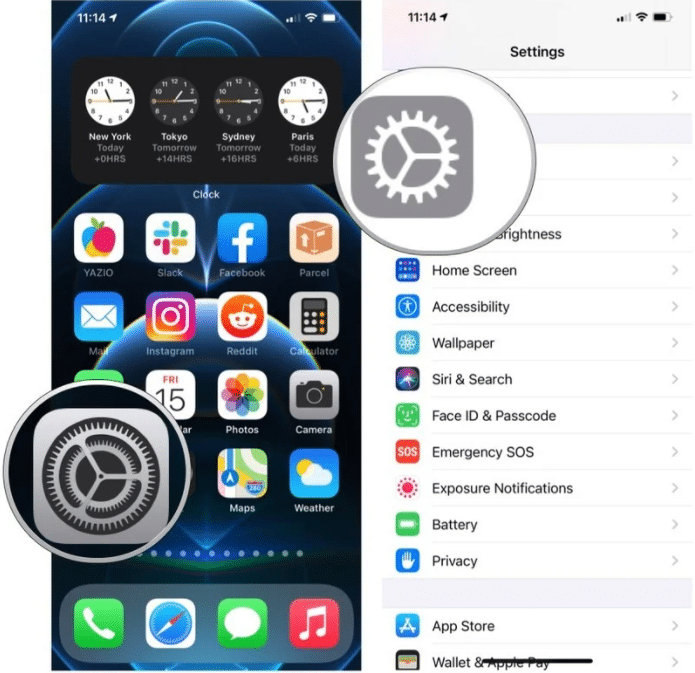
- Select Add VPN Configuration.
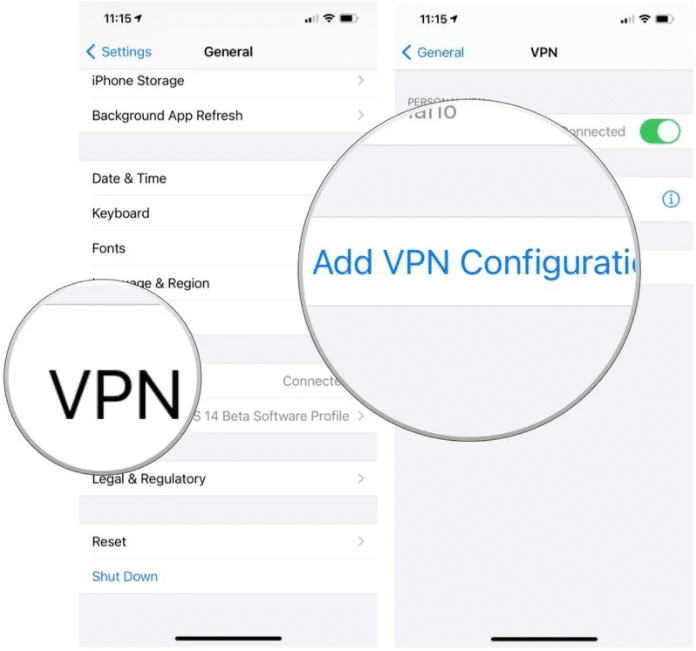
- Next, you need to select the type of VPN. The following types are available: L2TP, IKEv2, and IPSec.
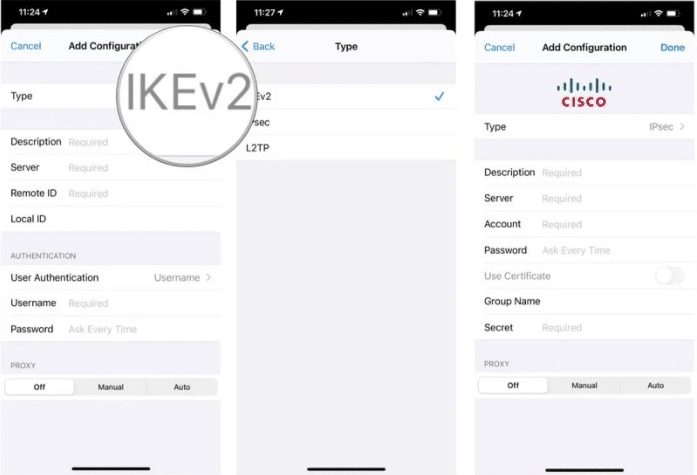
- Then carefully enter the VPN settings, including description, server address, and remote ID.
- After that, you need to enter your personal authentication data: password and username.
- In the VPN Configurations section, be sure to change the status switch to On.
Congratulations, now your data is reliably protected, and you can safely visit your favorite sites and use the usual applications!