Overview: This guide will show you how to get the DirectX 12 download, where to install it, and how to use it. Instructions to look up any version including DirectX 12, DirectX 12 Ultimate, DirectX 12 (Ultimate) on your PC are provided. Also, the DirectX 12 file download links.
The DirectX 12 download is a necessary component to a Windows 11 PC if you are a gamer, and this should always be up to date to play the latest games for Windows 11.
Table of Contents
What is DirectX?
DirectX is an API (application programming interface) that provides access for low-level hardware parts, such as sound cards and memory. DirectX is a way for games to communicate with their video cards at a fundamental level. DirectX was available in pre-Windows times to allow video games direct access to the motherboard and video cards. You could also modify or make changes to the setup data.
Microsoft restricted low-level equipment access when Windows 95 was released as a security measure. Unfortunately, this meant that games couldn’t connect to low-level system attributes and became a problem.
Microsoft created DirectX intending to solve the access problem. DirectX acts as a middleman between a game and a card and is the only API available today. However, it is a native Windows operating system component, giving it an advantage over other parts. In addition, Microsoft has launched DirectX 12 Ultimate, which will make it easier for game programmers and game designers to create games that are compatible with each other.
How to check your DirectX version
Below are the steps to quickly find which version of DirectX is installed on your Windows 10 PC using ‘DirectX Diagnostic Tool’.
- Click the Start button and in the search type in ‘dxdiag’, then hit Enter
- You may get a message ‘checking for digitally signed drivers,’ you can select ‘Yes’ to proceed.
- A DirectX Diagnostic Tool will open, and under the System tab near the bottom, you will see ‘DirectX Version”.
DirectX Download for Windows 11
When installing or reinstalling DirectX for Windows 11, you will update or refresh the associated software components on your Windows 11 PC. Many issues arise from launching and loading gaming platforms. If you receive a DirectX error message while playing, you can follow a few steps.
The first step is to complete all Windows updates. This is because, officially, Microsoft no longer offers a stand-alone download for DirectX. Instead, it is included with the Windows 11 updates and automatically installs and rebuilds over time as updates are released. However, if you are explicitly trying to get the DirectX download and reinstall it, our link for the setup file is below.
Please Note: All image files are created only for educational purposes. Any misuse of any files is not our responsibility.
DirectX Download Version 12 for Windows (Mega)
DirectX Download Version 12 for Windows (Google Drive)











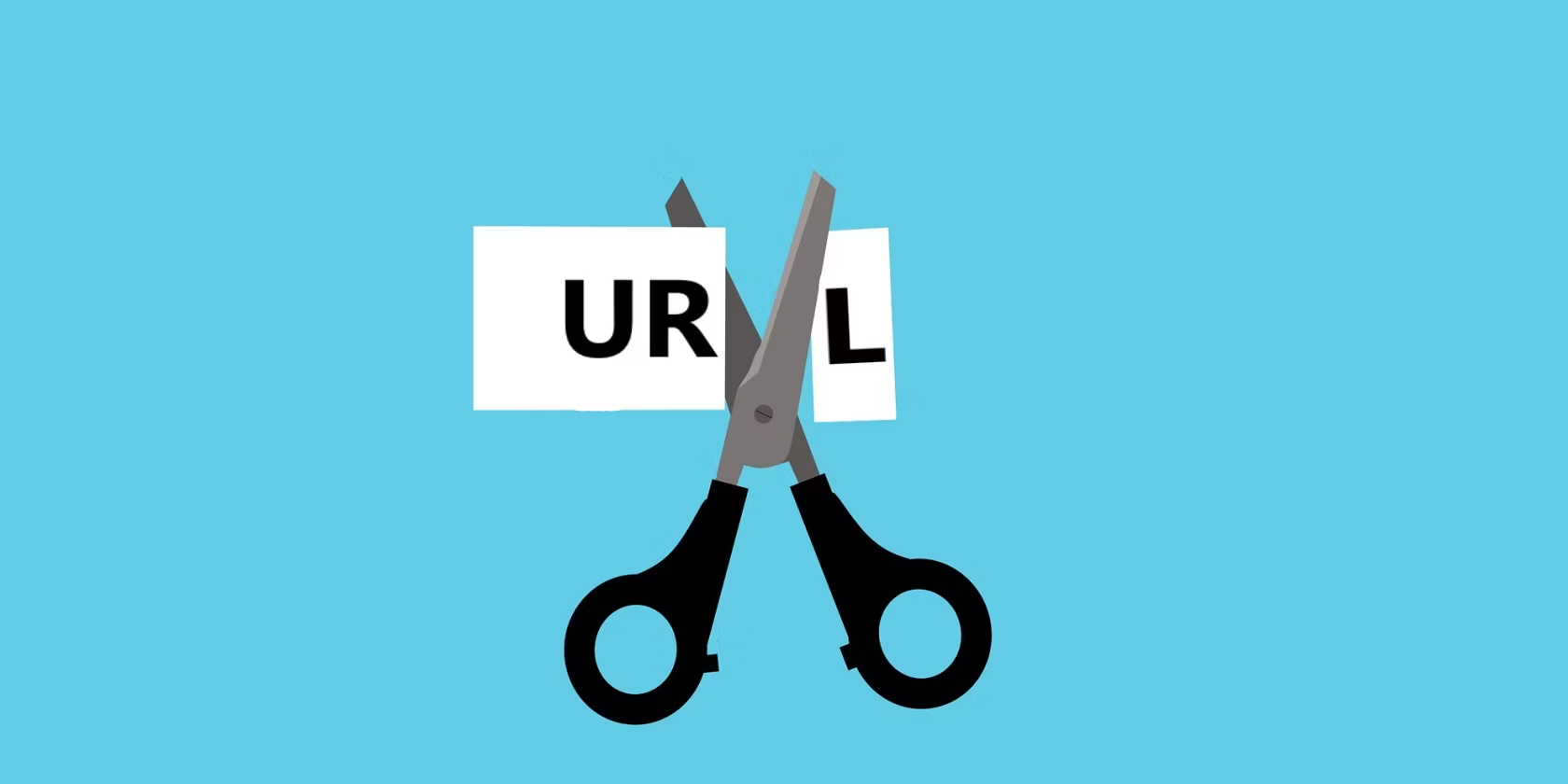



Can I use directx 12 in ryzen 5 5600h processor
it will work
Directx 12 pentru Windows 11