Table of Contents
macOS Big Sur Overview
In this post, we’ll show you where to download macOS Big Sur ISO file. With the recent release of Big Sur, we have seen a dramatically high interest in the operation system. Because of this, we are splitting up our guides for macOS Big Sur and show you how to download, install and configure it in VirtualBox and VMware.
This milestone release contains several new features, and finally, fulfilling some of their userbase’s requests. Below we highlight some of the popular features builtin this build. If you want to jump to the download links click here.
What is an ISO file?
ISO files were originally designed for CD or DVD images based on the ISO-9660 standard by the International Organization for Standardization (ISO). This format is internationally accepted as a standard disc image format.
ISO files replicate the data created from an original computer disc. This file type is used when duplicating or creating a backup is required.
The .iso file extension is also a top choice for InstallShield, a widely used application installer used for software packages to simplify installations. Software developers choose this format as a common way to package and distribute operating systems.
macOS Big Sur highlights
Overall Design Upgrade
MacOS was already a spotless looking operation system, but they improved certain areas. macOS freshened up all of the system icons, fonts, and toolbars.
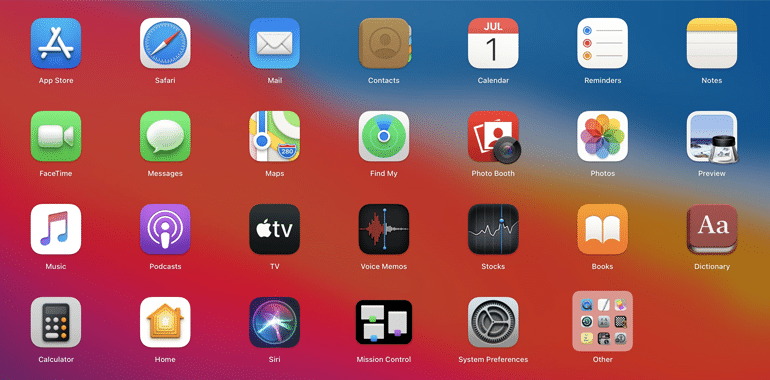
Safari Changes
This web browser is the original browser for macOS. The overall user experience improved with faster page loads, better extensions, and more robust privacy controls.
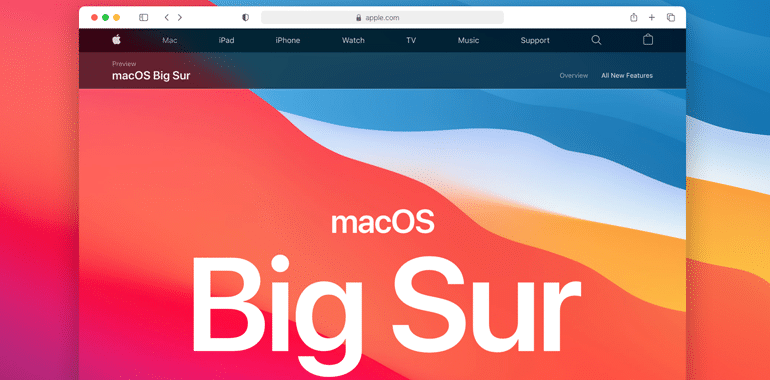
On-screen controls
By adding quick access widgets, users can easily adjust, whether it’s increasing volume, dimming the brightness, or shortcut access to Control Centres settings.

Mac Messenger
The popular messaging feature amongst MacOS users has been lagging. The updated OS has changed that with highly visible notifications, a more extensive directory of emojis, and the ability to share easily.
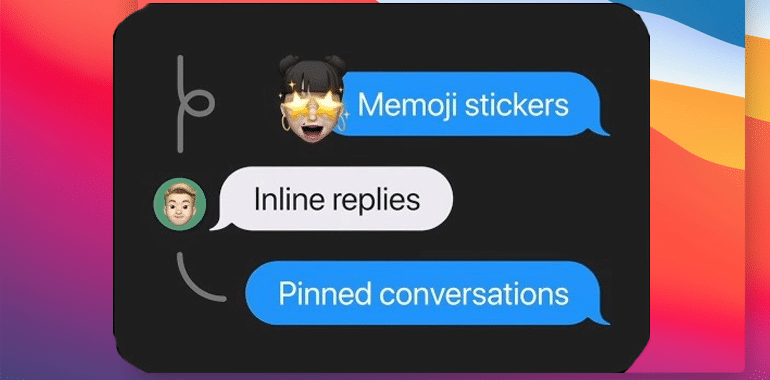
Please Note: All image files are created only for educational purposes. Any misuse of the files is not our responsibility.
Download macOS Big Sur Images
We have moved all files to our forums page to better help the community. Each link below will begin you directly to the image file download page. If you are having issues installing macOS Big Sur you are already in the right spot. The GEEKrar forum is updating and adding new fixes regularly.
ALTERNATE LINKS
How to install macOS Big Sur on unsupported Mac? 5 Easy Steps with Patch file
If you are looking to download macOS Big Sur and install it in Virtualbox or VMWare, we will have some guides dedicated to walking you through the installation soon!


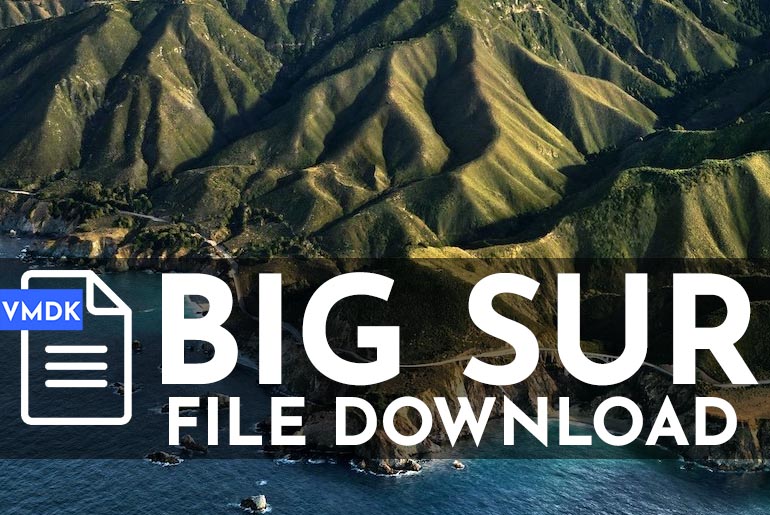













Why don’t u you distribute these files by torrent? So frustrating to be hit by “please wait 5 hours for the next download”!!!
We have the direct link as well. Please check!
what is password to unzip?
Geekrar.com (g is capitalized)
The ISO download file says “The archive is either in unknown format or damaged! No archives found” when extracting with WinRAR. Any tips on how to get past this? Thanx
It’s impossible to register. I can’t download anything!
account was approved… let me know if there are any issues
Why does it take ages to download
Probably cause its 16 BG…
ya its huge