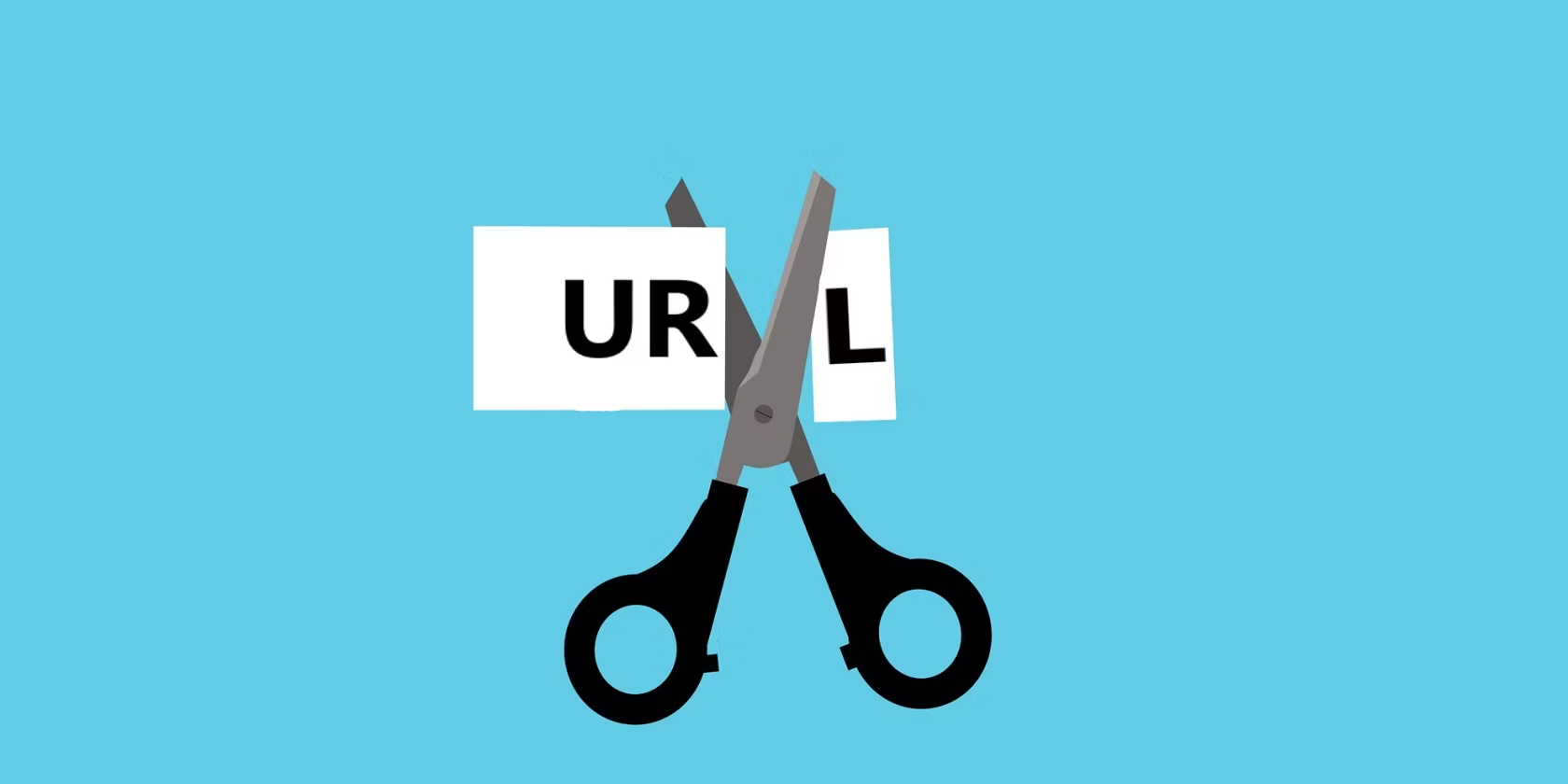Table of Contents
What Is Continuous Deployment?
Continuous Deployment is an integral aspect of modern software development processes. It is a practice that involves automatically deploying all code changes from the repository to production, with no human intervention. You can envision it as an extension of continuous integration, where after every successful integration, the changes are automatically deployed.
Imagine a world where you don’t need to worry about manually deploying code changes. You simply commit your changes, and they are automatically tested and deployed without human intervention. This is the reality of Continuous Deployment. It’s a world where software changes are always ready for release, allowing for faster feedback and improved responsiveness to customer needs.
However, Continuous Deployment is not without its challenges. It demands a high level of automated testing and monitoring to ensure the quality of code being deployed. If it’s not done correctly, it can lead to a lot of problems, such as deploying faulty code to production or causing service downtime. But if done correctly, it can significantly improve the efficiency of your software development process.
Continuous Deployment vs Continuous Integration and Continuous Delivery (CI/CD)
Continuous Integration is the practice of merging all developer working copies to a shared mainline several times a day. It aims to prevent integration problems, which can be difficult to fix if all the changes are merged at once at the end of a development cycle. Continuous Deployment, on the other hand, takes this a step further by automatically deploying these changes to production.
Meanwhile, Continuous Delivery is a middle ground between Continuous Integration and Continuous Deployment. While Continuous Deployment automatically deploys every change to production, Continuous Delivery ensures that every change is ready to be deployed to production. However, the actual deployment is a manual process in Continuous Delivery, allowing for a final review and approval before deployment.
Understanding these differences is crucial for choosing the right process for your software development needs. It all depends on your team’s capabilities, the nature of your project, and your risk tolerance.
Key Concepts in Continuous Deployment
Automated Testing
In Continuous Deployment, automated testing is not just important – it’s essential. Since you’re deploying every change to production, you need to ensure that every change is thoroughly tested. This means that you need a robust suite of automated tests that can quickly and accurately validate your changes.
Automated testing involves creating scripts that test your software automatically. These tests can range from unit tests, which test individual components of your software, to integration tests, which test how these components work together. Automated testing can significantly speed up your testing process and ensure that your software is always ready for deployment.
However, creating an effective suite of automated tests is not easy. It requires a deep understanding of your software and its requirements. You need to carefully design your tests to cover all possible scenarios and edge cases. Furthermore, you need to constantly update your tests as your software evolves.
Deployment Pipeline
The deployment pipeline is another key concept in Continuous Deployment. It’s the process that your changes go through from the repository to production. The pipeline typically involves several stages, such as building the software, running automated tests, deploying to a staging environment for further testing, and finally deploying to production.
Designing an effective deployment pipeline is crucial for the success of Continuous Deployment. You need to ensure that your pipeline is efficient and reliable, and that it provides useful feedback at every stage. For example, if a change fails at the testing stage, you need to know exactly what went wrong and how to fix it.
Rollbacks
Even with thorough automated testing, things can still go wrong. A new feature might have unintended side effects, or a bug might slip through your tests. When this happens, you need to have a plan for quickly rolling back your changes.
Rollbacks involve reverting your production environment to a previous state. This allows you to quickly recover from problems and minimize downtime. However, rollbacks can be complex and risky, especially if you have made significant changes to your database or other persistent data.
Benefits of Continuous Deployment
With all its complexity, continuous deployment has major benefits for development teams:
Reduced Time-to-Market
One of the biggest benefits of Continuous Deployment is reduced time-to-market. Since you’re deploying every change to production, you can get your features and improvements to your customers faster. This can give you a competitive edge, as you can respond to market changes and customer feedback more quickly.
Enhanced Quality
Continuous Deployment can also enhance the quality of your software. With thorough automated testing and continuous feedback, you can catch and fix problems more quickly. By iterating more quickly on software releases, you will eventually have a more stable and reliable software product.
Resource Efficiency
Continuous Deployment can also make your software development process more efficient. By automating the testing and deployment processes, you can free up your developers to focus on what they do best: creating great software.
Best Practices for Successful Continuous Deployment
Version Control
You can’t discuss Continuous Deployment without addressing version control. It’s the backbone of your CD strategy, allowing you to track and manage changes to your code over time. Yet it’s not enough to merely use a version control system; you must also employ best practices.
Firstly, you need to make sure that your entire team is using the same version control system. This ensures consistency across your project. It also allows for easy collaboration, as all changes are tracked and can be easily merged.
Secondly, use branches effectively. Branches let you separate different pieces of work, preventing the main codebase from being cluttered with half-finished features or bug fixes. Once a branch’s work is completed and tested, it can be merged back into the main codebase, ensuring a clean, stable version of the software.
Lastly, commit early and often. This practice gives you a detailed history of your project and allows you to easily roll back changes if necessary. Remember, the goal is to have a smooth, continuous deployment process, and keeping a detailed version history is a key part of this.
Environment Parity
The next crucial practice is maintaining environment parity. This means keeping your development, testing, and production environments as similar as possible. This similarity allows you to catch issues early in the development process, before they reach production.
To achieve environment parity, you should use the same software and configurations across all environments. For example, if your production server runs on Ubuntu 16.04 with PHP 7.1, your development and testing servers should do the same. This consistency reduces the chance of encountering unexpected issues when deploying to production.
Additionally, you should automate the setup of your environments. This can be achieved through infrastructure as code (IaC), where you define and manage your infrastructure through code. IaC not only ensures consistency across environments but also allows for easy scaling and replication of your infrastructure.
Configuration Management
Configuration management is another key component of successful Continuous Deployment. It involves managing the configuration of your software and infrastructure, ensuring that they are in a known and predictable state.
One aspect of configuration management is managing your application’s configuration. This involves storing configuration in the environment, separate from your code. This separation allows you to easily change the configuration without modifying the code, and it keeps sensitive data like API keys and database credentials secure.
Another aspect is managing your infrastructure’s configuration. As mentioned earlier, this can be achieved through infrastructure as code. IaC tools like Ansible, Puppet, or Chef allow you to define and manage your infrastructure’s configuration in a version-controlled, repeatable way.
Monitoring and Alerts
Monitoring and alerts are critical for maintaining the health of your Continuous Deployment pipeline. They provide visibility into the state of your pipeline and alert you to any issues that may arise.
Monitoring involves collecting and analyzing data about your application and infrastructure. This can include metrics like CPU usage, memory usage, and response times, as well as logs and error reports. By keeping a close eye on these metrics, you can spot trends and identify potential issues before they become critical.
Alerts, on the other hand, notify you when something goes wrong. They should be set up to trigger when certain thresholds are exceeded or when specific events occur. For example, you might set up an alert to notify you when your application’s response time exceeds a certain limit, or when a deployment fails.
Feedback Loops
Finally, you should establish effective feedback loops. Feedback loops are a way of learning from your actions and improving your process over time. In the context of Continuous Deployment, this means regularly reviewing your deployments and making adjustments as necessary.
Feedback can come from a variety of sources. It might be from your monitoring and alerting systems, telling you about a spike in error rates after a deployment. It could be from your users, reporting a bug or suggesting a feature. Or it could be from your team, discussing what went well and what could be improved in a retrospective meeting.
Whatever the source, the key is to act on the feedback. Make the necessary changes, whether that means fixing a bug, adjusting your alert thresholds, or refining your deployment process. Then, monitor the results and continue the feedback loop. This continuous improvement is at the heart of Continuous Deployment and is what allows you to maximize efficiency.
Continuous Deployment is a powerful tool for streamlining your software delivery process. By following these best practices, you can ensure a smooth, efficient deployment pipeline.