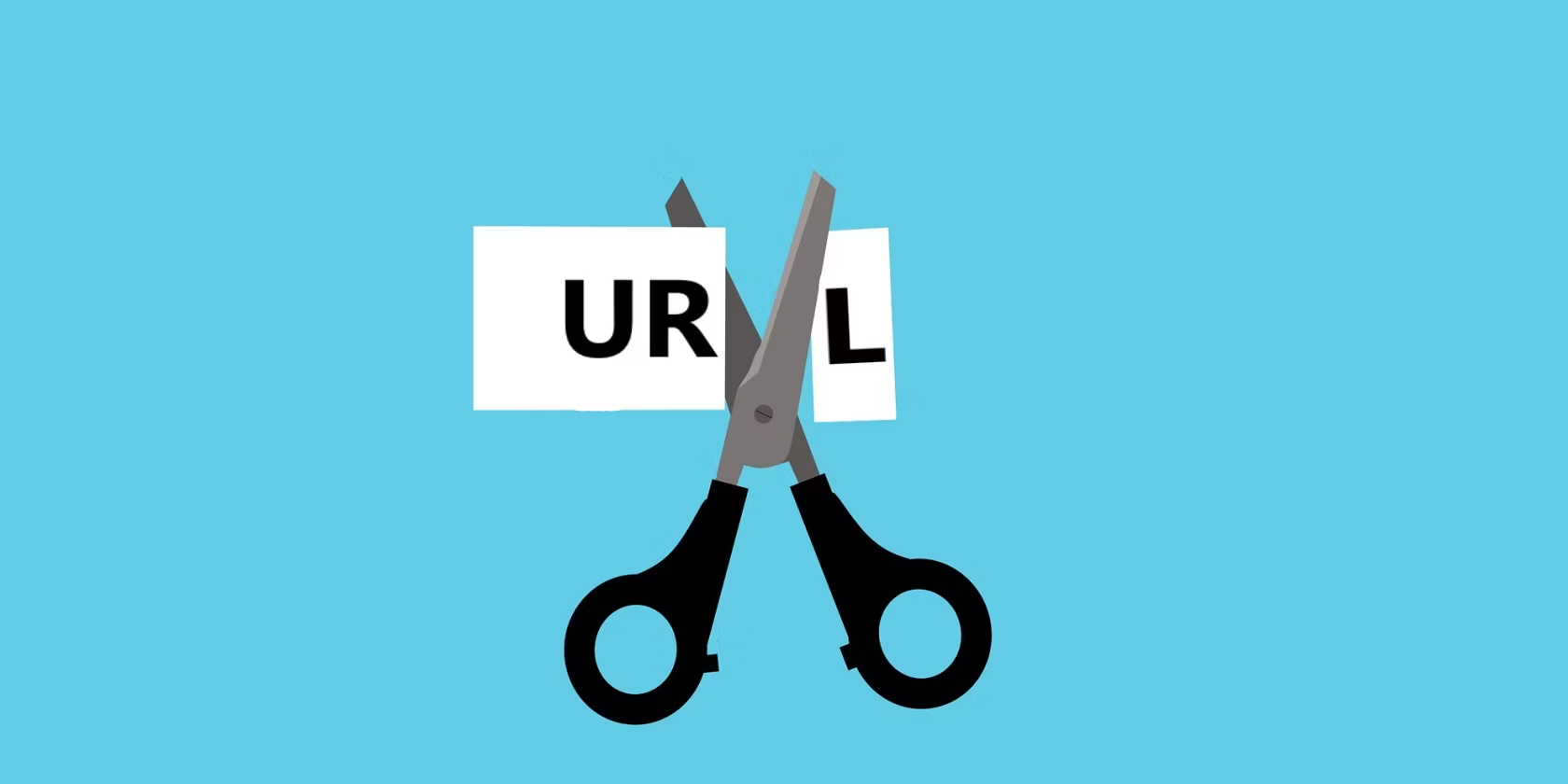Table of Contents
What Is Kubernetes Troubleshooting?
Kubernetes troubleshooting is the process of diagnosing and resolving problems within a Kubernetes cluster. It involves a wide range of tasks, from investigating the overall health of the cluster and its nodes, to diving deep into individual pods, containers, and applications. As with troubleshooting any complex system, Kubernetes troubleshooting requires a thorough understanding of the system’s architecture, components, and operational principles.
The concept of Kubernetes troubleshooting is not limited to resolving problems after they’ve occurred. It also includes preventive measures, such as monitoring the cluster’s performance, implementing best practices for configuration and deployment, and keeping the system updated with the latest security patches.
Kubernetes troubleshooting is a dynamic process, which requires you to continuously acquire new knowledge and skills. This is due to the fact that Kubernetes itself is continuously evolving, with new features introduced and old ones deprecated on a regular basis. Moreover, the nature of the problems you encounter can change over time, as your cluster grows and your workloads become more complex.
Why Troubleshooting Skills are Essential for Kubernetes Users
Operational Resilience
When issues arise within your Kubernetes cluster, troubleshooting skills allow you to quickly diagnose and resolve these problems, minimizing downtime and disruptions.
Moreover, the ability to troubleshoot a Kubernetes cluster goes hand in hand with the ability to maintain its overall health. This includes regular monitoring, performance tuning, and proactive measures to ensure the cluster’s reliability and availability.
Resource Optimization
Kubernetes troubleshooting skills are not just about fixing problems. They also play a key role in optimizing the use of resources within your cluster. By identifying and resolving issues such as inefficient resource allocation, you can make the most of your available resources and reduce costs.
For instance, you might discover that a particular pod is consuming an excessive amount of CPU or memory, causing other pods to suffer. By diagnosing the cause of this problem and fixing it, you can ensure a more balanced and efficient use of resources across your cluster.
Security Implications
In an era of increasing cyber threats, security is a top priority for any IT system, and Kubernetes is no exception. Troubleshooting skills can help you detect and address security issues within your cluster, from misconfigured security policies to potential vulnerabilities in your applications.
Kubernetes troubleshooting allows you to identify suspicious activities, investigate potential security incidents, and implement corrective measures. Moreover, by staying up-to-date with the latest Kubernetes security best practices, you can proactively prevent many security issues from occurring in the first place.
Common Issues and Their Symptoms
Here are some of the common errors you’ll encounter in a Kubernetes cluster and how to deal with them.
Image Pull Errors
One of the most common issues you might encounter in Kubernetes is image pull errors. These errors occur when Kubernetes is unable to pull a container image from the registry. The causes could be various, such as network issues, incorrect image names, or authentication problems.
To fix this error:
- Check if the image name and tag are correct in the pod’s deployment configuration.
- Verify if the image is publicly accessible. If it’s private, ensure Kubernetes has the correct credentials to access the image registry.
- Inspect the network connectivity to the container registry using tools like ping or curl.
- Examine the logs of the affected pod using the command ‘kubectl describe pod <pod-name>’ to gather more details.
CrashLoopBackOff
Another common issue in Kubernetes is the CrashLoopBackOff state. This happens when a container in a pod repeatedly crashes and Kubernetes continuously tries to restart it. The root cause could be an error in the application running inside the container, a misconfiguration of the pod, or insufficient resources.
To address this issue:
- Check the logs of the crashing pod with kubectl logs <pod-name>.
- Ensure the application inside the container doesn’t have any configuration errors.
- Verify resource allocations for the pod. It might need more memory or CPU than what’s allocated.
- Inspect the liveness and readiness probes’ configurations. Misconfigured probes can cause pods to restart frequently.
Service Unreachable
In Kubernetes, services are used to expose applications to network traffic. If a service is unreachable, it means that clients cannot connect to the application. This could be due to a variety of reasons, including network policies, service configuration, and DNS issues.
For this problem:
- Confirm that the service selector labels match the labels of the intended pods.
- Check the service’s type and port configurations.
- Verify network policies to ensure they aren’t blocking traffic to the service.
- Use kubectl describe service <service-name> to inspect the service for any anomalies.
Insufficient CPU or Memory
Kubernetes allocates resources such as CPU and memory to pods based on their resource requests and limits. If a pod requests more resources than are available, it can lead to insufficient CPU or memory errors. This can cause the pod to be evicted, or to experience poor performance.
To resolve:
- Examine the resource requests and limits set for the pod. Adjust them if necessary.
- If resource constraints are global, consider adding more nodes to the cluster or resizing existing nodes.
- Check node resource utilization using kubectl top nodes.
- Monitor pods’ resource utilization with kubectl top pods to identify any resource-hogging applications.
Unauthorized Errors
Unauthorized errors in Kubernetes usually indicate a problem with access controls. For instance, a user or a service account might be trying to perform an operation for which they don’t have the necessary permissions. By understanding and addressing these issues, you can ensure the security and integrity of your Kubernetes cluster.
To fix unauthorized errors:
- Ensure the user or service account has the necessary roles and role bindings.
- Check the RBAC (Role-Based Access Control) policies for the specific resource and action.
- If using API groups, ensure the right group is granted permission.
- Examine the logs of the Kubernetes API server for more detailed error messages.
What Is kubectl?
Kubectl is a command-line tool that allows you to run commands against Kubernetes clusters, making it a critical tool for Kubernetes troubleshooting. You can use kubectl to deploy applications, inspect and manage cluster resources, and view logs.
When you interact with a Kubernetes cluster, you’re using kubectl as your command-line interface. It’s akin to your steering wheel when driving—it’s what you use to control where your application goes and how it behaves.
Key kubectl Commands for Kubernetes Troubleshooting
kubectl get
The ‘kubectl get’ command is your first stop for Kubernetes troubleshooting. It allows you to view the state of your cluster resources, such as Pods, Services, Deployments, and more. You can use it to see which resources are running, their status, and other relevant information.
For instance, if a Pod is not running as expected, you can use ‘kubectl get pods’ to check its status. If a Service is not accessible, ‘kubectl get services’ can help you identify the issue. In essence, ‘kubectl get’ gives you a snapshot of your cluster, making it easier to pinpoint where the problem might be.
kubectl describe
While ‘kubectl get’ provides an overview of your cluster resources, ‘kubectl describe’ goes a step further. It gives a detailed description of a specific resource, including its configuration and the events associated with it.
The ‘kubectl describe’ command is particularly useful when you need more information about a problematic resource. For instance, if a Pod is crashing, you can use ‘kubectl describe pod’ followed by the Pod’s name to get more details about the problem.
kubectl logs
In many cases, the first two commands might not be enough to diagnose the problem. This is where ‘kubectl logs’ comes in. This command displays the logs for a specific Pod, which can be invaluable in Kubernetes troubleshooting.
Logs can provide insights into what an application was doing when an issue occurred. By using ‘kubectl logs’, you can view the logs of a problematic Pod and hopefully identify what went wrong.
kubectl exec
Sometimes, you might need to run specific commands inside a Pod to diagnose a problem. The ‘kubectl exec’ command allows you to do this. It is used to execute commands in a container in a Pod.
With ‘kubectl exec’, you can, for example, check the filesystem of a container, inspect network configurations, or test network connectivity. This can be particularly useful in diagnosing complex issues that can’t be identified through logs or resource descriptions alone.
kubectl top
Finally, the ‘kubectl top’ command provides information about the resource usage of your Pods and Nodes. It can help you identify whether a performance issue might be due to resource constraints.
For instance, if a Pod is running slowly, you can use ‘kubectl top pod’ to check if it’s using more CPU or memory than expected. Similarly, if a Node is underperforming, ‘kubectl top node’ can help identify if it’s overutilized.
Conclusion
In conclusion, mastering Kubernetes troubleshooting is all about understanding and effectively using the kubectl command-line interface. By familiarizing yourself with the key kubectl commands, you can diagnose and resolve issues in your Kubernetes clusters more efficiently. As with any other skill, practice is the key. So, don’t shy away from experimenting and using these commands as you navigate through the world of Kubernetes.