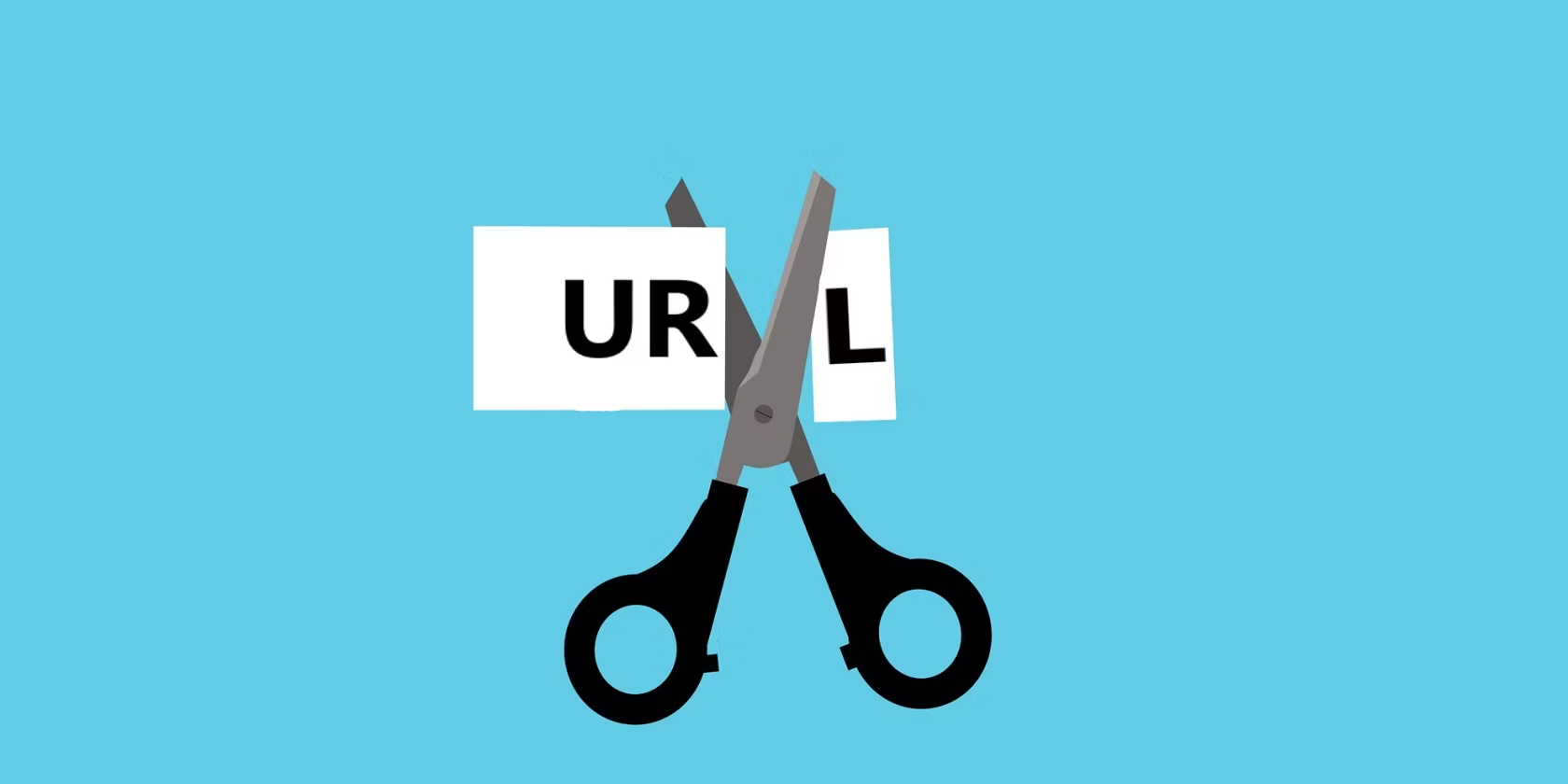Table of Contents
What Is the MKV Format?
MKV, or Matroska Video, is an open-standard multimedia container format that can hold an unlimited number of audio, video, picture, or subtitle tracks within a single file. Named after the Russian matryoshka dolls that contain smaller dolls within, MKV is notable for its flexibility and adaptability.
The MKV format is known for its high-quality output, capable of supporting a wide range of codecs, including H.264, H.265, and VP9, among others. It also supports almost all the popular audio codecs, making it an ideal choice for media storage that requires high-quality audio and video data.
However, despite its versatility and high quality, MKV has its drawbacks. For one, its compatibility with devices and media players is not as extensive as other formats, such as MP4. This can make it challenging to play MKV files on your device unless you have a compatible media player installed.
What Is the MP4 Format?
MP4, or MPEG-4 Part 14, is a digital multimedia container format most commonly used to store video and audio, but it can also be used to store other data such as subtitles and still images. Like MKV, it is a container format, which means it can contain various types of multimedia files within it.
MP4 is widely accepted and used due to its compatibility with most devices and media players. It is also highly compressed without a significant loss in quality, making it a popular choice for streaming over the internet. However, while MP4 supports a wide range of codecs, its support is not as extensive as MKV.
Despite this, MP4’s broad compatibility and efficient compression make it a go-to format for many users. It’s a reliable choice for those who want a balance of quality, size, and compatibility.
MKV vs. MP4 Format: What Are the Differences?
When comparing MKV vs. MP4 format, several key differences set them apart. They range from their supported video and audio codecs, subtitle support, device compatibility, file size and compression, to metadata and extra features.
Video and Audio Codecs
Both MKV and MP4 support a wide range of video and audio codecs. However, MKV has an edge over MP4 in terms of the number and variety of codecs it supports. MKV can handle almost any codec available, including the latest ones like H.265 and VP9.
On the other hand, MP4 mainly supports MPEG-4 and H.264 video codecs. While these codecs are widely used and provide good quality, they might not be adequate for certain high-quality media files. Similarly, MP4 supports fewer audio codecs compared to MKV.
Subtitle Support
In terms of subtitle support, MKV clearly outshines MP4. MKV allows for multiple subtitle tracks in different languages to be embedded in the same video file. It also supports more advanced subtitle features such as font effects, graphics, and images.
MP4 does support subtitles, but its capabilities are limited compared to MKV. It primarily supports text-based subtitles and does not support the more advanced features that MKV offers.
Compatibility and Device Support
When it comes to compatibility and device support, MP4 takes the lead. MP4 is universally supported across all platforms and devices, from computers and smartphones to gaming consoles and smart TVs. This broad compatibility makes MP4 a safer choice if you want your videos to play on any device.
MKV, in contrast, is less widely supported. While it can be played on many platforms, you may need to install specific media players or codecs to play MKV files on your device.
File Size and Compression
MP4 typically provides better compression than MKV, resulting in smaller file sizes for the same quality. This makes MP4 a more convenient option for streaming or downloading videos, especially when bandwidth or storage space is a concern.
MKV files, on the other hand, tend to be larger due to their higher quality and the additional features they support. However, if you prioritize quality over size, MKV might be the better option for you.
Metadata and Extra Features
MKV stands out with its support for extensive metadata and extra features. It can contain additional information like chapter points, menu systems, and ratings within the same file. It also supports multiple audio tracks in different languages, which can be switched on the fly.
MP4 also supports metadata but not to the same extent as MKV. It primarily includes basic information like title, artist, and release date.
MKV vs. MP4: Choosing the Right Format
When choosing between MKV vs. MP4 format, the right choice depends on your specific needs. If you prioritize compatibility and smaller file size, MP4 might be the better option. It’s widely supported, easily streamed, and takes up less storage space.
However, if you’re looking for high-quality video and audio, advanced subtitle features, and extensive metadata, MKV would be the better choice. It supports more codecs, more advanced subtitles, and includes more additional features.
Conclusion
In conclusion, both MKV and MP4 formats offer unique features and benefits. The MKV format stands out for its extensive codec support, multiple audio and subtitle tracks, and extra features, while the MP4 format shines due to its widespread compatibility and efficient compression. Understanding the nuances between MKV vs. MP4 formats can help you make an informed decision about which format is right for your specific needs.