iOS 16/iPadOS 16 will be released for all users this fall, and for public testers, it will be available in July. From the first days of the release of iOS 16/iPadOS 16 can only be installed by developers with a paid certificate. However, you too can install iOS 16/iPadOS 16 right now for free and without a developer certificate.
Before you begin, you should know:
- The first versions of new firmware, iOS 16/iPadOS 16, are usually raw and can have various bugs. They may also not be compatible with any applications. For example, after installing iOS 16, the VK application will start crashing away from you.
- Don’t install iOS 16 on your primary iPhone or iPad.
- If you still decide to install – make a backup copy. It is advisable to do this through iTunes on your computer or through iMazing. If you make a backup through iCloud, after a while, it will be wiped with a new copy already from iOS 16, and you will not be able to roll back to the previous iOS.
How to easily install iOS 16 or iPadOS 16
Installing iOS 16/iPadOS 16 in this way is even easier than for official developers.
Step 1: Download the iOS 16 or iPadOS 16 developer beta profile and install it using the on-screen prompts.
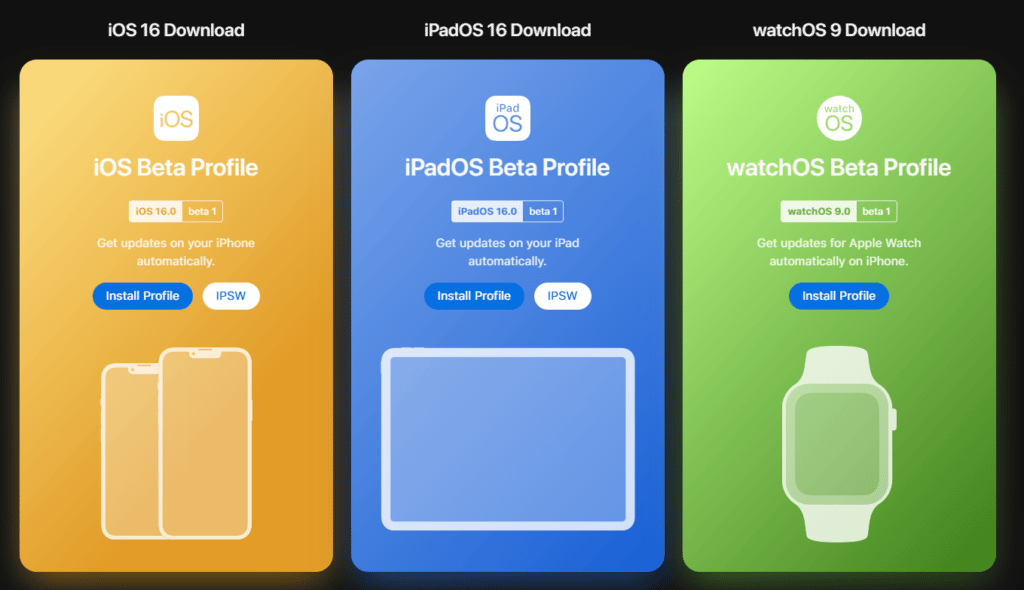
Step 2: Go to Settings; you will see the item “Profile downloaded” popup on the top.
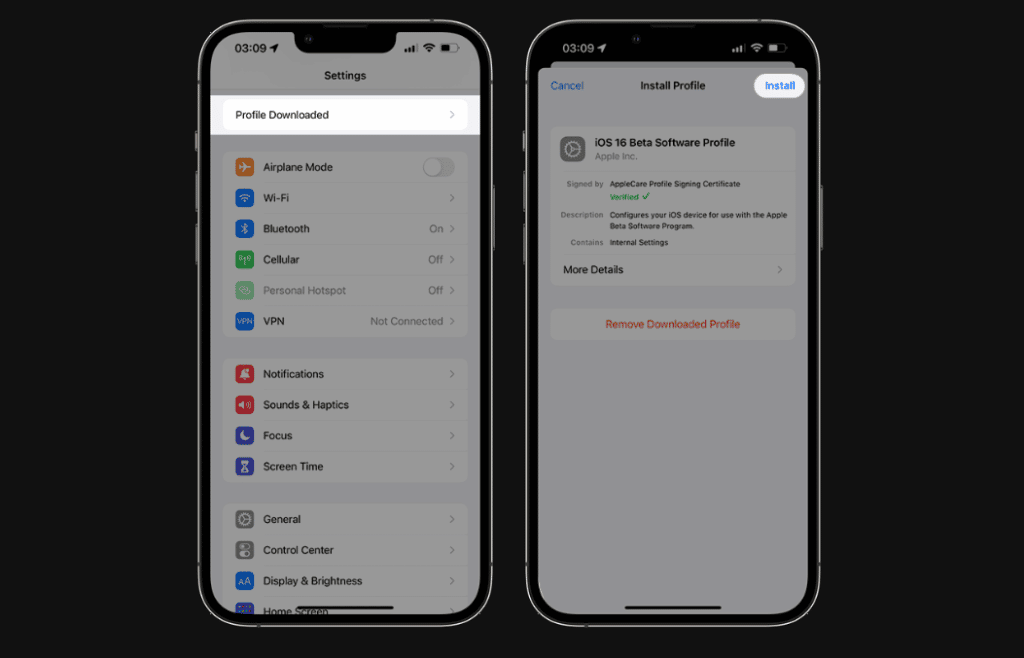
Step 3: In the upper right corner, click “Install” and enter your password code
Step 4: Read your consent to install beta versions of iOS.
Step 5: Restart your device.
Step 6: After rebooting, go to Settings – General – Software Update and click “Download and Install.“
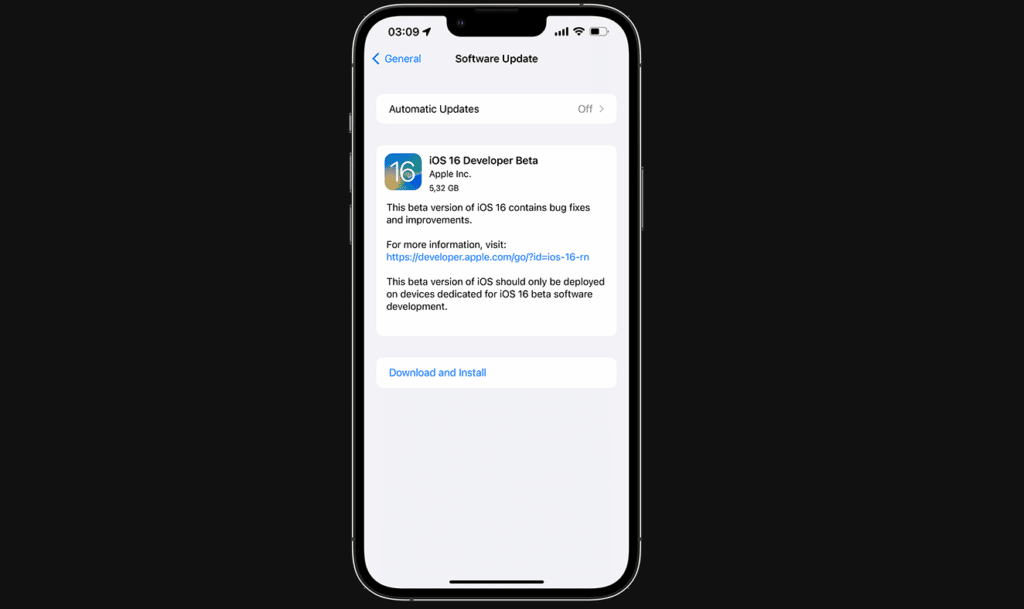
Ready! Once iOS 16 is downloaded, you’ll be prompted to install it.














