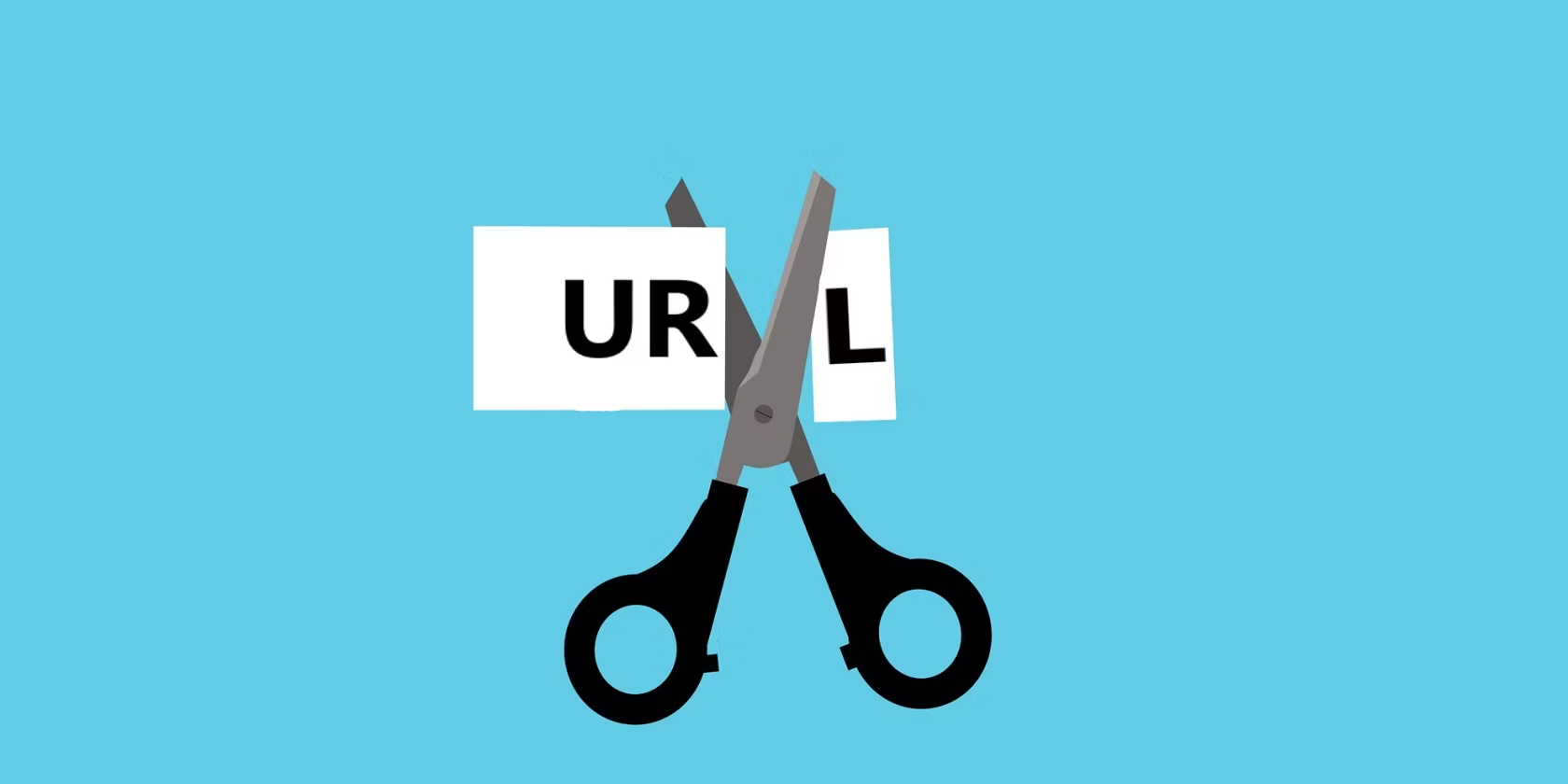In times when entrepreneurial activities are relying heavily on digital infrastructure, the need for sound cybersecurity strategies has never been more critical. The ever-increasing cyber attacks and data breach incidents need companies to have more vigilance so that the databases and systems can remain immune. As a small business, following this route ensures you’re not an easy prey to hackers. Here are five tips small businesses can utilize for a cybersecurity boost.
- Secure Networks and Devices
Many small businesses depend on shared devices and networks, which makes them more prone to unauthorized access. Play it safe by ensuring the Wi-Fi connectivity is secure and adding strong encryption measures. Keep changing the password to remove any risks in case of leaks. Consider also multi-factor authentication (MFA) on top of your password to add an extra layer of defense. Your data will not be tampered with even if the password gets compromised, enhancing your security posture more. If you looking for mobility security solutions, check this out.
- Have Robust Security Software
Antivirus and anti-malware tools will help ensure that no hacker stands a chance of attacking your IT infrastructure while keeping bugs at bay. Install them on every device in your network and be active with the upgrades. New hacking tricks and vulnerabilities emerge with time, and only through patching do you introduce the counteractive additional security elements. For the outgoing and incoming network traffic, do the proper control and monitoring using a firewall. Keep scanning the systems through pen tests to gauge the cyber resilience with time.
- Implement a Cybersecurity Risk Framework
This structured strategy offers a systematic way of spotting, assessing, and mitigating potential threats. It entails accurately grouping the assets and the existing vulnerabilities and evaluating how these risks will affect your business. This simplifies tailoring the best cyber risk mitigation approaches for better protection. With a perfectly implemented framework, you’ll be proactive in dealing with the threats, favoring your long-term company’s success. It also ensures that the resources’ distribution is sublime and in accordance with the different vulnerabilities.
- Employee Training and Awareness
A well-informed and trained workforce can be the best first line of defense against cyber threats. As a business, consider training your workers on the different forms that hacking attempts take, such as social engineering and phishing emails. While enlightening them, emphasize the essential protection measures such as the significance of strong passwords.
Guide on how the sharing of sensitive information should take place and why confidentiality matters. This keeps your data safe from interceptions, eliminating any chances of breaches. Regularly update training modules to keep employees informed about the latest cyber threats and prevention strategies. Encourage employees to report any suspicious activity promptly. An informed and vigilant workforce can significantly reduce the risk of falling victim to cyberattacks.
- Back Up Data Regularly
Data loss can be catastrophic for any business, especially small ones that may not have the resources to recover easily. Implement a regular data backup strategy to ensure that critical information is not lost during a cyberattack, hardware failure, or other disasters. Consider using cloud-based backup solutions that provide off-site storage and quick recovery options. Regularly test your backup and recovery processes to ensure their effectiveness. A robust data backup plan is an essential element of your cybersecurity strategy, providing a safety net in case of unforeseen.
Endnote
By considering the five tips above, businesses can help defend themselves from potential cyber threats and ensure their infrastructure stays secure. Equipping small businesses with the right resources and training can make them more robust against damage from outside threats. Taking proactive steps to improve cybersecurity solutions today will help ensure peace of mind for tomorrow’s tasks. Start thinking about your organization’s cyber defense before a disaster strikes. Begin laying out a smart strategy now to avoid any issues.