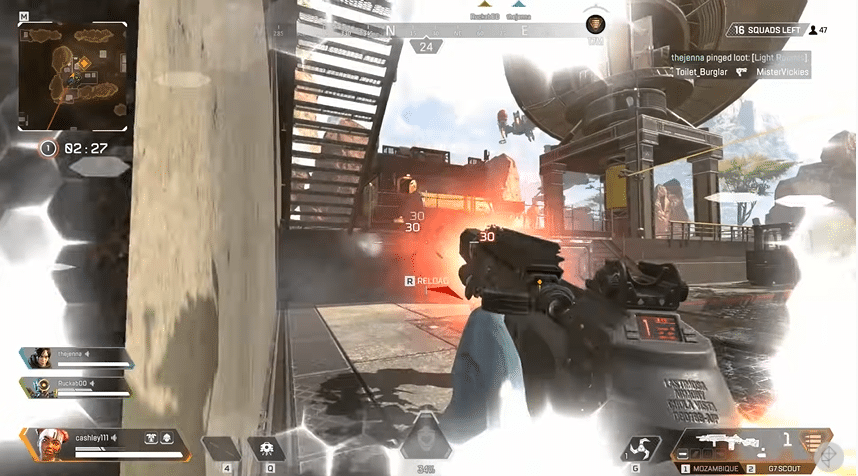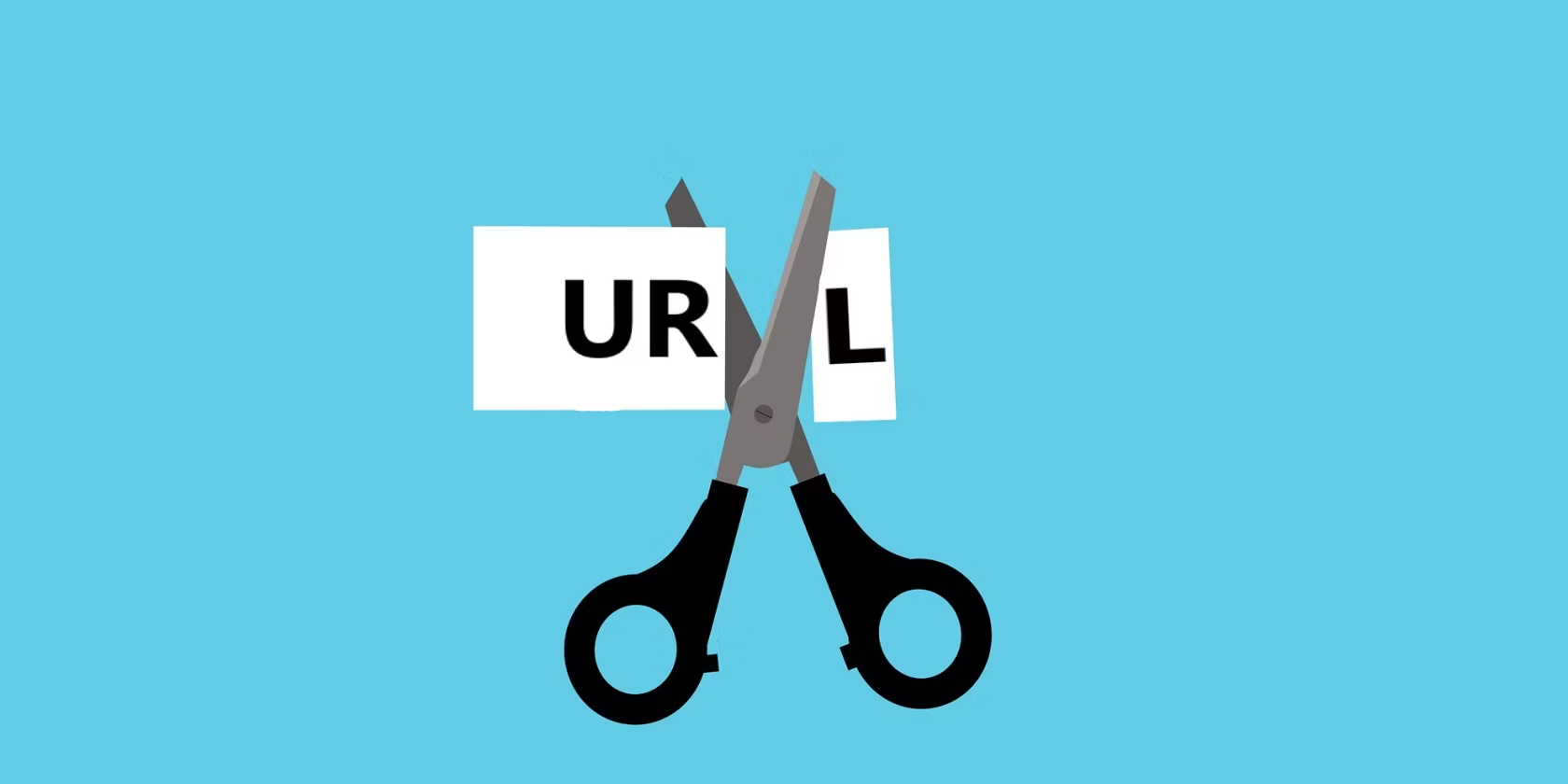Apex Legends is a fascinating Battle Royale that adds value to the genre. But gaining victory is not easy in the game. You need to have the skill of creating strategies and staying alive. Above all, you also need to have the ability to get kills and win fights.
You have to win at least one fight to become the champion at the end. Apex Legends Hacks with Aimbot will help you improve your skills. It will provide you with hidden cheats that will help win the battle.
Apart from that, here are some Apex Legends tips to get you ready for the battle.
Table of Contents
Experiment with the Legends
Apex Legends has unique characters called legends. It has eight legends, and each of them has its ability. Two of them are locked at the game’s beginning that you can purchase with paid-for or earned currency.
Each legend significantly affects their ideal play style. As a player, you should play with each legend to understand which suits you the best.
Understand your weapon types
It is equally important to learn the weapons types in Apex Legends. The game offers a description of each legend, and it is worth reading it. Try to get acquainted with each of the weapons. You will take time to learn the weapon types and their range. Once you are familiar, you will know which weapon to use on facing an enemy suddenly.
Focus on attachments and weapon combinations
Once you know how each weapon works and its use, you can search for the best combinations. It is ok to hit enemies at a distance, but it is easy to recharge your shields in the game. Apex Legends has a great feature in automatically applying the attachments to suitable guns or weapons. The optic upgrades and general recoil are good, but some bring a difference to the game.
Guns effectively add attachments and hop-ups that you will find in a loot. High-quality attachments will improve your gun, giving you an advantage over your rivals. An extra slot adjacent to your gun attachments indicates whether your weapon can carry a hop-up.
Communicate via ping
Apex Legends has an incredible map marking system where you can mark any location on the map. You can mark the location where you want to go, warn your teammates about loot, and agree with the suggestions. All this is possible by using the ping button.
Apex Legends also allows you to double-tap the ping button to alert your squad on enemy locations. It prevents you from shouting out explaining where to look for the rivals. Holding down the ping button will open a menu for you. It contains more options like where you are to loot and if another squad has looted a spot or not.
Use Respawn Beacons
Do not think that you or your teammate are out of the game on getting killed once. You can revive a knocked or completely dead team member can. You can bring back your friend by Respawn Beacon if you can find it. However, the only problem is that there is a time limit on how long a dead teammate will be there for respawning.
Picking up a Mobile Respawn Beacon is helpful if you do not find the Respawn Beacons. They will enable you to find a collapsed squadmate at any place.
Utilize heat shields
The shrinking circle in Apex Legends is the ring that forces players to get caught outside together and face heat damage. Here, heat shields can be helpful by giving you a protection area. It gives you a chance to heal before going to the next ring. The ring gets smaller and heats stronger with each round. It makes getting heat shields a must during the initial round of rings.
The ring gets powerful in the later rounds, making it difficult for the heat shields to last long. But you can always use it for strategic purposes.
Conclusion
Apex Legends is a tactical game that requires quick decisions and action. You need to know how to harm the enemies, utilize your guns, attachments, and abilities to end in a victory. You can refer to the above Apex Legends tips to prepare you for the battle. So, follow them and dive into the adventure!