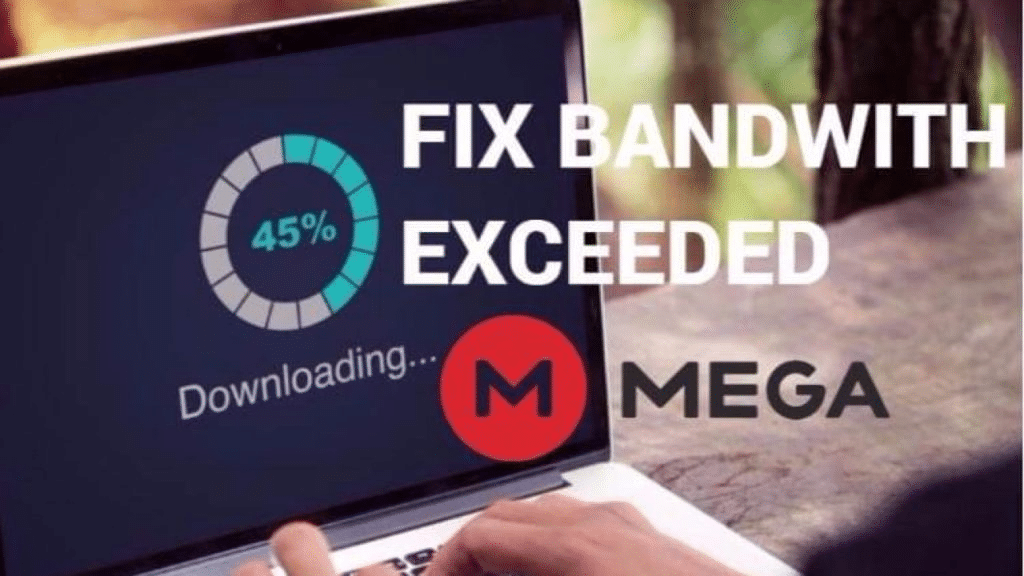Mega.nz is now considered one of the best online download services that can be found online. With it, you can download files, music in MP3 format, videos, movies online, and many other materials that can be downloaded from this platform.
However, Mega (formerly Megaupload) offers a free version with download restrictions and a paid version with different plans. Therefore, if you are one of the users using the free version, it is highly likely that you are having problems with the Mega download limit.
This is because the service of this platform has a restriction on downloading files. That is why the following message very likely already appeared for you “Bandwidth Transfer Quota Exceeded” if this is the case, here we will show you how to eliminate this limit and continue to use its services.
In our previous articles, How To Bypass Mega Download Limits 2021 (Alternative Method) – Geekrar and How To Bypass Mega Download Limits (2021 Method) – Geekrar, we shared 3 methods on How to FIX Mega.nz “Bandwidth Transfer Quota Exceeded” Error. This is an add-on guide for those who are still looking for other alternatives.
Table of Contents
What are Mega.nz download limits?
In the case of this website, it restricts all users using the free version to limit their daily data downloads through their IPs. Hence, through the IP address of each of the users, the system can control the download of files, remember that this data capacity depends on the country in which you live, can be limited from 1 to 5 GB.
In the case of the United States, users can use the 5 GB limit of daily data. When a user reaches the limit set for a day, the web service shuts down and cannot continue to download content from there for the next 24 hours. After this time, the user will be able to enjoy their daily data package again.
How to FIX Mega.Nz “Bandwidth Transfer Quota Exceeded” Error: 4 New Methods that you can try
Given that these restrictions are a bit tedious, especially when you need to download a large amount of content per day, some alternatives have been developed to eliminate this transfer limit easily and quickly.
To do this, we will outline four new methods that will help you in solving Mega.Nz “Bandwidth Transfer Quota Exceeded” Error and thus exceed the set limits in the range from 1 GB to 5 GB. For this, follow each of the methods that we will teach you below:
Resetting your IP address
I run this script when booting from Megadownloader (the methods we share in this article- How To Bypass Mega Download Limits (2021 Method) – Geekrar), and it completely resets your Windows network stack. I have a dynamic IP.
You can download the script directly from Github.
I will highly recommend using this method as I have tested this method, and it works fine.
NOTE: If you are a beginner user, stay away from this method. You might end up crashing your computer.
Using MiPony Download Manager
Go to the official website of the MiPony Download Manager and download the version based on your operating system: A small download process will begin. It will take no more than one minute:
Next, go through a simple installation process and tick “Run MiPony”:
If you want the program to become the default loader, then check the boxes:
Open the “Options” section and remove the speed limit if it is set automatically. After everything is configured, select “Add links” and insert one/several into a particular field. Right-click on the desired link and click on “Download
NOTE: This method works for a few users, and you cannot be sure of it..”
Using a trusted VPN
Given that these restrictions are set for each user’s IP address, one of the best ways to get around these restrictions is to change that address. This can be done using a VPN or a so-called virtual private network.
Among the most reliable VPNs to perform this process, we can find Norton VPN, VPN Tor, VPN Hide me, or VPN TunnelBear. To use it and activate it to remove the download restriction, you must perform the following steps:
- The first step is to install a VPN client with your preferences on your computer. I highly recommend using the most trusted VPN service- NordVPN (Get 70% OFF Exclusive for Geekrar users).
- Here are some more guides: internetetsecurite and privacyforkorea.
- After installation on your computer, the following will be done: open it.
- Create an account if required.
- Then select your preferred server and note that the number of servers available will depend on each VPN.
- After choosing a server, select the allowConnect option.
- After that, the client will > installed on the entire network. This way, you can continue downloading Mega.
Using VPN based Chrome Extensions
Using VPN-based tools #step-3 is the best option. But, alternatively, you can also use VPN-based chrome extensions to FIX Mega.Nz “Bandwidth Transfer Quota Exceeded” Error.
Here are some of the Chrome VPN Extensions that we recommend.
You can add all these chrome extensions and use them one by one to change your IP address. Thus fixing your Mega.Nz “Bandwidth Transfer Quota Exceeded” Error.
If you are new to our blog, here are three other methods that we shared before-
How To Bypass Mega Download Limits (2021 Method) – Geekrar
How To Bypass Mega Download Limits 2021 (Alternative Method) – Geekrar