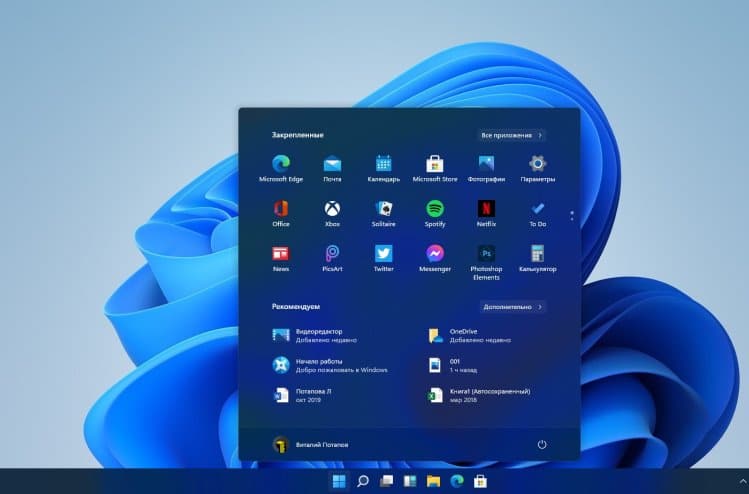Last week, an ISO image of a preview version of Windows 11 appeared on the Internet, which is expected to be officially unveiled on June 24th. Thanks to this, enthusiasts were able to familiarize themselves with the developers’ changes to the software platform. Earlier it was reported about the possible appearance of support for third-party widgets. It has become known that an active Internet connection is required to complete the initial setup process for Windows 11 Home.
It’s worth noting that the software giant has long insisted that users use their Microsoft accounts when setting up Windows. However, in Windows 10, you can skip this step by unplugging the Ethernet cable and selecting “I have no Internet” to continue the setup process and create a local account. The source says that in Windows 11 Home, this approach will not work unless Microsoft makes the appropriate changes in the stable version of the OS.
Enthusiasts tested the Windows 11 initial setup process on several virtual machines. They found out that there is no “I have no Internet” option on the Wi-Fi Internet connection screen, the use of which allowed creating a local KM. In addition, there is no “Offline account” option in the Login Options menu that follows the network connection page. The user can only use the Microsoft UZ or start registering it.
And yet, enthusiasts managed to find a workaround, although it looks rather strange. It turned out that pressing Alt + F4 on the Internet connection page leads directly to the menu for creating a local UZ. At the moment, it is not known whether the developers are planning to more actively push users to use Microsoft’s UZ when setting up Windows 11 for the first time, or whether in the stable version of the OS this process will be similar to Windows 10.