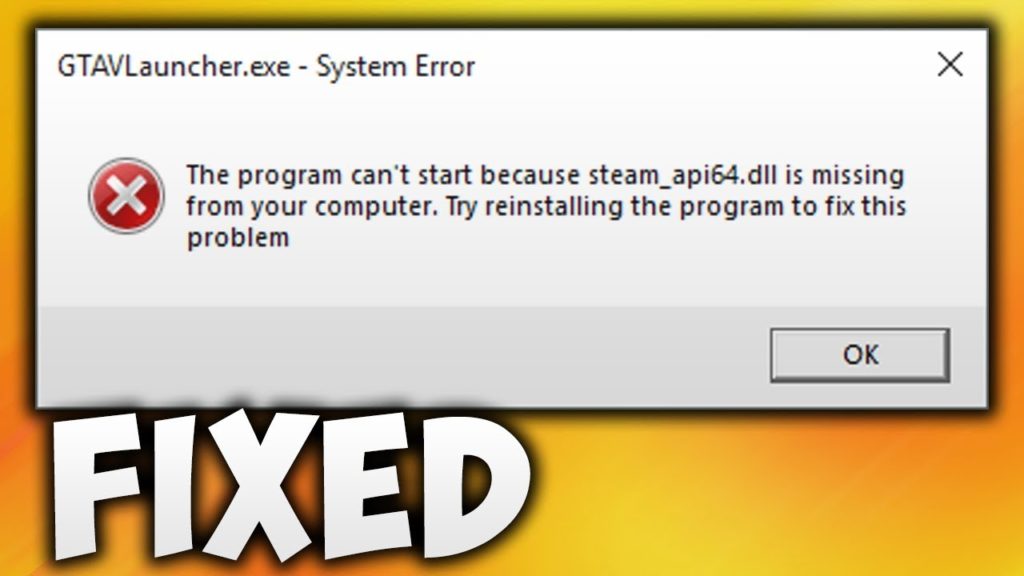Did you purchase a game recently from a super awesome Steam Sale, and it is not working?
It is natural to blame your internet or your computer for such errors. Technology is, very often, a fickle beast. But don’t fret. The solution to your problem may very well be a simple one. It is very much possible that you could not play your shiny new video game due to the unfortunate absence of steam_api.dll on your powerful gaming machine. If that may be the case, then don’t worry, as you can easily find a reputable source for dll files on the internet to get your steam_api dll download and get back into the game!
You can also Download Far Cry 1 Torrent and Download Battlefield 2 Torrent here.
A DLL file can be characterized as a library of a piece of software that contains a consistent set of code and data for executing a particular subset of activity that may be coded for the Windows environment. But do note that the DLL file is not an application by itself; it is a subordinate set of code to be executed by a predetermined piece of software. So if you execute a steam_api.dll download on your system, you must have the prerequisite software on your system, that is, Steam. Technically, the same root would be steam.exe. It would be through this file that this DLL Would be executed. It would provide a secondary function to the steam.exe application.
On the surface, Steam may just be characterized as a simple “game launcher”, which may have been true when it launched in 2003, but it is no surprise that description is a far cry now from the lean and green application we witnessed bundled with Half-Life 2 on its release. But now Steam has an extensive suite of features aside from being a storefront for purchasing the latest and greatest in the realm of gaming in the world today. It is no secret that it is the most popular storefront of PC gamers across the world, its impact is consistent across the world across every region, and there is no exception where it may be in the Number Two spot.
You can also read: DirectX Download for Windows 10 (A Quick Gamers Guide)
As Steam has expanded, it has added several community features such as Friend Lists, being able to stream and join games that your friends are playing, community discussion forums, reviews, game suggestion features, a community market, in-game trading of virtual items, and a robust voice chat with dedicated servers. Considering its popularity, there are many community-run websites that leverage Steam’s population to provide valuable services such as Game bundles, in-game item exchanges, etc. This necessitates the presence of an API so that all these services may function, necessitating a steam_api.dll download.
An API, or an Application Programming Interface, is a software intermediary, often taking the form of a DLL file, in the case of Steam functioning in the Windows environment, as a 32-bit application. Newer software is often written in a 64-bit architecture, for which you may need steam_api64.dll. An API is often an open resource, basically acting as a telephone line between two applications, the host and the application that seeks to utilize data from the host for providing value-added functions. Let’s take Steam as an example. In the context of Steam, This API may be used for something as simple as adding friends, gleaning information on your in-game inventories, to automatic redemption of CD-Keys for games that you may purchase.
Now that you have all the technical background and relevant information, wind up your steam_api.dll download fast, and play your shiny new game!