Apple recently released the second beta of iOS 14.5 to developers, and it includes several more new changes and features than iOS 14.5 beta 1. There are innovations in the Music app, new emoji and much more. As if we had little innovation in the first beta. Apparently, Apple really wants to make an update worthy of iOS 15. Below is a list of all the changes we found in iOS 14.5 beta 2.
The new beta of iOS 14.5, just like the first, pleases with innovation.
Table of Contents
How to download iOS 14.5 beta 2
iOS 14.5 beta 2 is available to developers in the Software update section of the Settings app. The build number for this update is 18E5154f.
If you don’t have a developer profile, there is another way to install the iOS beta. The iOS 14.5 beta profile is already online, and anyone can download it.
- Follow this link and select iOS 14;
- Download an active beta profile to your iPhone;
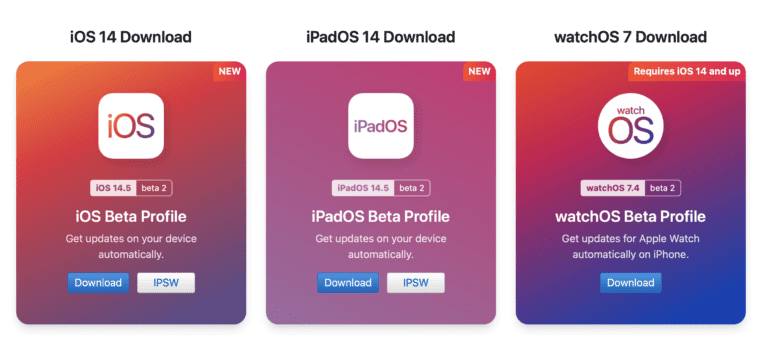
Anyone can download and install a profile:
- Go to “Settings” – “Profile loaded”;
- Install the profile and download the update via “Software Update”.
What’s new in iOS 14.5 beta 2?
First, Apple has fixed an issue that could temporarily turn green on some iPhones, most notably the iPhone 11. Very often, display defects that seem physical are actually systemic. Therefore, Apple only needs to release a software update to correct screen colour tints.
The settings section with the software update was returned to its previous state. Recall that in iOS 14.5 beta 1, a green checkmark was added, which confirmed no new software updates.
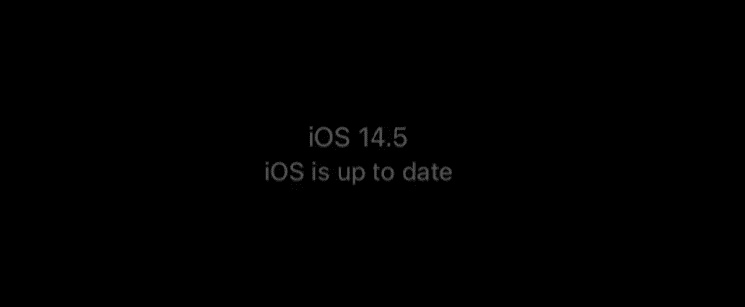
The Music app has new gestures for adding songs to the play queue and new pop-up menus for other controls.
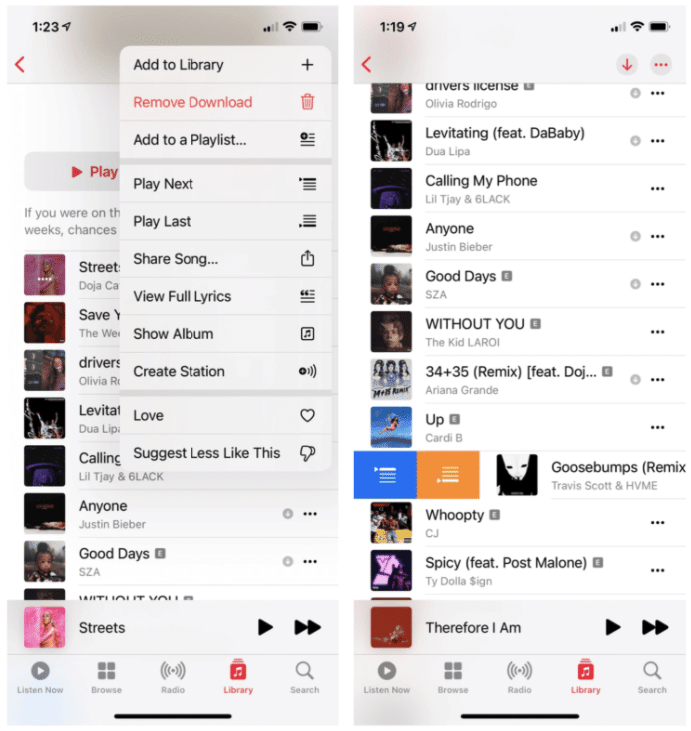
WatchOS 7.4 beta 2 introduces a new animation on Apple Watch that shows when the iPhone is unlocked with the watch. This is one of the main innovations in iOS 14.5. Now, if you put on the mask, you can still access your iPhone and Apple Pay if you have an Apple Watch on your hand.
#watchOS7
— AR7 (@AR72014) February 16, 2021
in #watchOS 7.4 beta 2 the screen animation on #AppleWatch, related to unlocking your #iPhone (FaceID) with Apple Watch while wearing a face mask has been slightly redesigned https://t.co/HagE4WMEiM pic.twitter.com/eTUJzrcpxW
Apple released the second beta of #iOS14.5 & #watchOS 7.4 beta 2 for dev
— AR7 (@AR72014) February 16, 2021
in this beta the introduced news are:
•adds new Emojis
😶🌫️😮💨😵💫❤️🔥❤️🩹🎧💉
•Music app upgrades include new pop-over menu & swipe-options
•contains many bug fixes & improvements pic.twitter.com/555RRbyBbS
What’s new in iPadOS 14.5?
IPadOS 14.5, iPad (8th generation), iPad Air (4th generation), iPad Pro 11-inch (2nd generation), and iPad Pro 12.9-inch (4th generation) now disable the built-in microphone. When the Smart Folio is closed.
There are new shortcuts to turn orientation lock on and off, change cellular modes, and take screenshots.
Should I install iOS 14.5 beta?
While the operating system is in beta status, some minor bugs and flaws are inevitable and lower battery life. Nevertheless, according to the reviews of those who have already installed iOS 14.5 beta 2, the update is completely stable, and no critical problems have yet been noticed. So if you really want to try some of the functions, please. But of course, it’s always best to wait for the release.














