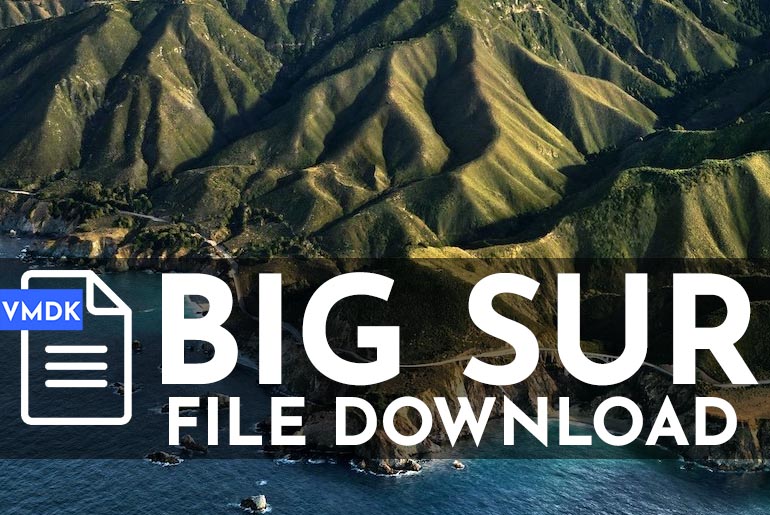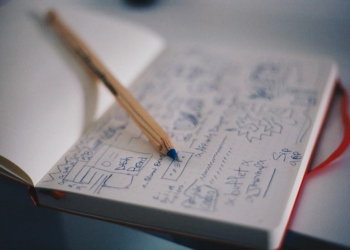Adobe is one of the best suites, full of many high-quality software options for varying purposes. Among them, Adobe Premiere Pro is the one made for video editing that many professionals and filmmakers utilize. It has many pro functions and effects, all available for top-grade video editing.
However, the cost of availing of Adobe Premiere is high and it can get slightly complex for novices to operate. If you want another free video editor for Windows that is more suitable in these aspects, Wondershare Filmora is one we will suggest. Notably, it has more to offer for both beginners and advanced users. Read to know more.
Table of Contents
What is Filmora- Overview, Pros, and Cons
Wondershare Filmora is a noteworthy video editor for Windows and Mac users to operate in a professional video editing capacity, but in a simplified way. From its UI to the export/import formats it supports, there are many benefits that this video editor guarantees.
You can easily and within some minutes, create a top-notch video project. For this, one can either edit the clips themselves or use the advanced AI Instant Mode for automated edits. Overall, It’s simple to use, especially with an easily navigable and uncluttered interface.
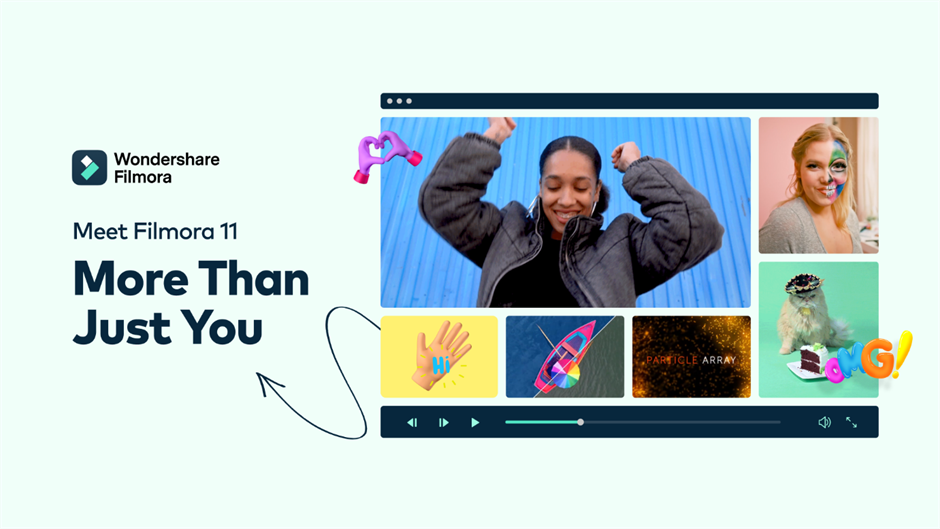
Best of Filmora- Why Should You Use It?
There are many advantages Filmora offers to its users, making it the best video editor for PC.
- It supports various formats for exporting and importing, like MP4, MKV, AVI, etc.
- Add tons of preset sound clips and royalty-free songs to the video.
- Clip video sections and sequence them in your preferred manner.
- Watch a preview of the video while editing.
- Efficiently edit videos with advanced features like Speech-to-text, Instant Mode, Auto Reframe, etc.
Certain Limitations:
Like other editors, there are some parts that users might not like. However, this depends on personal preferences and not a software flaw specifically.
- You must upgrade to paid plans to enjoy advanced benefits like watermark removal, 4K output, etc.
- When you edit files on Instant Mode, you cannot shift them to the editor timeline directly for further editing during the trial period.
Key Filmora Features that Make it a Standout Adobe Alternative
Users can make creative projects using the following features, and share easily.
1. High-grade UI/layout
The interface of Filmora Video Editor is highly user-friendly. All of the features are easily accessible, with some of them available on the homepage itself. For example, click on Instant Mode if you want AI-made edited videos immediately with no extra steps. Or, get access to many tutorials from the Creator Academy.
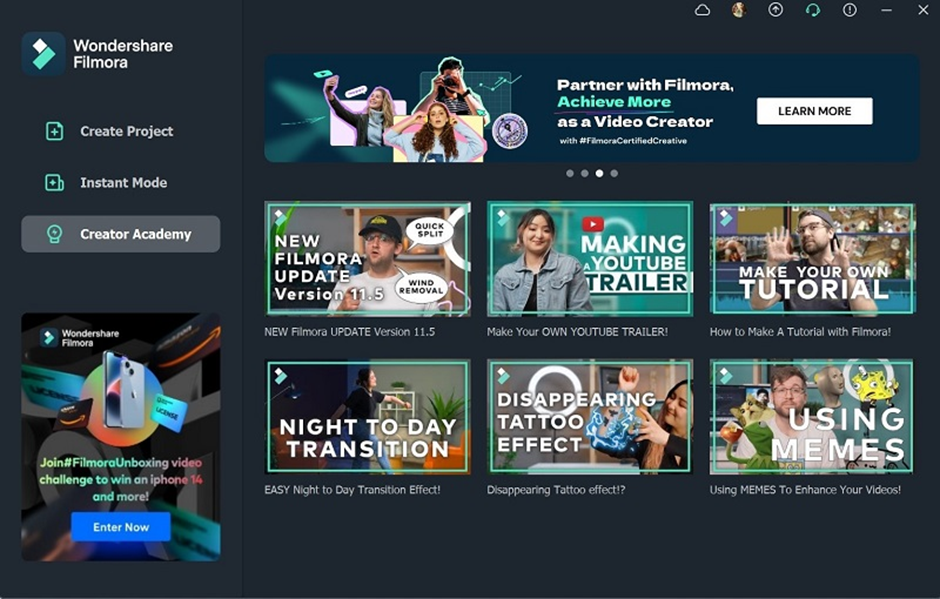
To create your own videos, press the Create New Project option from the home screen and import the clips when it opens. Filmora supports drag-and-drop functionality, so you can easily move the imported video to the editor timeline below.
2. Diverse Editing Tools
After dropping the video clip onto the editor timeline, you can access many of the basic-level and advanced editing tools from the toolbar just above it. Click on the icons like Crop, Color Correction, and more.
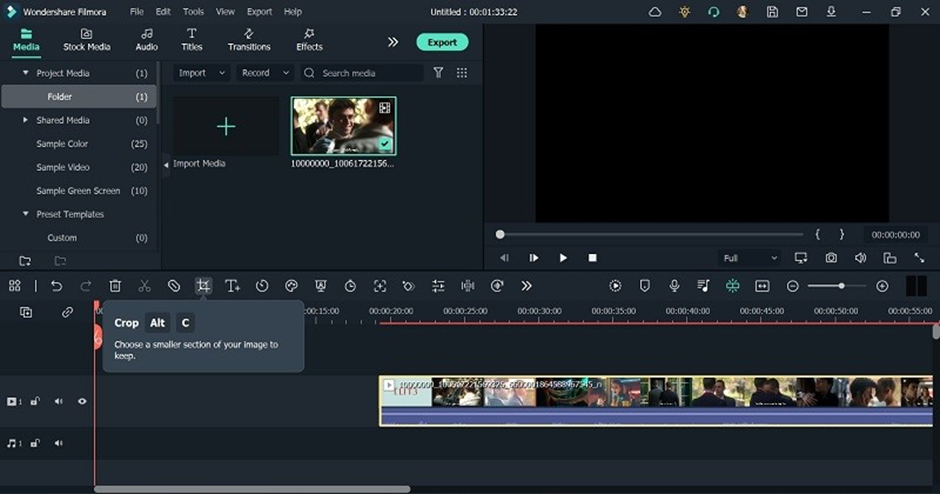
3. Visual Effects/Titles
This Mac and Windows video editor comes with a huge set of premade templates, transitions, and effects for easier editing. You can click on the Effects tab and choose different preset effects to add to the video. Here, you can access Filmstock effects and premium FX Plugin options like NewBlue FX or Boris FX effects. Download the ones you like and apply them to the video by dragging them to the clip.
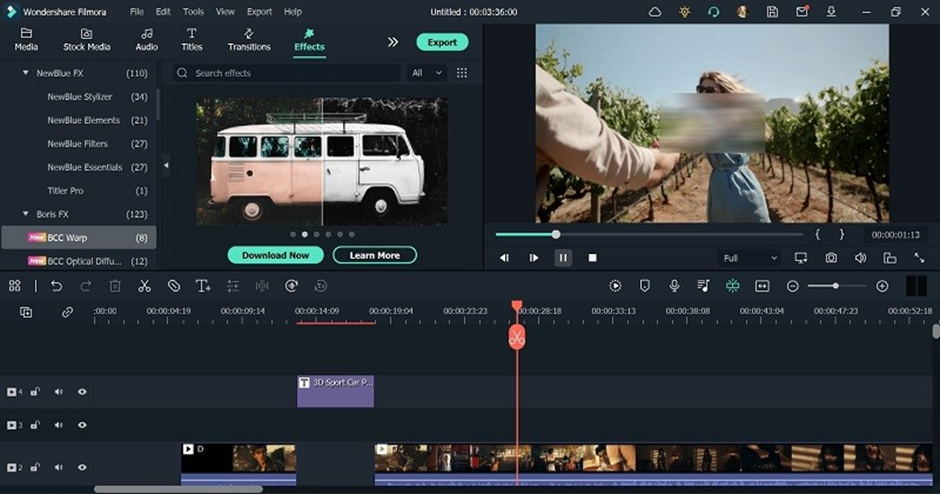
Additionally, users can add preset title templates from the Titles tab. Please choose your preferred title style and insert it into the video by tapping the suitable point in the editor timeline. Also, press the play button under the section showing the video to see the preview.
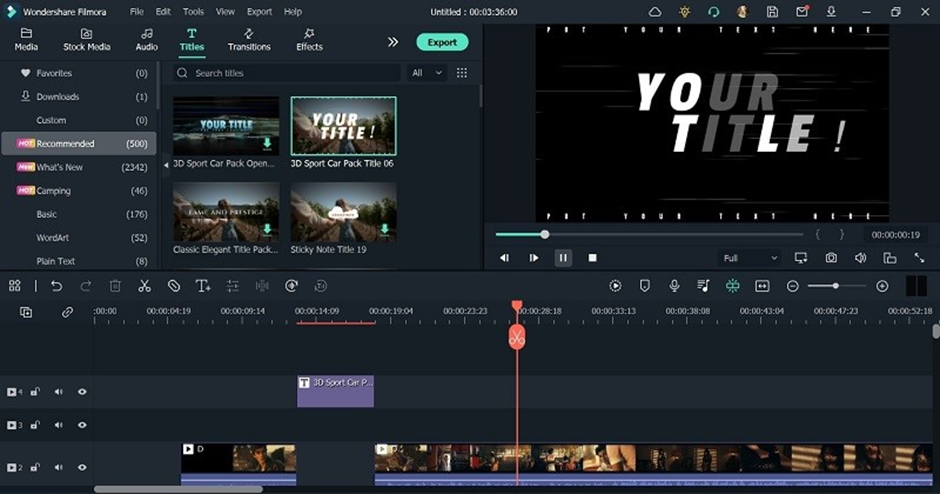
4. Instant Mode
For complete beginners with zero technical skills, the Instant Mode works as a tool for instantaneous AI-made video edits. Click on this feature from the homepage, choose your themed template, such as business, vlog, travel, etc. Then, import up to 6 video clips into the Instant Mode window and press the Auto-Create button to start.
5. Masks or Green Screen
You can mask video projects with keyframes, adding a shaped mask on the video. Then, you can layer it with effects or other clips.
Moreover, Filmora offers Chroma Key support, allowing users to remove the background from videos and keep a green screen instead.
6. Speed Ramping
With the Speed Ramping feature, users can adjust the speed in the video with keyframe control. Choose one of the available options, like Montage or Bullet Time. Activate the Auto-pitch option as well.
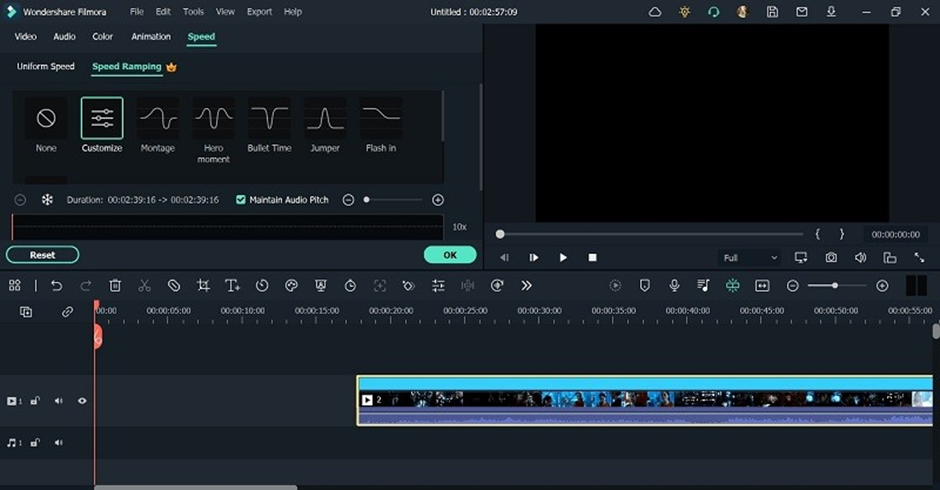
7. AI Portrait
This advanced feature support human segmentation. Here, the software automatically detects the human character in the video and cuts out the background with precise lining.
8. Audio editing tools
There are multiple audio editing tools available in Filmora as well. For example, with Speech-to-text, users can transform the playing voiceover into text format to add captions. One can click on the text-to-speech option if they do not want to use their voice for the narration.
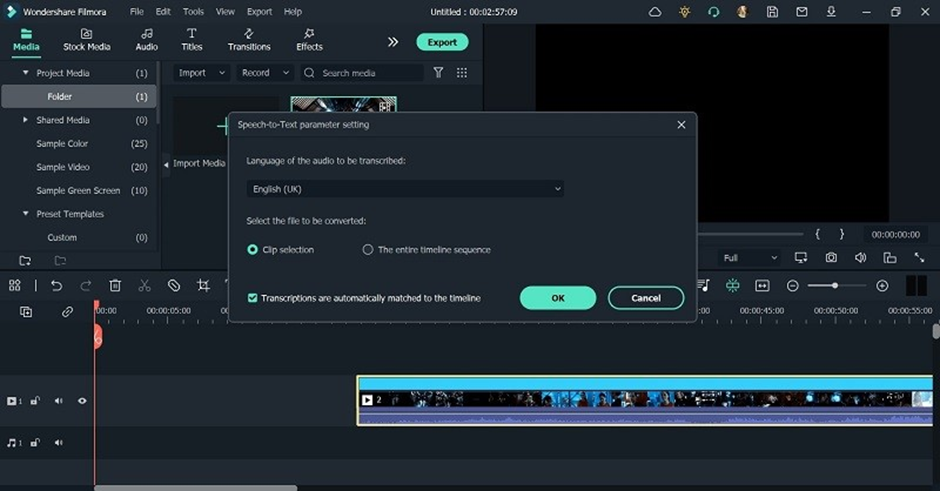
As for adding a soundtrack to the video, you can choose the Audio Synchronization feature. It will accurately align video and audio in the project.
Why Do We suggest Filmora as the Best Adobe Alternative?
Popular among YouTubers and freelancers, Filmora can always meet their video editing needs. As for being an alternative option for Adobe Premiere Pro, it does hold its ground well.
It has many of the standard editing features users can expect from Adobe Premiere Pro. Also, it has a wide library of stylish effects that users can try, like the Adobe product. Plus, in some aspects, it is a better choice.
- Filmora has a more affordable starting price for its paid plans than Adobe, at USD 19.99 for the Monthly plan.
- The software has more language support for text-based input, like STT-made captions.
- You can directly share your videos after editing them on Vimeo or YouTube.
- It is best for influencers, bloggers, freelancers, and small-mid-level businesses. So, the software equally suits professionals and beginner-level, non-technical users.
So, if you want to try an easy-to-use video editing software for advanced video making for things like YouTube videos, Filmora is a preferable choice.
Conclusion
Therefore, if you are new to video editing, try out Filmora in place of Adobe Premiere Pro and utilize the simple interface for quick video editing work. A free version of Filmora is available. Opt for one of the paid plans that suit you to fully enjoy the advanced functions it offers, though the free version works well for basic-level video editing.