A high-performing laptop is perhaps the most essential equipment for any college-goer especially, as technology continues to take over educational formats with lectures moving to an online platform. Apart from lectures and classes, students need a good operating system to prepare assignments and projects as assigned regularly.
Students across the globe have established trust in Apple machines for their trusted operating system and low risk of hardware malfunction. Here is a list of the top 5 Apple laptops for you to consider purchasing for college.
You can also read these additional recommendations for the best laptops for college students.
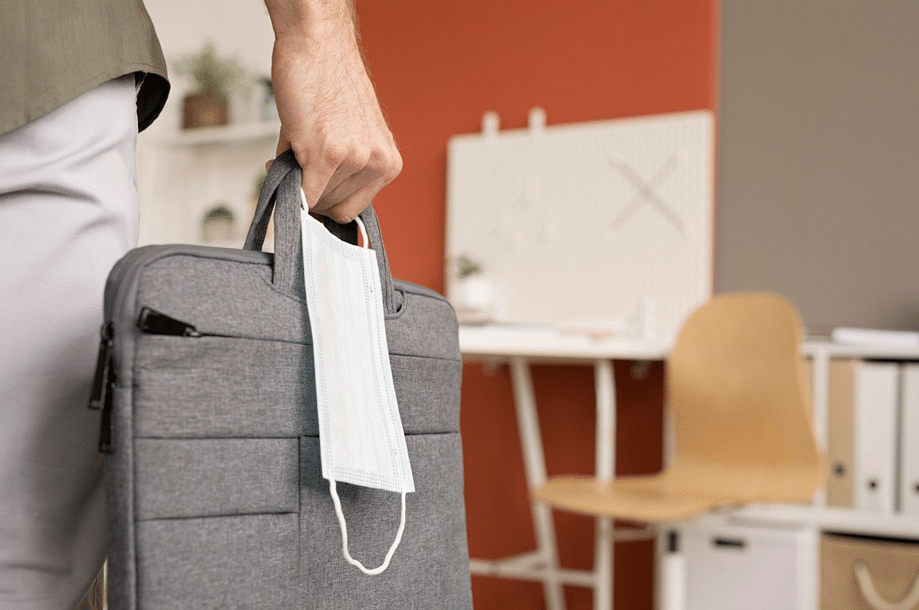
Table of Contents
MacBook Air M1 (13-inch)
Launched in the last few months of 2020, the MacBook Air M1 comes power-packed with a great performance and long-lasting battery life, something that is essential to factor in as you will be spending long hours at university and then a few more in completing assignments. Enabled with powerful speakers and a magic keyboard, it will make recording classes or taking down notes seamless and fun.
Adding to the features, the laptop body is ultra-thin and weighs only 2.8 pounds, and is 0.6 cm thick! This becomes a favorable choice as portability is an essential factor when in college.
MacBook Pro M1 (13-inch)
Apple’s yet another revolutionary product, the MacBook Pro M1, offers a stellar performance coupled with a long-lasting battery life owing to its strengthened power-per-watt performance. Easily qualifying to be one of the powerful PC in comparison to many in the market, it still stays ultra-slim and looks appealing even at very first sight. If you have an Apple ecosystem, then this laptop is perfect for you to easily run all your iOS games on the same machine.
There is no need to worry about running out of battery as you can run your machine for 16 hours without an interruption to charge the device again. Incredible battery performance is definitely something Apple has laid focus on, making it ideal for university students.
Having a good laptop is essential to deliver quality assignments and plenty of projects, but that’s not really all that you will need to get through college. To land up good grades and achieve quality education, rely on taking help and guidance from a reliable essay writer from EduBirdie. A good student might falter on some essential deliverables but quality education help is a step away at EduBirdie, a dedicated essay writing service platform for students and aspirants.
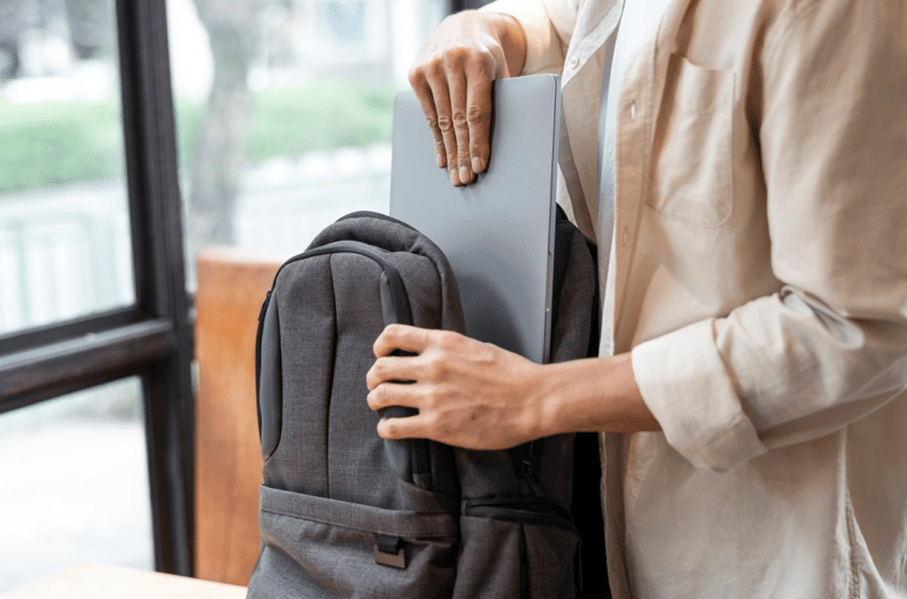
Apple MacBook Pro (2019 version)
This is a slightly old but extremely powerful offering by Apple – the MacBook Pro 16-inch version with slimmer bezels and a powerful 6-speaker audio power. The company launched the magic keyboard with this variant and comes off at a slightly higher budget, but its powerful features are what make it a perfect purchase and suitable for long-term use.
Upgrade to 64GB RAM and massive 8TB storage, and store all your projects, notes, and assignments on the laptop without giving a second thought to buying back-up or restoring data to other devices. This device is also equipped with a touch panel making everyday function easier and convenient to use.
Apple MacBook Air (13-inch)
This 13-inch version of the MacBook Air is equipped with a 30W USB and comes with a retina display with a true tone. The 256 GB SSD storage and 1.1GHZ quad-core intel core i5 processor make for a great choice for university.
The 13-inch screen makes the laptop easy to carry and use from anywhere. You can easily carry the device to places, and the many available laptop bags and sleeves can aid with the extra protection as you travel in subs and trains holding onto your machine.

Apple 12″ MacBook
A much older but powerful variant, the 12-inch MacBook comes with a dual-core 7th-generation Intel Core M3 Processor, SSD storage and offers a 10-hour battery life. Adding to that, it also has a USB-C port making connecting devices easier and seamless.
If you are on a tight budget, then this laptop can come to your rescue as it has key specifications that you may need and does not burn a hole in your pocket.
Conclusion
Choose from any of these Mac laptops factoring in your budget, specifications, and requirements. All of the above-stated models are suitable to get you through university without having to worry about a broken-down machine. The after-sales support from Apple is quite reliable and will help you through the warranty if you ever face any issue while using it. Now, it is time to lay a focus on your educational growth and career.














