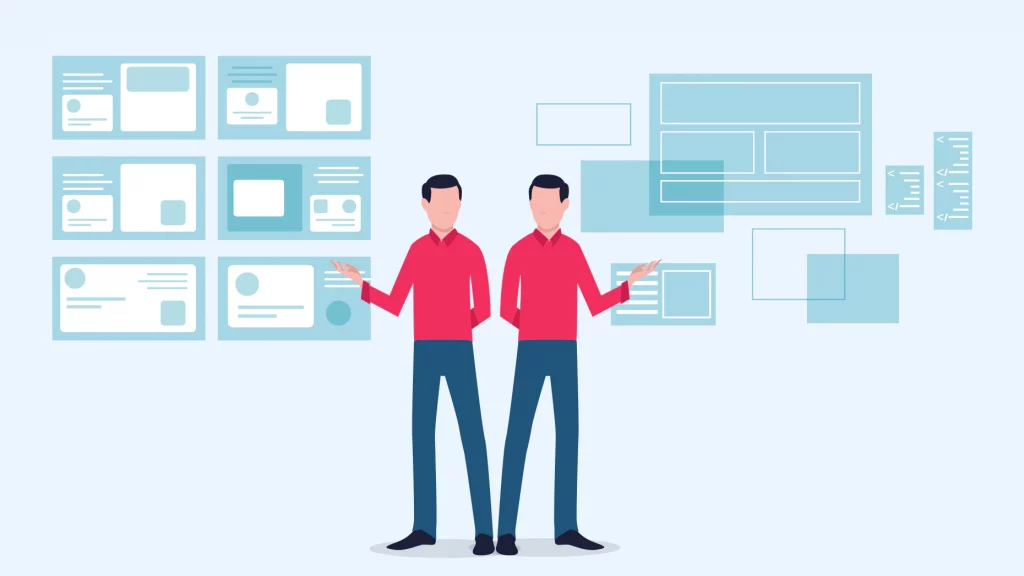Table of Contents
Is it Really Hard to Make a Website?
Demystifying the Process of Website Creation
Creating a website may seem daunting at first, but it doesn’t have to be. With the right guidance and tools, anyone can make a website. Whether you’re a small business owner looking to expand your online reach or an individual with a passion project, this guide will walk you through the process, step by step.
Tools:
- Pen and paper for brainstorming your website’s purpose and goals.
- Internet access to research and access online tools.
- Web hosting and domain registration services like Bluehost, SiteGround, or GoDaddy.
Recommendation: Before you begin, take some time to outline your website’s goals and target audience. Planning ahead will save you time and ensure your website serves its intended purpose effectively.
Why is a Website Important?
Before we dive into the “how,” let’s briefly discuss the “why.” A website offers numerous advantages:
- Online Presence: In the digital age, having an online presence is crucial. A website is your 24/7 storefront that can be accessed by anyone, anywhere.
- Credibility: A well-designed website conveys professionalism and trustworthiness, enhancing your credibility.
- Marketing Tool: Your website can serve as a powerful marketing tool, helping you reach a global audience.
- Showcasing Products or Services: For businesses, a website is an excellent platform to display your products or services.
Now that we understand the importance of having a website, let’s explore the steps to create one.
Tools: Keyword research tools like Google Keyword Planner or SEMrush can help you understand the search intent of your target audience.
Recommendation: Perform keyword research to identify relevant keywords in your niche. This will help you create content that resonates with your target audience and improves your website’s visibility on search engines.
Step 1: Define Your Purpose
What is Your Website’s Goal?
Before you start building your website, it’s essential to define its purpose. Ask yourself these questions:
- What do I want to achieve with this website?
- Is it for personal use, business, or a hobby?
- Who is my target audience?
Understanding your website’s purpose will guide you in making crucial decisions throughout the creation process.
Tools: A simple notepad or a digital note-taking app to jot down your website’s goals and objectives.
Recommendation: Clearly define the primary goal of your website, whether it’s to inform, sell products, or connect with an audience. This clarity will shape your content and design choices.
Step 2: Choose a Domain Name
How to Select the Perfect Domain Name
Your domain name is your website’s address on the internet. It should be memorable, relevant to your content, and easy to spell. Here are some tips for choosing a domain name:
- Keep it short and concise.
- Avoid hyphens and special characters.
- Use keywords related to your niche.
Once you’ve decided on a domain name, you’ll need to register it through a domain registrar.
Tools: Domain registration services like Namecheap, Google Domains, or GoDaddy for searching and registering domain names.
Recommendation: Select a domain name that reflects your website’s purpose and is easy for users to remember. Avoid complex or lengthy domain names that can be challenging to type.
Step 3: Select a Web Hosting Provider
Finding the Right Hosting Service
Web hosting is where your website’s files and data will be stored. It’s crucial to choose a reliable hosting provider.
Factors to consider include:
- Server uptime and reliability.
- Bandwidth and storage capacity.
- Customer support.
Many hosting providers offer beginner-friendly packages with easy-to-use website builders.
Tools: Web hosting services like Bluehost, SiteGround, or HostGator for hosting your website.
Recommendation: Prioritize hosting providers known for their reliability and customer support. Look for hosting packages that align with your website’s needs and growth potential.
Step 4: Design Your Website
Creating an Appealing Website
Designing your website is a crucial step in the process. You can choose from various options:
- Website Builders: These are user-friendly platforms that require no coding knowledge.
- Content Management Systems (CMS): Such as WordPress, which offer flexibility and customization options.
- Hiring a Web Designer: For a more tailored and professional look.
Ensure that your website design is user-friendly, visually appealing, and responsive (mobile-friendly).
Tools: Website design platforms like WordPress, Wix, Squarespace, or hiring a professional web designer for custom designs.
Recommendation: Consider your target audience when choosing a design style. A clean and user-friendly design is often the most effective choice.
Step 5: Content Creation
Crafting Engaging Content
The content on your website is what will engage your audience. Whether you’re writing blog posts, showcasing products, or providing information, here are some content tips:
- Use high-quality images and videos.
- Write clear and engaging copy.
- Optimize content for search engines using relevant keywords.
Tools: Content creation tools like Grammarly for proofreading and editing, and graphic design tools like Canva for creating visuals.
Recommendation: Regularly update your content to keep it fresh and relevant. High-quality, informative content can help establish your website’s authority in its niche.
Step 6: Search Engine Optimization (SEO)
Boosting Your Website’s Visibility
SEO is essential for improving your website’s search engine rankings. This involves optimizing your content, meta descriptions, and images. It’s crucial to research relevant keywords and incorporate them naturally into your content.
Tools: SEO tools like Moz, SEMrush, or Google Analytics for keyword research, tracking website performance, and optimizing content.
Recommendation: Stay updated with SEO best practices to ensure your website ranks well on search engines. Regularly analyze your website’s performance and make necessary improvements.
Step 7: Test and Launch
Ensuring a Smooth Launch
Before launching your website, thoroughly test its functionality. Check for broken links, typos, and design inconsistencies. Ensure that your website loads quickly and is compatible with various browsers and devices.
Once you’re confident that everything is in order, it’s time to launch your website and make it accessible to the world.
Tools: Website testing tools like Google PageSpeed Insights and cross-browser testing tools like BrowserStack to ensure your website functions flawlessly.
Recommendation: Testing is a critical step. Involve friends or colleagues to test your website and gather feedback before the official launch.
Frequently Asked Questions (FAQs)
1. Can I create a website without any coding knowledge?
Yes, many website builders, content management systems (CMS), and AI website generators are designed for beginners, allowing you to create a website without coding.
2. How much does it cost to make a website?
The cost of creating a website varies depending on factors like hosting, domain registration, and design. It can range from a few dollars per month to a more significant investment.
3. Is it necessary to hire a web designer?
While it’s not necessary, hiring a web designer can result in a more professional and customized website.
4. What is SEO, and why is it important for my website?
SEO, or Search Engine Optimization, is the practice of optimizing your website to improve its visibility on search engines like Google. It’s essential for attracting organic traffic and reaching a broader audience.
5. How long does it take to create a website?
The time required to create a website depends on its complexity and your familiarity with the tools. A simple website can be set up in a day, while a more intricate one may take several weeks.