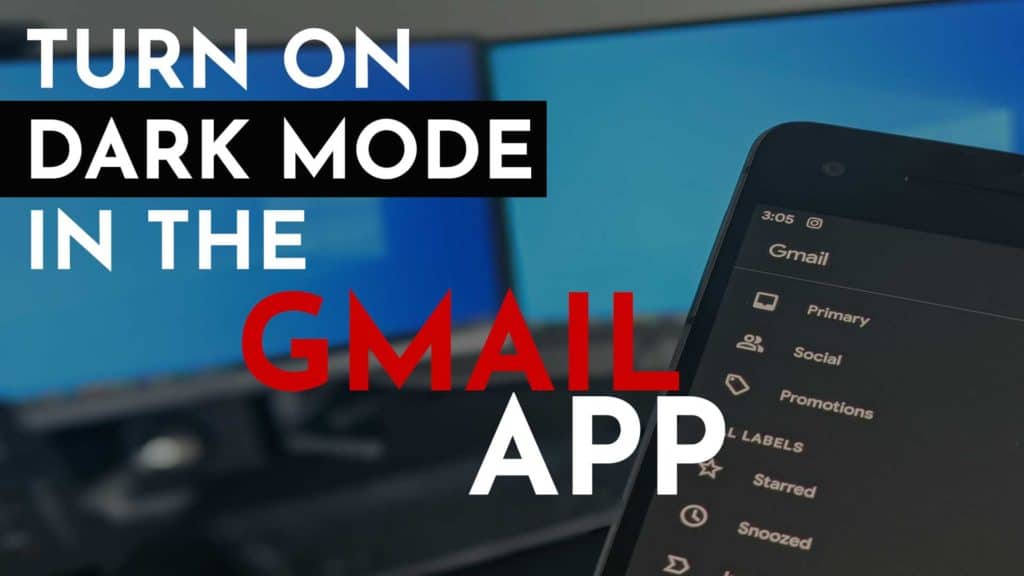This article will show you how to quickly turn on dark mode for the Gmail app. Recently across all platforms, many users are switching their devices over to ‘Dark Mode.’ Users find massive relief from straining their eyes from the brightness of a white background, and its also easier to read the text. This is especially true when reading articles, emails, how-to guides, or anything over a long span.
Many major software companies have taken notice and applied it to their apps and software releases.
Popular social apps like Facebook, Slack, WhatsApp, and Reddit have incorporated this for some time and have very positive feedback.
Android and macOS have an option to do this across the board, but if you want to be specific with email applications, we have a fast solution for Gmail.
Follow these steps to get dark mode up and running.
Gmail for Android 10 (link)
- Open Gmail App
- In the Gmail, App click the menu icon in the left corner
- Scroll down and select ‘Settings’
- At the top of the list select ‘General Settings’
- Here you will find the ‘Theme’ option
- Select ‘Dark’ and you will have enabled dark mode for Gmail
This is a quick video to show you how it’s done.
Gmail for iPhone (link)
- Open Gmail App
- In the Gmail App click the menu icon in the left corner
- Scroll down and select ‘Settings’
- Select the ‘Theme’ option
- Select ‘Dark’ and you will have enabled dark mode for Gmail
Related: How to Enable Dark Mode on Mojave on VMware or VirtualBox