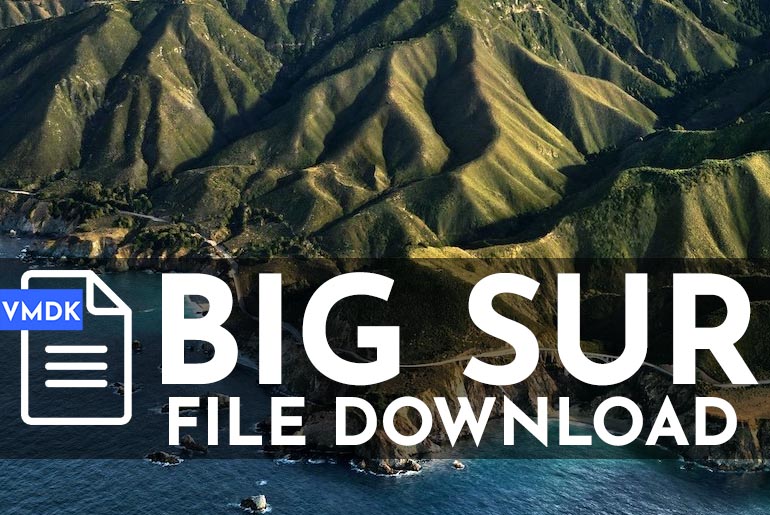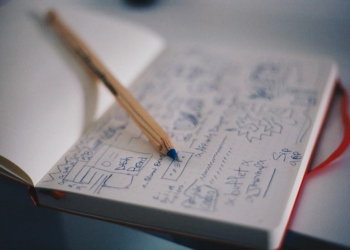If you’re running a business, then you know that having a website is essential. Not only does it give your customers another way to find you and learn about your products or services, but it also shows that you’re a legitimate business with a professional online presence. Also, actively communicating with users when questions arise with Zifront chatbots keeps them engaged while moving around the site. Before you can launch your website, you need to find the right web hosting service. This can be tricky, especially if you don’t know what to look for. This blog post will outline some tips for finding the best web hosting service for your business.
Table of Contents
Consider the type of server that you need
One of the primary things to consider when looking for a web hosting service is the type of server that you need. Do you need a shared server, a virtual private server (VPS), or a dedicated server? Shared servers are the most affordable option, but they also come with some drawbacks. For example, because your site will be sharing resources with other sites on the same server, your site’s performance can be affected by the other sites. If one of the other sites on the shared server gets a lot of traffic or if it’s not well-optimized, then your site will likely suffer as a result.
A VPS is a good middle ground between a shared server and a dedicated server. You’ll still be sharing resources with other sites, but there will be fewer sites on the same server. This can give your site a little more breathing room and can improve performance. A dedicated server is the most expensive option, but it’s also the best option if you have a high-traffic website or if you need complete control over your server. In this case, know that some cheap dedicated servers come with a lot of features for a very reasonable price. More often than not, the price is worth it for the improved performance and peace of mind.
Do your research
Once you’ve considered the type of server that you need, it’s time to start doing your research. The best way to find a web hosting service is to Google it. Start by looking for reviews of web hosting services. You can also look for forums where people discuss web hosting. This can be a great way to get an idea of what other people are saying about the various services. When you’re looking at reviews, pay attention to both the positive and negative ones. A web hosting service will rarely have all positive reviews, so don’t be too discouraged if you see some negative ones. Just try to get a general idea of what people are saying about the service.
Think about your budget
Another important consideration is your budget. How much are you willing to spend on web hosting? This will vary from business to business, but it’s still something that you need to consider. Shared servers are usually the most affordable option, while dedicated servers are the most expensive. VPSs fall somewhere in between. Keep in mind, though, that the price is not always indicative of quality. Just because a web hosting service is expensive doesn’t mean that it’s the best option for your business. Likewise, just because a web hosting service is cheap doesn’t mean that it’s not worth considering.
However, don’t just go with the cheapest option that you can find. Instead, look for a balance of price and features. For example, some web hosting services will offer unlimited storage space and bandwidth for a very low price. But in most cases, you’ll get what you pay for. These services often have poor customer support, slow speeds, and frequent downtime. So, while the price may be tempting, it’s usually not worth it in the long run.
Choose a web hosting service with good customer support
Finally, another important factor to consider when choosing a web hosting service is customer support. If you have a problem with your website or if something goes wrong, you’re going to want to be able to get in touch with someone who can help. Look for a web hosting service that offers 24/7 customer support, preferably via live chat or phone. This way, you know that someone will always be there to help if you need it. As much as possible, try to avoid web hosting services that only offer support via email. This can be very frustrating if you need help right away and you have to wait for a response.

These are just some of the things that you need to keep in mind when choosing a web hosting service for your business. By taking the time to do your research and by considering your budget, you can be sure to find the best possible option for your needs. And if you ever have any problems, make sure to contact customer support right away. They should be able to help you resolve any issues that you’re having. So, what are you waiting for? Start looking for a web hosting service today. Your business will thank you for it.