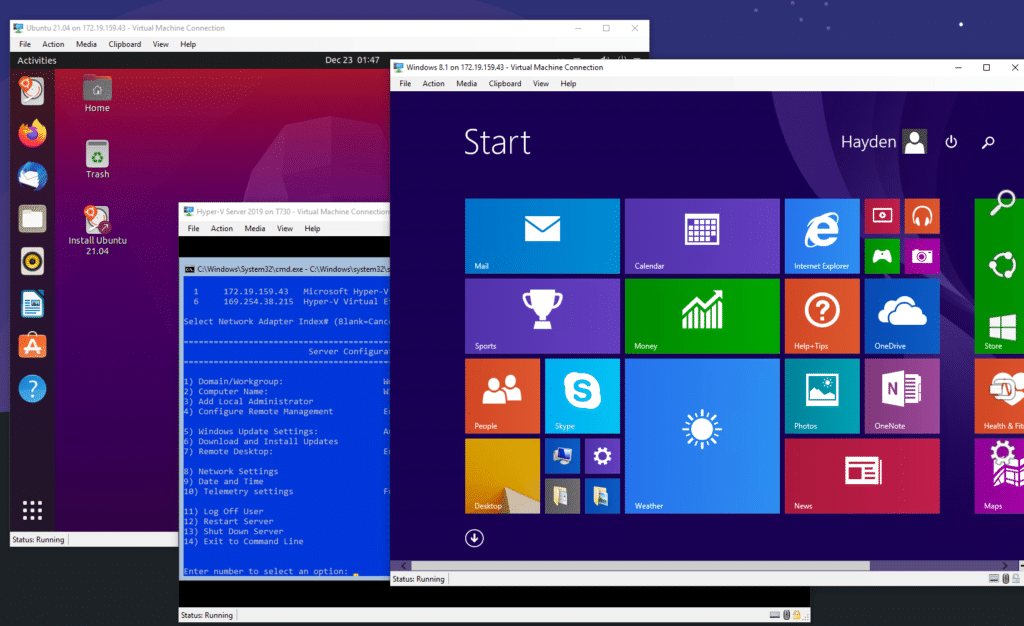Many users have been waiting for this. After the release of Windows Server 2019 in October 2018, you were able to download Windows Server 2019 Standard, Datacenter, and Essentials. Today, you can also download Microsoft Hyper-V Server 2019. This is the free version of Hyper-V that you can find in Windows Server 2019. It includes all the great features of Hyper-V virtualization, such as Datacenter Edition. This is especially interesting if you don’t need to license Windows Server virtual machines, and is ideal for running Linux virtual machines or VDI virtual machines.
Microsoft has provided a new Hyper-V Server 2019 for download. Unlike other software in the Microsoft Evaluation Center, the product has no time limits.
It is a server core that does not contain tasks and functions that are not related to virtualization. Since this is not my “domain,” I’ll leave it to Microsoft. Microsoft describes it this way:
Microsoft Hyper-V Server is a free product that provides enterprise-class virtualization for your data center and hybrid cloud. Microsoft Hyper-V Server 2019 provides new and enhanced features to help you meet the scalability and performance needs of your mission-critical workloads.
The Windows hypervisor technology, Microsoft Hyper-V Server 2019, provides the same capabilities as Microsoft Hyper-V in Windows Server 2019. This is a separate product that contains only the Windows hypervisor, the Windows Server driver model, and virtualization components. It provides a simple and reliable virtualization solution that increases server utilization and reduces costs.
Languages
Chinese, English, French, German, Italian, Japanese, Korean, Portuguese, Russian, Spanish
Releases
Microsoft Hyper-V Server 2019 | 64-bit ISO
After installation, you will be prompted to activate the product. No product key is required.
How to Download Hyper-V Server 2019
You can download the Microsoft Hyper-V Server 2019 ISO: