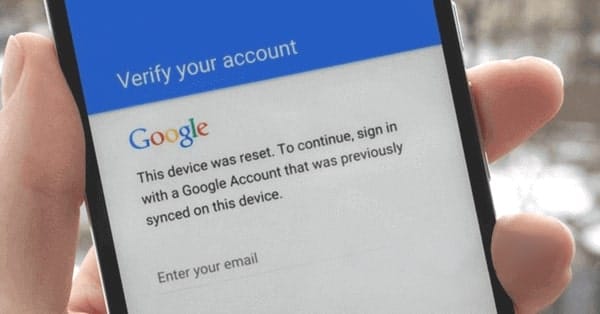A password is a primary key for great security, but not all the passwords, only strong ones. Wherever it is, it should be a strong, complex password that not a person could easily come up with. So that would probably mean that password should be at least in upper and lowercase characters, use at least one numeric character, use at least one special character, shouldn’t be your personal info, and a few more.
The challenge is to create a different unique password for every single service without reusing one everywhere, not even one in two places that include your phone. Even though you might use Face ID or some other sort of unlocking. But actually, you’ll definitely need the password sometimes often, like when your phone is restarted or for changing the password, face ID, or even adding a Google or other account.
So with using thousands of services out there, it’s almost impossible to remember all of those. Although there are some great passwords managers which could do this job done. But when it comes to your phone, that’s where it lacks. So even with using a password manager which doesn’t remember your phone’s password, despite that, chances are you will likely lose your phone password.
Table of Contents
What Happens When You Lose Your Phone’s Password
Although security has improved and is now more advanced, this doesn’t mean you won’t lose your password. While password managers do a great job of managing it, but they don’t remember the phone’s password, and is also within the phone that won’t help when your phone password is lost. So once the password is lost, it’s impossible to find the password back.
There are however some built-in features that might save you if you’re on a normal password window but if you didn’t set up them earlier or you’ve skipped that and had a factory reset your phone, then there are a few tricks left that is a little complex but we’ve broken it down into simple.
How Google Account Verification (FRP) Protects
As far as security is concerned and while there are many security breaches from the past, Google tightens security particularly to new Android phones. So from Android 5.0 which is Lollipop and so on, Google came up with factory reset protection (FRP) or Google Account Verification that requires the Google username and password that were used previously on the device.
So when a factory reset happens, that is mainly due to removing the screen lock, after setting up a few simple things, Google requires the email and password that were used previously in the device which is Google Account Verification or Factory Reset Protection. Similar to Apple ID in iPhone, when you reset the device, you’ll need the Apple ID that was used in the phone, Google uses Google Account Verification or Factory Reset Protection for taking care of and protecting the device from being stolen that the wicked can factory reset or hard reset the device to use.
So what happens is, it completely protects an unknown person from utilizing your phone if he had stolen it. Even it makes it pretty safe for buyers, when a person would like to sell a phone without knowing the account, so there it comes into work when you ask the password from it and he will be definitely stopped. From whatever perspective we’d see, we’ll find it super useful.
Bypass Google Account Verification (FRP) Completely
With those in mind, that isn’t always the case. There is a situation where you forgot your phone’s password and you’re being locked. So checking all the options, you realize you’ve left the only factory reset option left. After you do that, what happens is, it now requires your Google Account Verification email and password, and boom! You haven’t remembered it as well.
By default, when you use your phone which is definitely with Google that will require you to sign in, the Google Account Verification is turned on. That isn’t what it isn’t changeable. Of course, you can turn it off by signing out of your device and then doing a factory reset so it won’t appear.
The main reason for this feature is actually for preventing access for stealers or whoever would want to gain access without permission. But when you’ve actually lost your password and as well as your Google account, you might find your phone unusable. But here are some tricks to make your phone usable again. In this tutorial, I’ll show how to bypass Google Account Verification (FRP) completely.
How to Bypass Google Verification on Samsung with PC
When you intend to use a secondhand Samsung phone or tablet, it might get stuck in Google verification. We have tested more than 10 mainstream software programs on the market, considering their ease of operation, price, and adaptability. For most users without much technical skill, iToolab UnlockGo (Android) will in the top of your list. Meanwhile, we are also listening to the feedback from their users. Let’s see what they think.
- Secure for my computer
- Clear instructions and video tutorials guided me
- Quick and easy to use without any tech knowledge
- 100% successfully bypass Google account verification
- The latest version is available for Android 5/6/7/8/9/10/11
- Remove whole styles of screen locks on Android
For expert geek guys, they preferred the business plan of UnlockGo for Android which allows unlimited devices.
Now, you may want to know how it works. Here is an easy guide for you.
Step 1: Download and install UnlockGo (Android) on your PC and open it, then connect your Samsung device with your PC. Once it is connected, click on Remove Google Lock(FRP) mode and Start to continue.
Step 2: Choose the Android OS version running on your Samsung device.
Step 3: Receive notification from UnlockGo (Android). Please ensure your phone won’t be used during the whole process.
Step 4: Next, follow the steps displayed on UnlockGo for Android. It will take you 3-5 minutes depends on the OS version.
Step 5: After rebooting automatically or manually, you are going to regain full access to your Samsung.
It’s an easy and clear way to bypass Google verification on Samsung. You don’t have to worry about getting lost in unproven methods. It’s free to download iToolab UnlockGo (Android) on Windows for Geekrar fans now.
How Do I Bypass Google Verification After Factory Reset without PC
While there might be some slight changes between bypassing Google account verification on Samsung devices and some other phones. But this method that we’ll show has been working for most even with different phones. So here’s how to bypass Google account verification (FRP) on Samsung, LG, and other phones. It’s entirely done without a PC and it has almost worked for everyone.
- First things first, open up the phone screen, and with choosing the language hit Next.
- Then set up a WiFi Network and click Next.
- Agree with the terms and conditions and Agree.
- Now on the Google Account Verification or factory reset protection window, tap on the email or phone number blank and when the keyboard pops up, press and hold the settings icon at the end and then press the settings icon there.
- Then scroll down and open Text Shortcuts.
- Then click Add.
- Next, enter a random shortcut even if it doesn’t make sense. Double tab on it and choose Google Assist.
- When the Google app opened, do not sign in, instead, click on No, thanks.
- Now write down Chrome and click on it.
- Then click Accept and Continue.
- Next, hit No, thanks without signing in.
- Now search for “lavileztechservice”.
- Click on the first result that appears.
- When the site opened, from the first, count to three and tap on it.
- After the window opened, tap on Sign in to Google Account.apk and OK to download
- When its done, head back to the previous window, and scroll down to the fifth one which is Google Account Manager for Marshmallow or if your device version is Lollipop then, open the fourth one.
- On the next window, open the Google Account Manager .apk and click on OK to download.
- Once that’s done, open it.
- Now open the Google Account Manager and which will be like Android 5/6_GAM.apk.
- When it will ask for permission, open Settings.
- Then Allow the Chrome to install it.
- Then click Install.
- Once done, click Done.
- Now open FRP bypass.apk and click on Settings and allow it.
- Then click Install.
- So after it’s done, click Open.
- On the Re-type password window and from the top right click on three dots there and click Browser sign in.
- Then click on OK.
- So sign in with the new email and password (not required the previous one).
- Once that’s done, head back with the back button time and again and when you’re on the first window, set up your phone like before and this time, it won’t require the previous email and password instead, it will be already added.
- When you’re on the Google Account Verification or Factory Reset Protection window, there will be no such requirement for the email and password used previously so it will be already added there like the shot. So Next with it as normal and when the setting up finished, your phone will be like normal and it won’t require it again.
And that’s all to there it is. Now you can use your phone without requiring the previous email or password anywhere. Next time, better sign out before factory resetting or make sure you remember the credentials first.
Conclusion
While there are tons of methods that might even work and for some devices. But for more specific, I’d try to cover other devices, particularly those that will be more helpful for some. So that was bypassed Google Account Verification or factory reset protection. iToolab UnlockGo (Android) is one of the most working and at the same time pretty easy ways to bypass Google Account Verification. For continuous updating, it will take little bucks but it’s a bang for the buck to save your time.