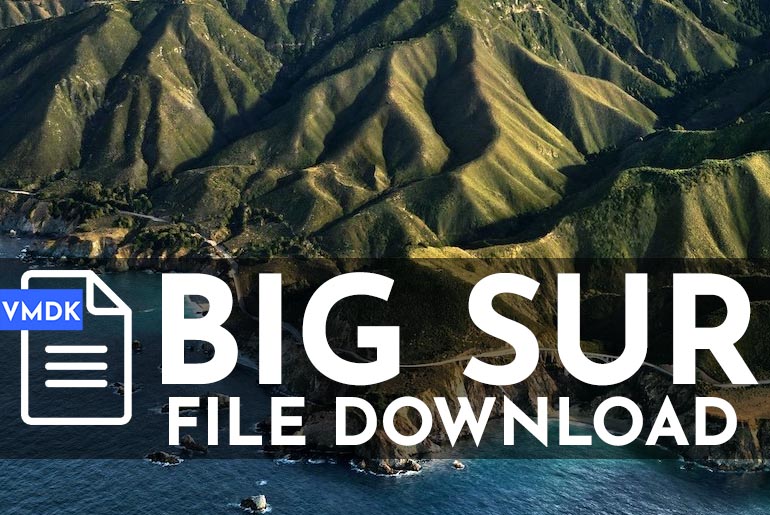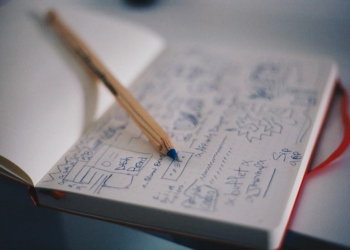Are you feeling overwhelmed by the sheer amount of choices of different ways to make online videos? It doesn’t have to be scary when you make videos though and here are some useful tips so you can create videos easily and effectively. Before you get started though, check out this site for some ideas of what an online video maker can do for you. Preview the templates without signing up and you’ll soon see how awesome this tool is.
Table of Contents
How to Make Great Videos with an Online Video Maker
Of course, you can keep things simple and just add your logo to one of the existing templates. Sometimes simple works best. It’s also a great way to test out your video-making tool. If you’re launching a campaign though, then you’ll want to think about the following points:
- Make a plan
- Choose template accordingly with a catchy heading
- Use an intro video with compelling content
- Include images with colors and music
- Design a campaign without a sales pitch
- Share on the right platforms with keywords
Make a Plan
The more you plan than the more focused you can be when you make a video. For example, do you want to raise awareness of your YouTube channel? Alternatively, you might be communicating about an upcoming discount sale or a special new product you’re launching. You don’t need to be a marketing guru to know that each of those requires slightly different content from your video editor.
For example, online courses often require online video tutorials, which need to be properly organized and formatted to help guide users through the learning process. Creating and marketing your online course doesn’t have to be a challenge, but you need to remember that it’s an investment – in time and resources – and as such needs to be planned out properly. That means selecting the right video format, audience, platform and most importantly content.
Here is our youtube channel that you can go through- Geekrar
If you’re feeling lost already, don’t worry because you can search through the video templates to give you some ideas. Don’t forget to also check out your competition even if it’s only to see what you shouldn’t do so you can be different.
Images and Music
It goes without saying that people love images and music. There’s something about that blend of colors and sounds that appeals to our emotions. You can create a story or use happy faces and cute animals when you make a video. Whatever it is that works for your brand and business, choose something that’s going to work for your viewers. This is the beauty of the video templates though because they’re useful to get started and so easy to use. You can then customize as much as you like and drag and drop any of your own content. Although, think about your audio before you download your video and double-check that it sounds good enough for social media.
Catchy Headings
You might have the perfect soundtrack but bear in mind that many people watch these short online videos without sound if they’re in a public place. Therefore, make sure that you have a short and snappy heading so that your message is clear. The templates give you a framework to work with but your business probably has its own unique tagline.

Intro Video and Compelling Content
People tend to decide whether they’re going to keep watching your online videos within the first few seconds. Moreover, anything longer than a few minutes also usually gets ignored. So make sure you keep to the length of the templates in your online video maker whenever you can. Of course, some content such as tutorials might take a bit longer. Nevertheless, when you make a video, keep thinking that if you can cut it out then do so.
Design your Campaign
An online video maker offers quite literally millions of templates to suit every need. Whether this is for business or just for fun almost doesn’t matter. Simply, search the library of templates with your keyword and some focused options will come up. From there, have a think if you want to do some bursts of online videos perhaps every few weeks to create a buzz? Then again you could simply be building a teaser campaign for your next product launch so you just want to show snippets of your awesome new product. Either way, an online video maker gives you professional videos with unlimited music tracks so you can build the perfect marketing campaign.
Share
These days, everyone dreams of organic growth online. Clearly, your targeted viewers are also important but if you can get them to share your online videos then you’ll reach that many more people. A good rule of thumb for your videos to be shared is to have exciting content and an eye-catching thumbnail. This is why an online video maker is essential. It does the hard work for you and makes sure that any video output is of high quality. Furthermore, you have millions of exciting content to choose from that has been shown to work for engaging viewers. You simply need to customize it with the right graphics and photos that work for your business.
You can also read: Best Free Video Downloader Tools in 2021
Making your Own Content for your Online Video Maker
- Lighting
- Background
- Audio
- Editing
As mentioned, you can and should include your own content and images if it’s going to support what you’re trying to do. For example, showcasing your product can only be done by you. When you make your video though, some useful tips are to make sure that you use daylight as much as possible and with the right background that’s not too busy. It’ll then be easier to slot into a video template.
In terms of audio, especially if this is your first video, it’s worth investing in a proper microphone. Then again, you can also fix things with the video editing options on your online video maker. You can also of course trim and crop anything in your video that doesn’t look right, including sound.

Final Thoughts for Using an Online Video Maker
An online video maker is a very easy tool to use. You’ll be able to create videos that are impactful and highly cost-effective. Many editing tools are actually free although if you want more advanced features you usually have to pay a very reasonable subscription fee. Either way, make sure you connect to your viewers emotionally through images and they’ll never forget you and your brand.
You can also read: How To Download Instagram Photos & Videos On Android