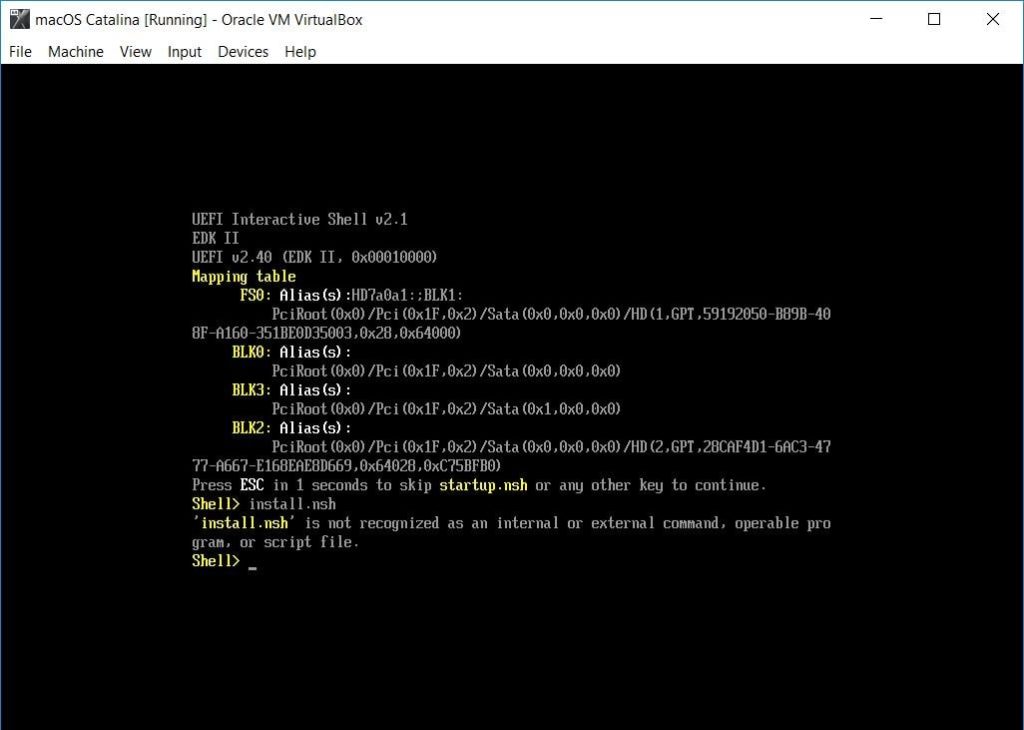Whether you’re on Mac or Windows, installing an operating system isn’t an easy task to do. Particularly installing macOS Catalina or previous versions on Windows might be the most difficult to do. As of installing macOS on Windows, specifically installing macOS on VirtualBox is a little difficult from most ordinary operating system installations. Doesn’t matter whether you’ve added the files or do some other sorts of tasks, you’ll probably encounter some error. With all the things you try, if you don’t know the fix, you’ll never be able to fix the error. Here is How to Fix macOS Catalina ‘Install.nsh isn’t Recognized as an Internal… Error.
One of the most well-known errors that most users encounter when installing macOS is “‘install.nsh’ isn’t recognized as an internal or external command, operable program, or script file”. If you’ve attempted to install macOS Catalina on VirtualBox and encounter this error, here’s the scenario. The reason this error appears when the install.nsh doesn’t apply the command due to lack of VirtualBox boot image that is provided by us.
Troubleshooting this needs super-clear steps that should solve the problem. However, in command prompt and specifically when installing macOS on VirtualBox, even if you know some commands or is a pro with it, you’ll never know the commands particularly for it because there’s no command solution for it. Like we’ve solved many problems such as fix macOS Catalina Screen Resolution on VirtualBox, Fix Mouse & Keyboard Stuck on macOS Catalina on VirtualBox, Fix Boot Loop When Installing macOS Catalina on VMware, How to Fix “EFI VMware Virtual SATA” When Installing macOS Catalina and more. In this post, we’ll fix ‘install.nsh isn’t recognized as an internal’ error. Here is How to Fix macOS Catalina ‘Install.nsh isn’t Recognized as an Internal… Error.
Fix macOS Catalina ‘Install.nsh isn’t’ Recognized as an Internal… Error
Fixing this error takes no more than a few minutes or less. It is super simple, super easy. Simply follow the steps and when you’re done, start the macOS Catalina. It won’t take much time.
After you’ve encountered the error, simply close the macOS Catalina and click Power off the virtual machine.
Then open Settings from the top menu.
Next up, select the Storage tab then click on the hard disk icon and click on Choose existing disk on the pop up that appears.
When the window appeared, click on Add then choose the VirtualBox Boot Image. When you’re done, click Open.
Now select the VirtualBox Boot image and click on Choose.
Once that is add, it will something similar to it then click on OK on the virtual machine settings window.
With that done, there’s nothing you need to do. All there is left is to switch on the macOS Catalina now.
That started, press the ESC button and type install.nsh then hit Enter. It should completely work fine now.
And you’re all set! It will boot into the macOS Catalina installation now.
That’s all to there it is. If there’s something remaining or would like to make a nice suggestion or what, we’re always ready to hear.