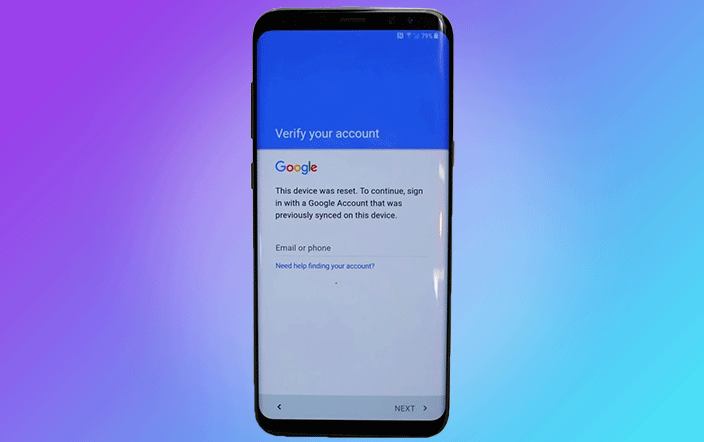If you’re reading this post, you’ve most probably found yourself in a position where you are locked out of your Samsung phone and now looking for a way to remove Google account verification (FRP lock). So, how to bypass Google lock on Samsung? In this tutorial, we will cover some of the finest methods to bypass Google lock on any Samsung model.
Table of Contents
It’s Time to Bypass Google Lock
There are many situations where you need to remove Google lock on Android without wrong intentions or being at any fault. It could be any of the following:
- You are planning to sell your Samsung phone and don’t remember the Google account password. Now, you need to bypass the FRP lock in order to factory reset your device.
- You have bought a second-hand Samsung device without access to its credentials.
- You are engaged in reselling business of used Samsung phones and need to bypass the FRP lock of various devices in your daily routine.
3 Min Bypass Google Lock with iToolab UnlockGo (Android)
Whatever the reason, you will need to use a specialized unlocking tool to bypass the FRP lock. For that, iToolab UnlockGo (Android) provides you with the most powerful yet straightforward solution to Samsung FRP bypass. It’s interactive and user-friendly interface enables users to navigate and use the software without any previous experience or technical knowledge.
In addition to FRP bypass, you can unlock any type of Android screen lock with a 1-click operation. Unlike other Android unlocking tools which can only work with limited devices, this Android unlocker is compatible with almost all Android mobile phone brands.
In short, this program is a one-stop solution for FRP bypass because of its unmatched convenience, smooth operation, and privacy security.
Features highlights
- Bypass Google lock on Samsung devices with a 99.3% success rate.
- Works for most Samsung phones and tablets with OS 5-12.
- Completely reliable and secure FRP unlocker.
- Offers a wide range of FRP bypass solutions without needing any other apk or plugin.
- Works on Windows 11/10/8/7 and macOS 10.11 or later.
Steps to bypass Google lock on Samsung via iToolab UnlockGo (Android)
Now, coming up next is a tutorial to help you on how to unlock Samsung phone FRP lock using iToolab UnlockGo (Android).
Video tutorial:
Step 1: Connect Your Samsung Phone to the Computer
Launch UnlockGo for Android software and connect your Samsung device to PC using a USB cable. Then, select the “Remove Google Lock (FRP)” option and click on the “Start” button.
Step 2: Select Your Device OS Version
Now, you will need to select the “All Android versions” tab from the provided options, and then, hit the “Next” button.
Step 3: Enable USB Debugging
Wait for a few seconds until you see a new popup window. Enter the secret code and access the hidden Samsung diagnostics menu with the provided instructions. After that, the program will help you enable the USB debugging feature on your Samsung phone.
Step 4: Bypass FRP Lock on Samsung Device
Once you have allowed the permission, the UnlockGo (Android) will bypass the Google account verification screen within just a few seconds, and your device will be rebooted automatically.
IMPORTANT NOTE: You are allow to customize the plan after free trial depending on your needs.
One-click Unlock Samsung Phones
As you can see, iToolab UnlockGo (Android) completely serves the purpose to bypass FRP lock on Samsung devices. But that’s not all; now we will introduce to you another new feature of this amazing Android unlocker that enables you to factory reset Samsung phones and tablets with just a single click. This Samsung phone unlock feature employs cutting-edge technology that will help you factory reset Samsung devices without a password at a lightning-fast speed.
It is even more useful for businesses and organizations to deal with multiple devices in bulk. They can instantly unlock mobile phones without pattern password.
Samsung phone unlock easily & fаstly using UnlockGo (Android)
Step 1: Select the “Unlock Screen Lock” option from the main interface and connect your Samsung phone to the computer via USB cable.
Step 2: Click the link to remove screen lock from Samsung phones or tablets. It works on Android 12 now.
Step 3: Now, the program will analyze your phone and then provide the details for your device. You just need to click on the “Unlock” button and the software will immediately unlock your phone.
alt: Unlock Samsung screen locks
Step 4: Once the process gets completed successfully, you can set up your device as a new one. If there’s FRP lock triggered, then bypass Google verification after reset with UnlockGo (Android).
Remove Google Account before Abnormal Factory Reset Occurs
Samsung allows you to remove your Google account anytime from your devices just like a Samsung account. Let’s see how you can delete your Google account to avoid Samsung FRP lock.
Step 1: Go to the Settings of your phone and head over to the “Accounts and backup” section.
Step 2: Now from the provided options, press “Manage accounts” and select the Google Account that you want to remove from your device.
Step 3: In the next step, tap “Remove account” and then press the “Remove account” option again for confirmation.
Step 4: In case you have enabled Google protection features, you will be asked to verify your identity. Once the verification gets completed, you are now fully logged out of your Google account.
NOTE: After removing your account, you will still be able to add your Google account to your device again at any later time.
In Summary
Being stuck on a locked Samsung phone can be a nightmare, but luckily you can avoid it if you have the right tool and procedures in hand. Now that you’ve read this guide, you know how to bypass Google lock on Samsung in the most efficient manner. You will need a specialized tool, iToolab UnlockGo (Android), to remove FRP lock or any other type of Android screen locks. You can get free trial today and experience further exceptional unlocking solutions.