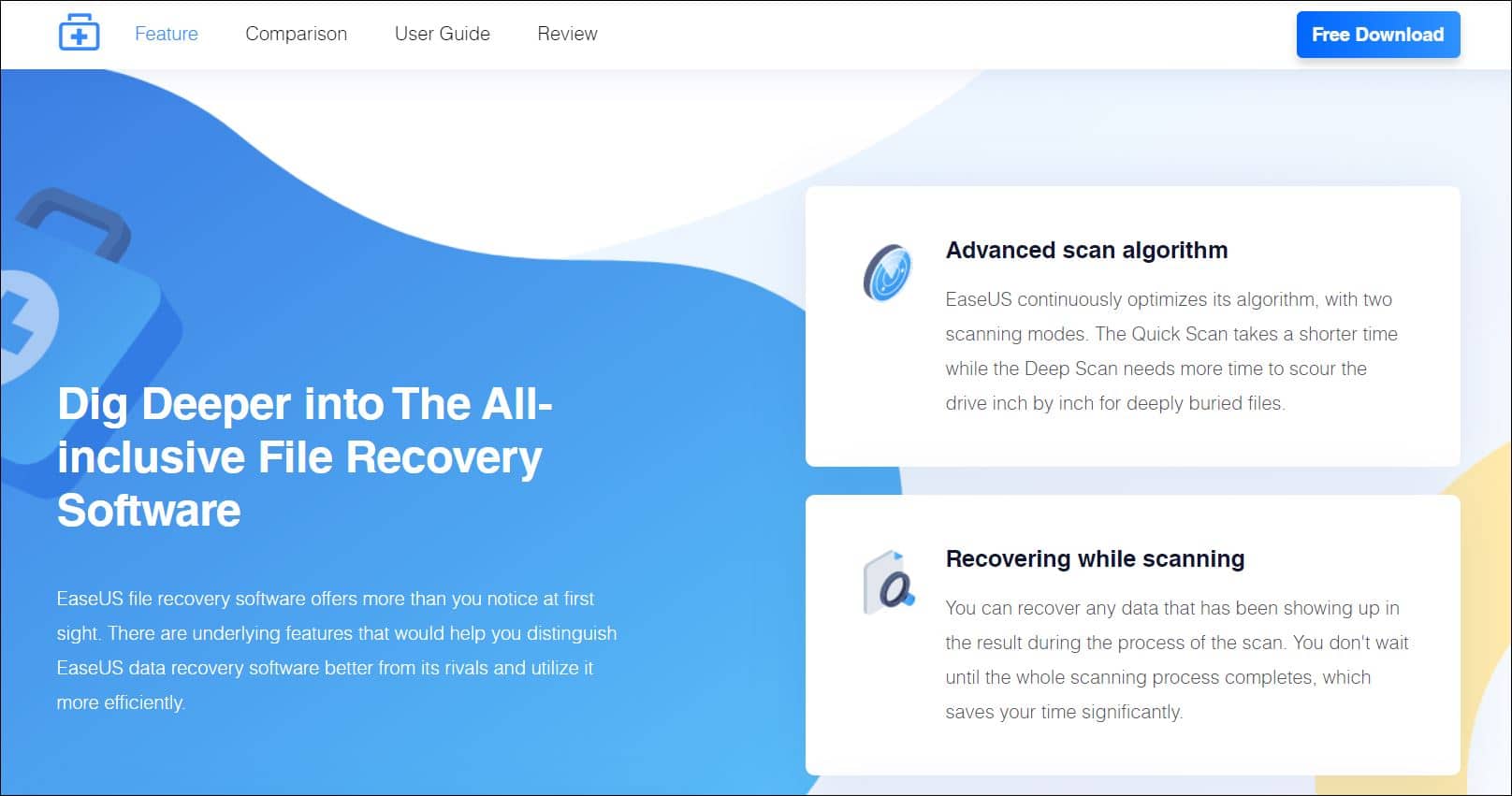
The second version is premium, also known as the pro version. You need to pay to get unlimited recovery data. You can download this software on your device in a few seconds whether it is a mac or Windows computer. EaseUS data recovery software can bring your old memories back. And you can enjoy using recovered files and recovered days. For using the pro version click here.
EaseUS has many advanced, easy, and quick features that you can’t find in many other recovery software. There are many features that we love to tell you about. But I love the lost Data Recover the most because it works fast and smooth. This software can recover your memories, data, documents, pictures, videos, and other important files that could be deleted or lost at any time or in any installation\upgrading process. Sometimes we even forgot how the file deleted. With this feature of EaseUS, you can recover your file or files from any part of your computer. There are many other quick and easy sets for using EaseUS you must try.
The last update of EaseUS was done on 01/17/20 and after the update, the software has been faster and better. And it is being updated pretty recently. There have been 2 most powerful changes in 13.3 Version of EaseUS.
- Fixed minor bugs.
- Optimized activation status display
If you wanna use the free version, you can do that for a limited amount of data to recover. If you have more than 2GB memories, pictures, videos, or any other data and you want to recover them, you need the pro version. In the pro version, you will many options such as 1-Month Auto-Renew. Cancel Anytime for $69.95.
- Year Auto-Renew. Cancel Anytime. for $99.99
- Lifetime Upgrades for $149.95
The free trial and the pro version have much difference from the quality and conditions. The free trial is for a short period of time. If you weren’t happy with the service you can cancel the payment and refund your money. But since now that EaseUS has 15 years of experience and over 530 million customers, they don’t have any bad reviews or low ratings. You must download it now. It downloads in a few minutes.
After the download is done you need to install it, in order to recover your files and data. For the installation and setup, another page will open automatically after the downloading is done. Just click on install and it will do its job. The installation process will be done in a few moments. It is my first time I have been using this software, but the features are s clean and easy to use, that I feel like a professional.
You will be asked to choose a file to recover. You can select a hard drive or you can select from desktop, recycle bin. And you also can select any folder by clicking on Select folder, you can up name of a file or folder. And EaseUS will start its process.
Using EaseUS data recovery software and writing a review for you guys was a wonderful experience and I am in love with EaseUS. I will use it if any accidental deletion happened in the future. I highly recommend you download it and use it. I found many memories and documents after recovering all the drives and folders on my computer. You also can find your memories and documents that you have lost.