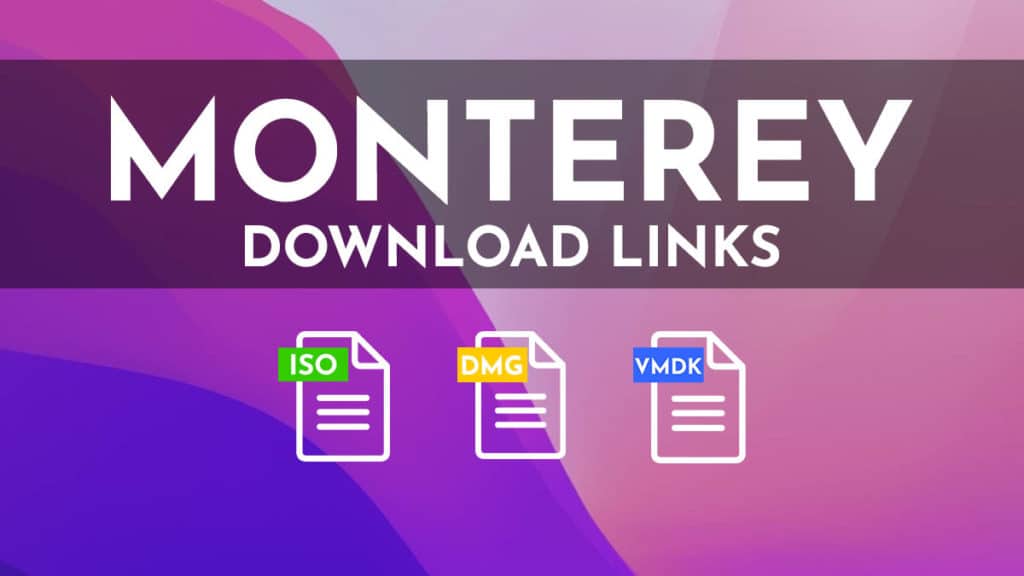This post will give you everything you need to download macOS Monterey DMG, VMDK, and ISO files. Of course, these can be downloaded directly from Apple and converted manually, but we took that pain away and have posted them for you to enjoy.
Each format serves a specific purpose, and your requirements might also be unique. For example, we look at the virtualization of different operating systems on this site, but these images can also be used to update an existing mac with an offline installation.
Table of Contents
About macOS Monterey download
When you download macOS Monterey right now, you will be getting the beta release of the operating system. Unfortunately, there are still bugs to be found and many more updates to come. It’s essential to keep that in mind while using it because this version is meant for developers and allows users to get an early look before the official release later this year. When the official release candidate is complete, we will update the blog, providing you with what you need to update and install.
Here are some key features of macOS Monterey
Passwords
macOS Monterey is the first version of macOS with an entirely dedicated Passwords panel within the System Preferences. It means that you will no longer need to navigate to Safari’s preferences to see and manage passwords.
AirPlay
The possibility of using your Mac to act as an AirPlay destination without the need for third-party software has become an option in macOS Monterey. In addition, with AirPlay, Mac users can swiftly mirror their iPhone and iPad display and even utilize extended mode in applications, such as LumaFusion, which supports AirPlay.
Safari
Tab groups are more or less designated spaces that include identical tabs or tabs targeted to a particular job or area of interest. The management and switching among tabs are simple with the Side Bar and keyboard shortcuts or a quick access panel located to the left of open tabs.
Translator
The previous year’s Big Sur update introduced a native translation of webpages into Safari at first. However, macOS Monterey significantly enhances translation services by providing universal translation, accessible from any application. You can also listen to the translated text and switch between languages at a moment’s notice. In addition, system-wide translation allows users to copy and replace foreign text with translation.
Please Note: All image files are created only for educational purposes. We do not take responsibility for any misuse.
Download macOS Monterey DMG, VMDK, ISO
macOS Monterey DMG
Apple designs the DMG format for Apple-related systems. This file format will be the raw image you will download if you grab the macOS Monterey image file from the source.
Click here for all download links, including community links, of macOS Monterey DMG.
macOS Monterey VMDK
The VMDK format is the most popular format here on this site. It is created for users that want to virtualize the operating system, which is great for testing or running multiple operating systems at once. Once installed, you are not committed to any changes and can easily spin up a fresh new installation.
Click here for all download links, including community links, of macOS Monterey VMDK.
macOS Monterey ISO
ISO format is the most widely used format for any operating system. It is a standard used for decades and is a tried, tested and true way to an operating system loaded on a computer.
Click here for all download links, including community links, of macOS Monterey ISO.
Now that you have your macOS Monterey image file, what do you do next? Well, we have a few ideas if you want to have fun and explore this beta. Check out How To Install macOS Monterey On Virtualbox On Windows PC and Install macOS Monterey On VMware On Windows Using ISO.