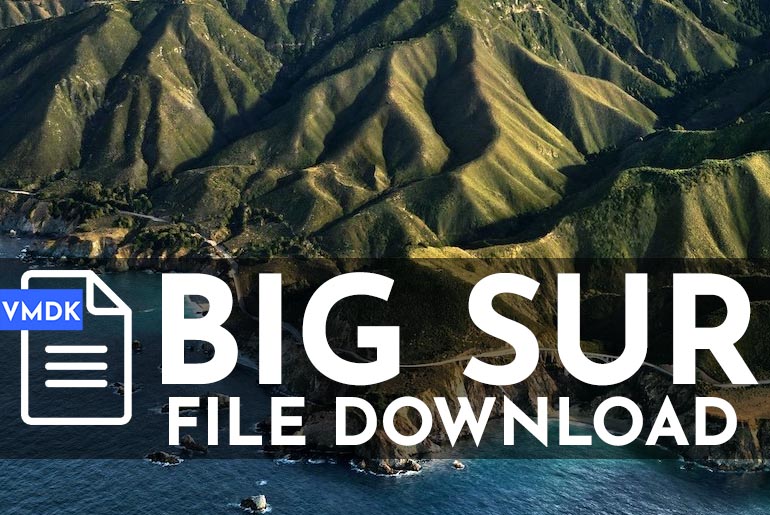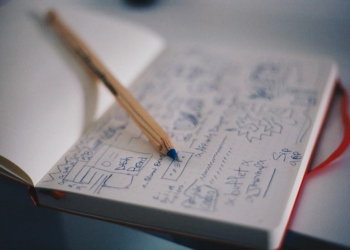This article will show you how to get a copy and download macOS Monterey DMG file format. This version is for the beta version of macOS Monterey, so keep that in mind if you find it a little buggy. A full release is scheduled to be available later in the year. We plan to release a post for download macOS Monterey DMG in alternative formats immediately when it’s available.
Table of Contents
What is a DMG file?
A DMG extension file is an Apple Disk Image file, and is essentially an image created digitally from the physical disc. This is why DMG is the most common format for software installers. In addition, DMG is a standard format used to store software installers compressed instead of physical discs. Most likely, you’ll only encounter DMG files when you download macOS software on the internet.
The macOS disk image file format allows compression, file span, and encryption. In some cases, DMG files may be password-protected.
They typically include the program’s installation files for macOS applications, but they can also store compressed files. If the app is explicitly written for macOS, you will not be able to install and run the application on Windows.
You can also download latest macOS Sonoma DMG here.
Can you convert your existing DMG to an ISO file?
Yes, you can convert DMG files to ISO files in the macOS. We had posted an articled of an earlier version of macOS called Catalina. In the guide, How to Create macOS Catalina ISO File, we use the Terminal and run a few commands to convert the file. Though this is for macOS Catalina, it will be the same process for macOS Monterey.
Download macOS Monterey DMG – Direct Links
We provided the below links if you want to download macOS Monterey DMG file. Our forum link is listed below with direct download links and its also an excellent place to post questions. If you have any issues try alternative links from the community.
- GEEKrar Forum (Mega Link)
Alternate Links
- NodeNinjas (Google Drive Link)
- macOS Monterey DMG file by Techrechard (MediaFire Link)
- KodiDB (MediaFire Link)
Once you Download macOS Monterey DMG you can convert it for use in other formats or keep it as a backup. To setup macOS Monterey virutally we have the guide, Install macOS Monterey On VMware, and How To Install macOS Monterey On VirtualBox On Windows. These guides contain the installation steps of this operating system virtually on a Windows PC.
There is also an ISO format of this image file available. This post macOS Monterey download ISO contains a few links that will allow you to download a copy.