Some people may want to download YouTube Music to MP3 so that you can not only play them flexibly whenever you want, but also use them to edit or create your own videos without limitations. When we know that YouTube Music doesn’t allow you to download songs to MP3 directly, you need third-party tool to help. In this article, we have found the best-ranking YouTube to MP3 Converter, which can help you professionally download songs from YouTube Music with the best quality. Now, get this tool and save all your favorite YouTube Music songs to MP3 immediately!
Table of Contents
Introduction of TuneFab YouTube Music Converter
To process YouTube Music to MP3 conversion, the most professional software that can bring you help should be TuneFab YouTube Music Converter. The software has been added with the official YouTube Music Web Player inside, so that you can directly find the original music resources to download as common music files of the most widely-used formats MP3, M4A, and so on without quality loss.
As a professional music downloader for YouTube Music, TuneFab YouTube Music Converter can also work to help you save music videos in MP4 format with HD 1080P quality. Therefore, when you get the software, no matter for any music resources or the music videos you like, you can freely download them from YouTube Music as common media files to keep offline.
How to Use TuneFab YouTube Music Converter
Don’t worry about the operations because TuneFab YouTube Music Converter is a quite easy-to-use software. You only need several easy steps to convert and download YouTube Music to MP3. Now, just see how to use it.
Step 1. Open YouTube Music Web Player
Firstly, you need to finish installing TuneFab YouTube Music Converter on your computer. Then open the software and you can enter the in-built YouTube Music Web Player by clicking the “Open the YouTube music web player” button. You are not forced to sign in any account but can directly use the web player to search your wanted YouTube Music songs and playlists.
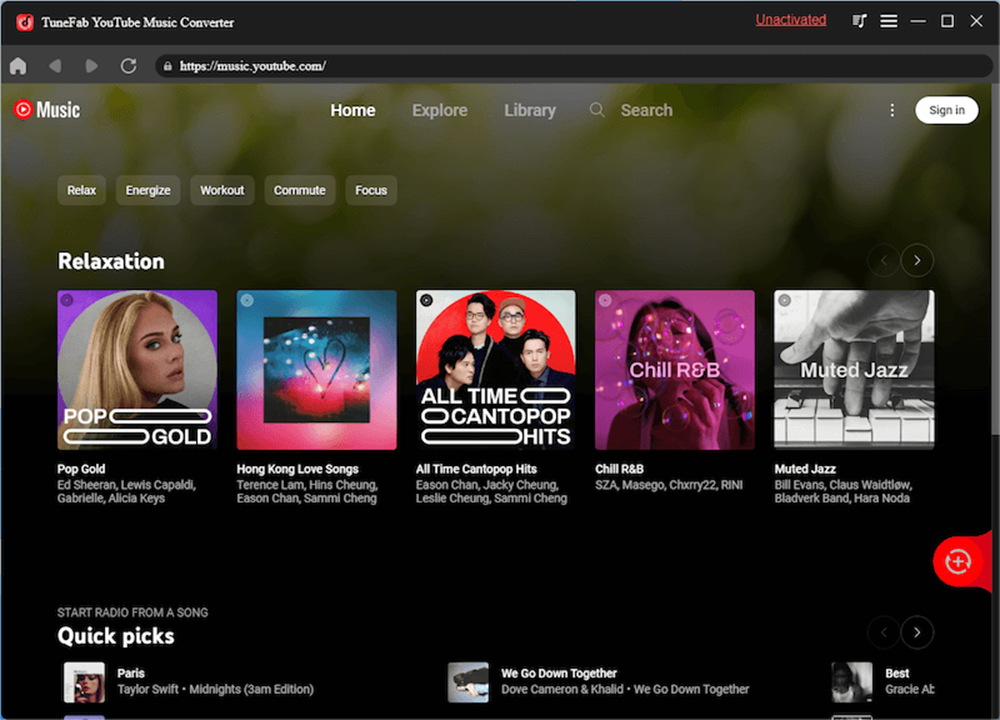
Step 2. Choose YouTube Music Songs/Playlists to Convert
After finding the songs and playlists you want to download in YouTube Music Web Player, you can open them and directly click the “+” button to add them immediately. Or you can drag and drop them to the button as well.
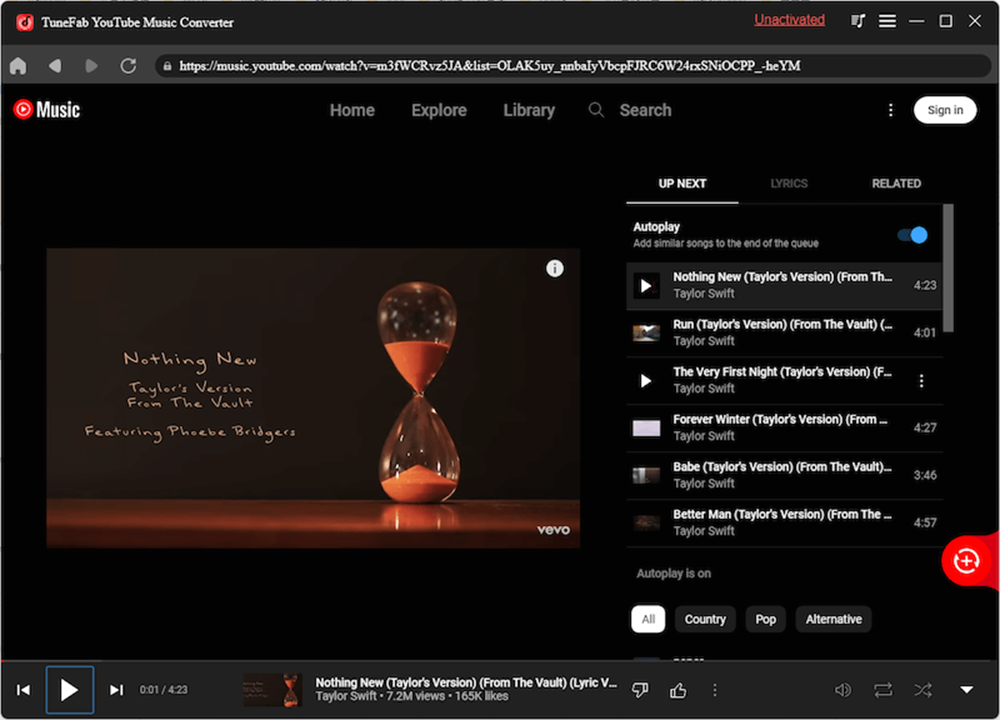
Step 3. Select Format and Quality
When the YouTube Music songs are imported now, you can go to “Preferences” under “Menu” to change the format and quality before starting to download them. For audio download, you get 4 format options to select, which are MP3, M4A, WAV, and FLAC. To download music videos, MP4 is the only output format you can choose from. Here you can also adjust the quality as the condition you want based on your needs.
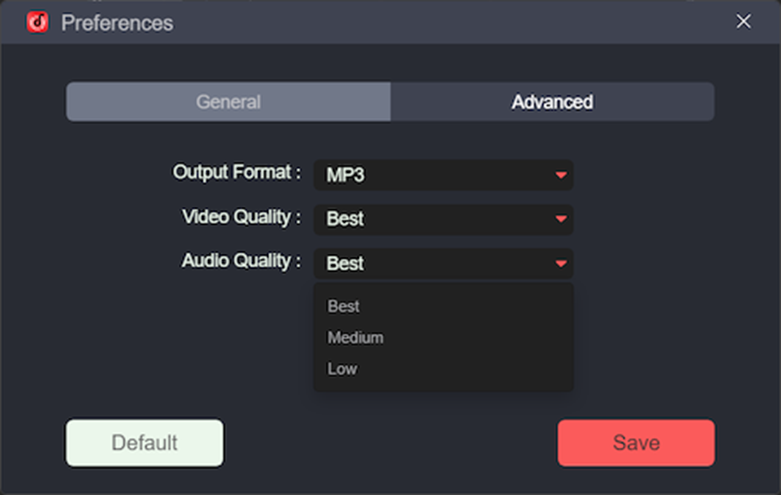
Step 4. Convert and Download YouTube Music Offline
Finally, as you have finished editing the output settings, simply press the “Convert All” button, then TuneFab YouTube Music Converter will immediately process the YouTube Music download for you. Just wait for a moment and you can access all the downloads in the “Finished” section.
Alt: TuneFab YouTube Music Converter Download YouTube Music
Features of TuneFab YouTube Music Converter
Apart from user-friendly operations, TuneFab YouTube Music Converter also provides more attractive features that help you to enjoy more professional YouTube Music downloads. Don’t miss them and follow to read one-by-one.
Downloads YouTube Music Contents from Web Player
As mentioned, because TuneFab YouTube Music Converter has used the YouTube Music Web Player to let you access all the resources, it means you can directly select and download them without limitations. The software will also help to remove protection from these songs and then convert them to the widely-supported MP3, M4A, WAV, and FLAC formats offline.
Saves Music Videos from YouTube Music at HD 1080P MP4
If you have any music videos like the most and want to keep them instead of downloading the music files only, TuneFab YouTube Music Converter also offers the video download option to let you save the complete music videos at the highest 1080P quality.
Downloads YouTube Playlists in Batch By One Click
Because of the in-built YouTube Music Web Player, it makes the playlists download to be quite simple because you only need one drag to process their downloads at once. As TuneFab YouTube Music Converter can also process them in batch at 10X faster, you can quickly get all YouTube Music songs downloaded at once without wasting much time.
Keeps YouTube Music ID3 Tags and Metadata Information
Even if you have a lot of YouTube Music songs or music videos to download at once, you don’t need to worry about management. Because TuneFab YouTube Music Converter will save all the ID3 tags and metadata information of them, so that you can keep their original titles, artists, and so on as a way to keep them in order quickly.
Hardware and System Requirements
If you are now getting ready to install TuneFab YouTube Music Converter, firstly, double check the hardware and system requirements of the software, and then just get it installed immediately! The detailed information will be shown below.
| Windows Operating System | Windows 7 or later on 64bit required |
| Mac Operating System | Mac OS X 10.11 or higher |
| Processor | 1GHz Intel/AMD processor or above |
| Resolution | 1024×768 display or above |
| RAM | 512MB or higher of RAM |
Price of TuneFab YouTube Music Converter
Instead of being a free tool, TuneFab YouTube Music Converter needs full payment of you want to use its YouTube Music download function.
Limitations of Free Trial Version
But still, if you are a new user of the software, there is still providing a 30-days free trial version to you. But unfortunately, it won’t let you download a complete YouTube Music song but only for 3 minutes. This is only used for testing whether the software can offer the service as you imagine. To access the download function without such a limitation, you need to upgrade to the premium version.
Available Plans
For users of different needs, you can choose subscribing to different premium plans of TuneFab YouTube Music Converter. The cheapest plan will just cost you at USD 14.95 for each month. For surely, a longer subscription will save much for you. The yearly subscription will only costs you USD 49.95 (at only USD 4.16 for each month). If you want to get it once for all, you are recommended to select the single lifetime plan, which only needs the one-time payment at USD 79.95, then you can use it forever without needing to pay twice.
Conclusion
By using TuneFab YouTube Music Converter to download YouTube Music to MP3, you can have a more flexible music playback experience offline, without worrying about any online streaming errors happening because of unstable networks. As the software offers free trial, you are recommended to try it now!















