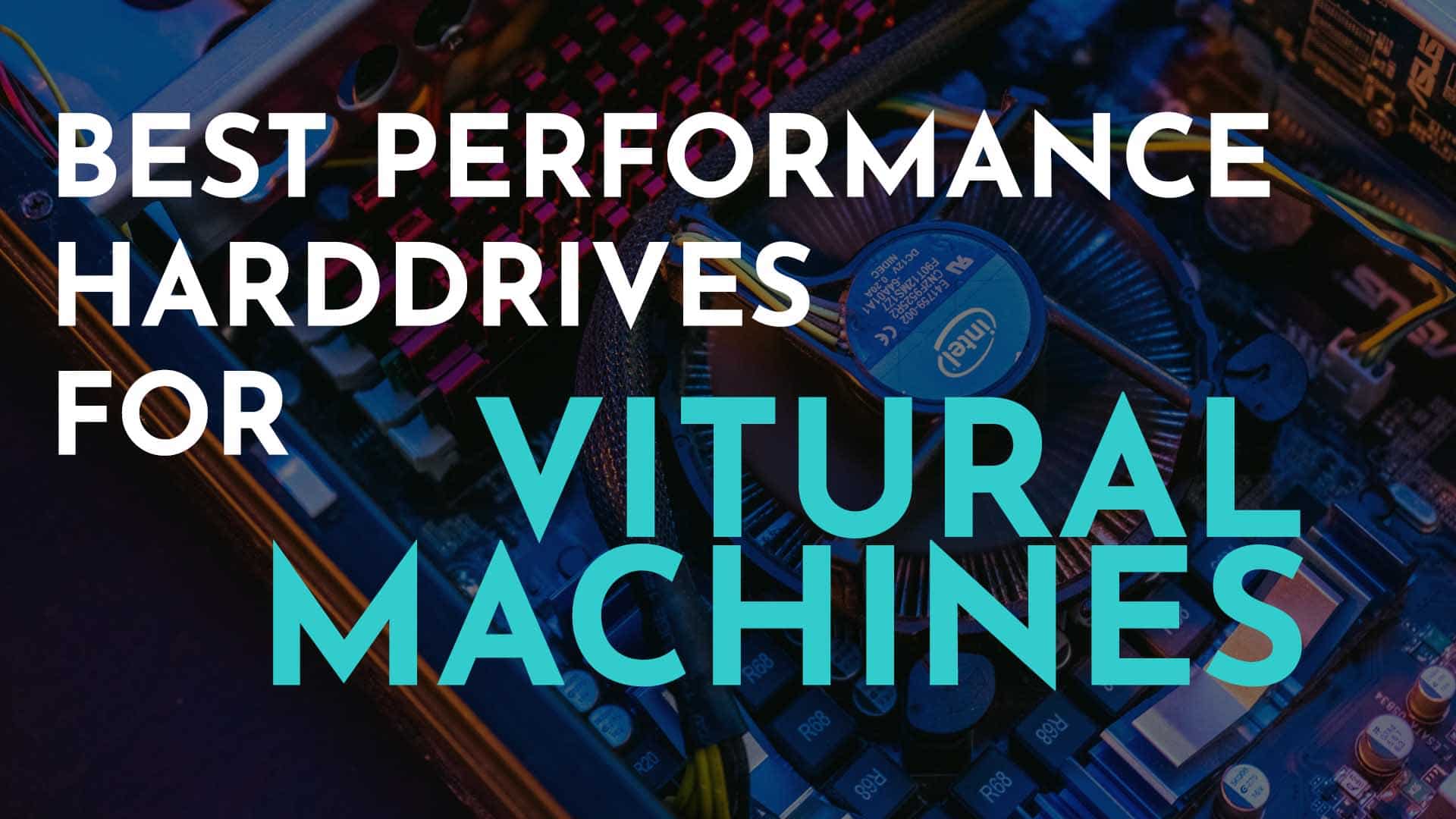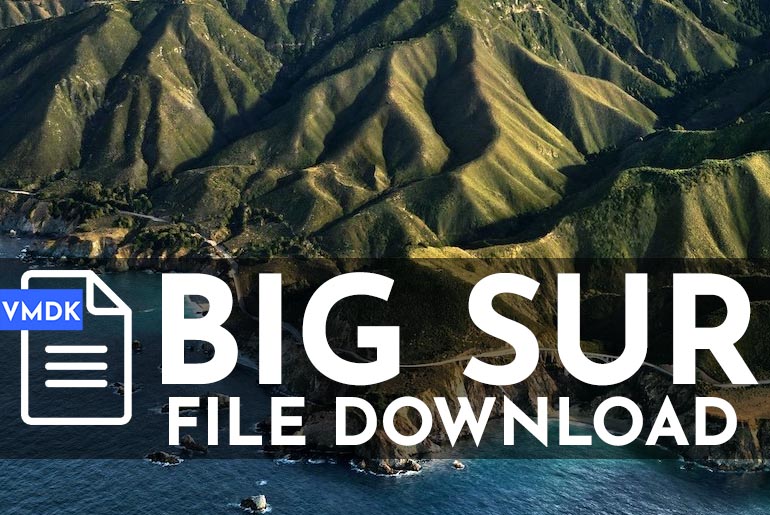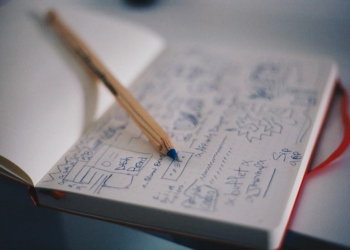In this article, you will find the best hard drive for a virtual machine. Choosing the right hard drive can make one of the most significant performance changes for your virtual machines. Most importantly, the host drive does affect the overall speed of a virtual machine, and a solid-state drive will always be much faster than a 5400RPM drive. Now that the cost of these drives has dropped significantly, we can focus our attention on durability. After all, we usually have them spinning with multiple sessions endlessly.
Table of Contents
SSD vs HDD, Which performs better when using applications?
You may be shocked, but there is actually no clear cut answer for this. Since the VM exists entirely in the systems RAM and there is no swapping required, there is little notice in the difference. The precise speed issue is seen when initially loading the OS. Once loaded, they’re both reasonably quick and for most people, this is not a major deal. However, in an enterprise environment, every second saved matters, so its something to consider when choosing the best hard drive for a virtual machine.
- Related: How to Install Kali Linux on VMware
Warranty and Mean Time Between Failures
Since the costs for drives have reduced over the last few years the focus is changing. Now trying to estimate the lifetime of a hard drive plays is now playing a more prominent role. The Mean Time Between Failures or MTBF is a measurement in the list to help you prepare. Warranty is another category added because its something more users should take advantage of. If you see even the slightest change in performance, we recommend contacting the manufacturer and swapping out the drive. They will usually replace it with a new drive, and for free. This way you wont be stuck last minute with a brick on your hands.
Typically you will want to change out the drive during year 6 or 7 because that’s when the failure rate dramatically rises. If you want a detailed analysis of durability testing, you can look at this study done by The University of Toronto and Google.
There many to choose from, but only a few top players producing the actual drives. We have narrowed it down segments and are presenting the best drives durability and value.
WD Blue 3D NAND 1TB Solid State Drive

Key Specs
Warranty: 5 years
MTBF: Up to 1.75M hours
Write Speed: 525 MB
Overall Rating: 4.5
Samsung 860 QVO 1TB Solid State Drive
Key Specs
Warranty: 3 years
MTBF: Up to 1.5M hours
Write Speed: 520 MB
Overall Rating: 4
Intel 660P Series 1TB Solid State Drive
Key Specs
Warranty: 5 years
MTBF:Up to 1.6M hours
Write Speed: 1800 MB
Overall Rating: 4.5