All of the new and old Mac users will experience the new operating system update that will be widely accessible through the App Store and software update. This software update will provide the opportunity to install the macOS Catalina with all the superb features on their Macs. With that opportunity, installing macOS Catalina and previous versions such as Mojave is pretty easy said and done. This installation is never difficult on a Mac and takes a few moments. Here’s 3 Ways to Install macOS Catalina on PC.
The installation might be easy on supported hardware (which should be) but is never easy all the spot. For instance, installing macOS Catalina on Windows whether intel or AMD isn’t done the identical way. As always Apple restricts installing macOS whatever version on unsupported hardware that includes macOS Catalina on Windows and other hardware. Nonetheless, that’s ever possible. While we’ve installed macOS Catalina on Windows through different methods and still there’s one more remaining which you mightn’t have heard about. And that is installing macOS Catalina on Windows PC beside Windows through Hackintosh which will be definitely not an easy one.
While there are lots of reason to install and use macOS Catalina and lots of questions to this topic and how we’ll accomplish with it. There are various methods which are used to install and run macOS Catalina or Mojave on Windows PC. That we’ve done some of them through some third party software that are specifically of virtual machine programs similar to install macOS Catalina on VMware and installing macOS Catalina on VirtualBox.
These are some solid examples of how we did it and as of the performance, it works super smooth depending on how much resources do you allocate. Not only that but there’s still you could do some speed once it has installed. In this post, we’ll take a look at those various methods and decide which one is the best and most working way for you.
Table of Contents
Install macOS Catalina on VMware
One of the most popular plus most convenient (somehow easy way) is installing macOS Catalina on VMware on Windows PC. Briefly, VMware Workstation is one of the most functioning and simplified virtual machine programs that let us install an operating system that includes macOS Catalina. This program has some of the most wanted features and much more. Here’s what is it actually and how it works.
With this virtual machine app, we’ll be able to install macOS Catalina on Windows on PC. While this app doesn’t support installing macOS overall but that isn’t what makes this installation impossible. What makes this installation easy is the Unlocker for VMware patch tool which applies some patches to the VMware that will let us install the whatever version of macOS.
With that said, there are two methods to install macOS Catalina on VMware on Windows PC. The first one is installing macOS through macOS Catalina ISO file which is either created or downloaded. The next one is installing macOS with macOS Catalina VMDK file. Both methods need to install the patch and adding the line of command, however, installing it isn’t complicated and once installed, it works perfectly fine.
- Install macOS Catalina on VMware on Windows PC
- Install macOS Catalina on VMware on Windows PC [New Method]

Install macOS Catalina on VirtualBox
While VirtualBox is an undeniable rival and well-known competitor of VMWare Workstation, it also functions and works super easy super powerful, which makes it the favorite virtual machine app that is completely free to use. This app doesn’t lack any feature or tool which is required and competes head to head with VMware. The plus point is, it even supports installing macOS which isn’t something on VMware that as a result makes our process easier than VMware.
Installing this app is easy and quick and everyone will be able to proceed with and so installing macOS Catalina on Windows PC is on VirtualBox. There are two different approaches to installing macOS Catalina on VirtualBox which we’ve done yet. The first one is installing macOS Catalina with the macOS Catalina ISO file and with the next one is installing with macOS Catalina VMDK file which have some little differences when installing. Both of the files are completely accessible whether through creating or through download. Here’s how to do it.
- Install macOS Catalina on VirtualBox on Windows PC
- Install macOS Catalina on VirtualBox on Windows PC [New Method]

Install macOS Catalina on PC – Hackintosh
If installing macOS on VMware or VirtualBox doesn’t satisfy you, installing macOS on PC might do. While installing those methods were on Windows PC but not actually as Hackintosh which works as dual boot. Any non-Apple hardware that supports installing macOS that are mostly Intel systems is referred to as Hackintosh. While installing macOS on PC through Hackintosh is pretty complicated and can be done in many different ways that can result in installing, without installing or in some cases damaging your computer. But if done correctly, there’s no risk in it. And when it’s done, you’ll experience a very similar experience of the operating system on an actual Mac.
Installing macOS Catalina or previous versions on PC requires creating a super working USB Installer that is the most prominent part. Creating this requires some files and setting them up correctly will straightly lead to boot the macOS. That isn’t all thing, it also requires setting up correctly BIOS settings and even a setting could disturb the booting which will end up failing the installation. In this term, we’ve shown some different methods to accomplish with the primary part which is creating a successful macOS Catalina USB Installer for Hackintosh which is different from creating one for installing on Mac. Here’s how to get it done.
- How to Create macOS Catalina USB Installer on Windows – Hackintosh
- How to Create macOS Catalina USB Installer For Hackintosh

Once that’s done, setting up some BIOS settings will take to the installation part. When that’s ready, boot up with the USB and simply install it on the empty hard drive. And it will simply install. When it’s done, do install the post-installation and hopefully, all the components will work but some things don’t work all the time like GPU.
As a result, installing macOS on PC takes quite a time of research and making a perfectly working USB then, installing it isn’t difficult. So when it’s installed, you’ll experience nearly the perfect experience of macOS Catalina which is likely to have problems and broke easily even after installation or when an update is done.

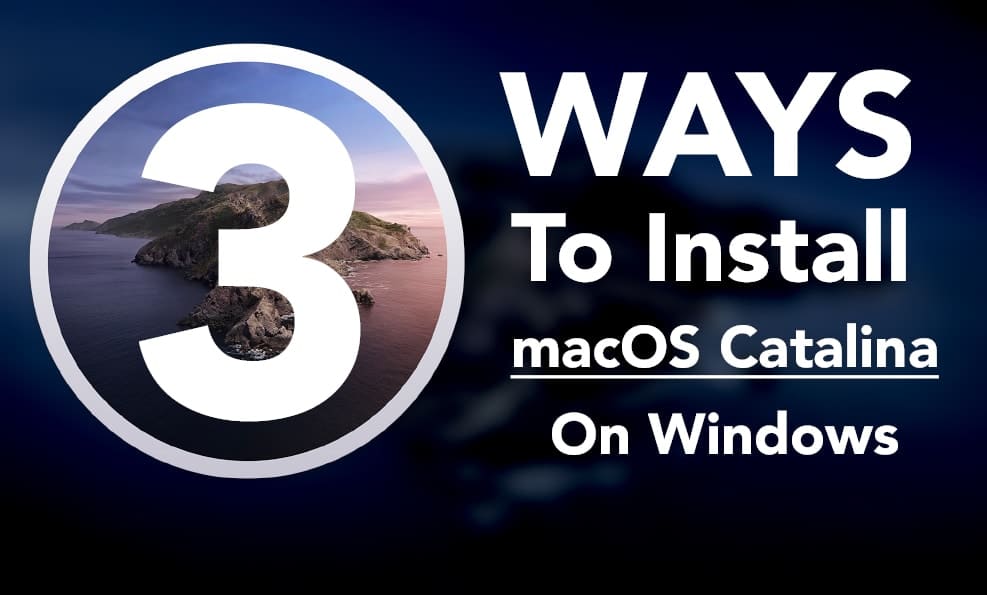










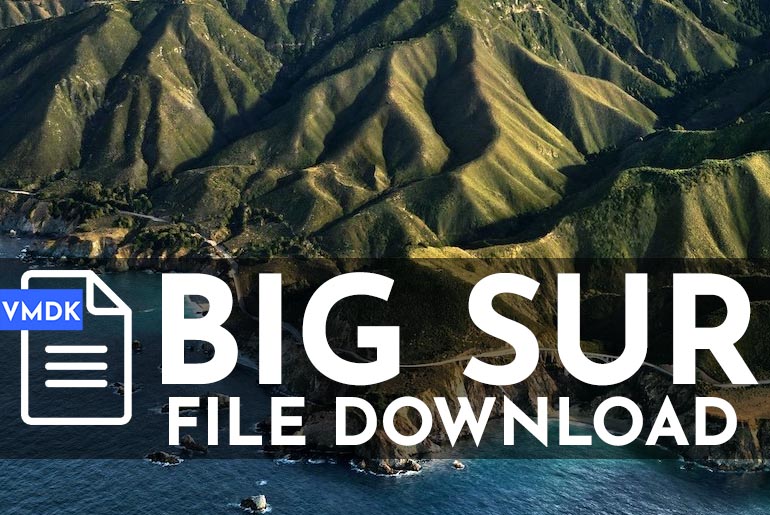
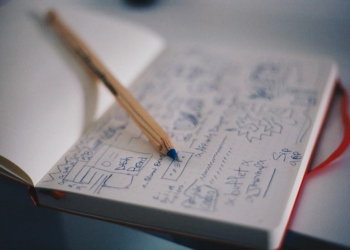
Maybe the password is – Geekrar.com
I tried that in another rar which I downloaded from this website
it is geekrar.com
plzi give Password of rar file i download macos iso file but i need Password